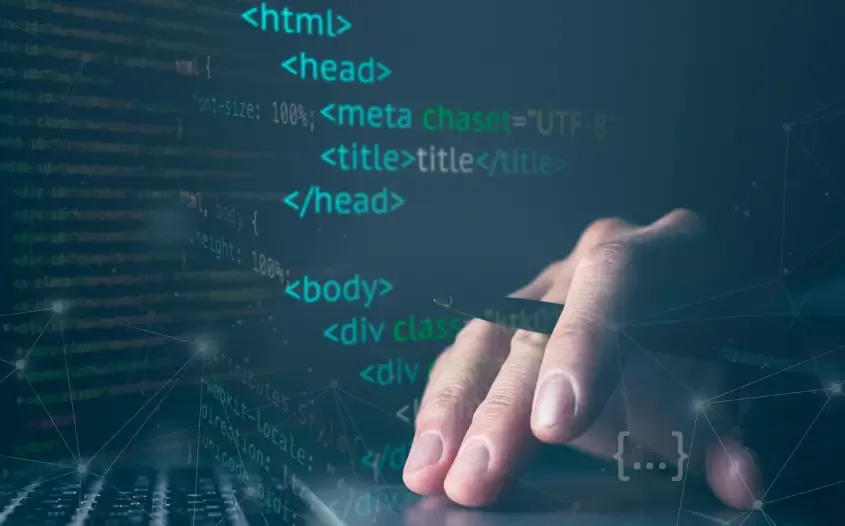Free Browser Engine Checker for Chrome, Edge, Safari & Firefox
Have you ever wondered what "kernel" your browser is using? Is it the latest version? Or can websites identify your device's "fingerprint" without your knowledge?
In the current online environment, browser kernel detection and browser fingerprint detection are concerns for many engaged in cross-border e-commerce. Different browser kernel versions vary, and to achieve accurate detection, it is essential to find a reliable browser kernel detection tool.
Next, the editor will share a review of free kernel detection websites that support different browsers such as Chrome, Edge, Safari, and Firefox.
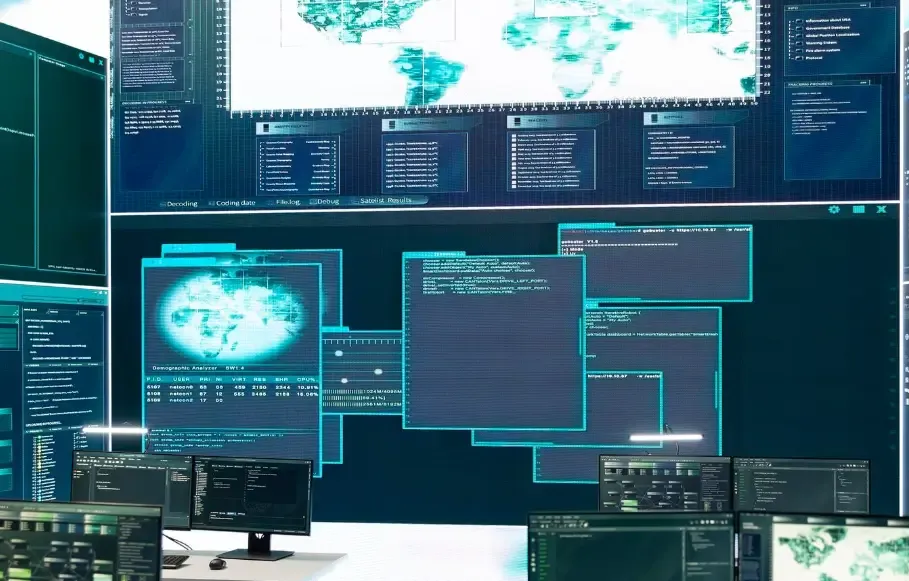
1. Why do it?Browser kernel detection
Many people think that just opening a browser is enough to get online. That's not the case. Each browser has its own "engine" behind it, for example:
Chrome, Edge → Chromium kernel
Safari → WebKit engine
Firefox → Gecko kernel
Different kernel versions can directly affect web compatibility, rendering effects, and security.
Therefore, a tool that supports browser engine detection + browser fingerprinting detection is very valuable.
2. Comparison Dimensions of Browser Kernel Detection Websites
Three representative browser detection tools were selected for comparison:
ToDetect: Key evaluation object, supporting browser fingerprint detection and kernel detection.
BrowserScan: A classic detection site
AmIUnique / CoverYourTracks: Foreign tools focused on privacy detection
Comparison dimensions include:
Does it support browser engine detection?
Does it support browser fingerprinting detection?
Supported browser types (Chrome / Edge / Safari / Firefox)
Free usage situation
Clarity of the inspection report
Function highlights and shortcomings
3. Browser Engine Detection Website Evaluation Comparison Table
| Tool Name | Support for browser engine detection. | Support for browser fingerprint detection. | Supported browser types | Free usage情况 | Report Highlights | Shortcomings |
|---|---|---|---|---|---|---|
| ToDetect | ✅ Yes | ✅ Yes (covering Canvas, WebGL, fonts, resolution, etc.) | Chrome, Edge, Safari, Firefox | The free basic version is available. | Comprehensive detection, simple interface, detailed reports, and supports batch/API calls. | Brand awareness is slightly low. |
| BrowserScan | ✅ Yes | ✅ Yes | Mainstream browsers | The free version has functional limitations. | Fast detection speed and wide project coverage. | The report structure is slightly complex, with fewer fingerprint items. |
| AmIUnique / CoverYourTracks | ❌ Kernel detection is limited | ✅ Yes | Mainstream browsers | Completely free | Focused on privacy and anti-tracking, with a clear interface. | Unable to detect kernel version or batch use. |
4. Practical Experience with the ToDetect Browser Engine Detection Website
Detection range is more comprehensive.
ToDetect not only detects the browser kernel type and version, but also identifies various dimensions such as Canvas, WebGL, font libraries, screen resolution, locale, and system information.
For developers or risk control scenarios, this level of browser fingerprint detection is closer to a professional standard.
The report is clear and easy to read.
Many testing websites present a pile of data in their results, which can be overwhelming.
The report layout of ToDetect is intuitive, with each module accompanied by explanations such as "browser engine version", "WebGL rendering vendor", and "font features", making it easy for ordinary users to understand.
Support for multi-browser scenarios.
Not only Chrome, it also supports major browsers such as Edge, Safari, and Firefox.
No matter whether you are using Windows, Mac, or mobile devices, it can be correctly recognized. This is very convenient for testing cross-browser compatibility.
Privacy and security friendly
ToDetect claims that the detection data is mainly analyzed locally and does not upload private information.
This is more reassuring for users concerned about account or business security.
Advanced features are flexible.
In addition to standard detection, it also supports batch detection and API calling, making it suitable for advanced use cases such as batch validation of environments and fingerprint consistency comparison.
This is something that many similar free tools do not have.
5. Actual measurement of Chrome and Safari Two types Browser kernel detection
In the Chrome environment: ToDetect can accurately identify the Chromium kernel version, plugin status, and screen DPI.
On Safari: it can display data such as WebKit kernel, system version, font fingerprint, and more.
6. Practical Suggestions for Browser Kernel Detection
Before testing, please log out of your account to avoid unintentionally exposing personal information.
Cross-browser comparison testing can help you understand the differences between versions, such as differences in WebGL rendering or different font sets;
Pay attention to the browser kernel version prompt. If it says "version too low" or "does not support some features," it means that the browser needs to be updated.
Periodic testing makes it easy to observe changes in browser fingerprints and determine whether certain websites recognize the environment as "abnormal."
Summary
If you just want to know "what kernel a browser uses," any free browser kernel detection website will suffice.
However, if you want to gain a clearer understanding of browser fingerprint features, kernel version details, or even how easily they can be recognized, then ToDetect is a more professional and considerate choice.
It is compatible with mainstream browsers such as Chrome, Edge, Safari, and Firefox, providing intuitive and comprehensive detection results, supporting batch analysis and local privacy protection.
 AD
AD