2025 Guide to the Latest Browser Engine Detection Tools and How to Use Them
In 2025, browser engine detection tools play an increasingly important role in front-end development, website compatibility testing, SEO optimization, and multi-account management. This article will introduce several mainstream browser engine detection tools, analyze their features and usage, and compare them with the ToDetect tool to help you choose the most suitable option.
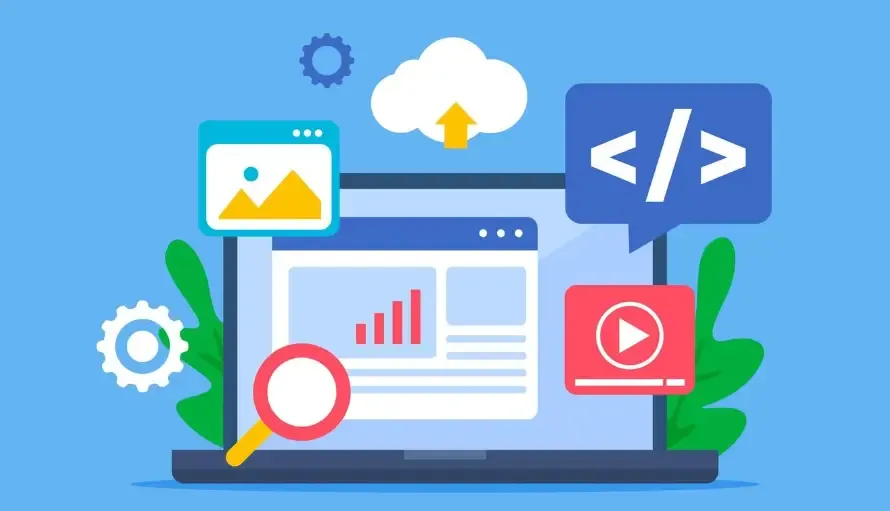
1. Overview of Browser Engine Detection Tools
The browser engine (or rendering engine) is the core component that parses web page code and renders content. Common browser engines include:
Blink: Developed by Google and widely used in Chrome, Edge, and other browsers.
WebKit: Developed by Apple and used by Safari.
Gecko: Developed by Mozilla and used in Firefox.
Trident: Developed by Microsoft and used in Internet Explorer.
Understanding your browser's engine version is crucial for front-end developers, SEO professionals, and users managing multiple accounts.
2. Recommended Mainstream Browser Engine Detection Tools and Comparison
1. ToDetect
Features:
Real-time User-Agent Parsing: ToDetect can parse the browser's User-Agent in real-time, accurately identifying the engine type and version.
Multi-platform Support: ToDetect supports Windows, macOS, Linux, iOS, and Android for comprehensive browser engine detection.
User-friendly Interface: ToDetect provides a clean and intuitive interface, allowing users to quickly obtain browser engine information without complicated steps.
Strong Multi-account Management Support: ToDetect helps users identify browser engine differences across multiple accounts, preventing anomalies caused by engine version mismatches.
Usage:
Visit ToDetect to automatically detect your browser engine information.
2. Browserscan
Features:
Supports PC and Mobile Browsers: Browserscan can detect engine versions on both PC and mobile browsers.
Identifies Multiple Browser Engines: Recognizes Blink, Trident, Gecko/Servo, and more.
Checks User-Agent and Engine Consistency: Verifies if the engine version matches the User-Agent (UA).
3. Browser Kernel Version 2.7
Features:
Focus on Mobile Browsers: Designed mainly for detecting mobile browser engine versions.
User-Agent Consistency Check: Checks if the engine version matches the User-Agent (UA).
4. Guohe Box
Features:
Engine Version Detection and Update: Detects browser engine versions and provides update suggestions.
Aggregates Multiple Browser Versions: Provides download links for Chrome, Edge, Firefox, and more.
Auto Detect Latest Versions: Automatically detects the latest browser versions for easy updates.
3. Comparison of ToDetect with Other Tools
| Feature | ToDetect | Browserscan | Browser Kernel Version 2.7 | Guohe Box |
|---|---|---|---|---|
| Real-time User-Agent Parsing | ✅ | ❌ | ❌ | ❌ |
| Multi-platform Support | ✅ | ✅ | ❌ | ✅ |
| Multi-account Management Support | ✅ | ❌ | ❌ | ❌ |
| User-friendly Interface | ✅ | ✅ | ✅ | ✅ |
| Browser Engine Update Feature | ✅ | ❌ | ❌ | ✅ |
From the comparison table, it is clear that ToDetect has significant advantages in real-time User-Agent parsing, multi-platform support, and multi-account management, making it especially suitable for users managing multiple accounts.
4. Common Browser Engine Detection Questions
1. How to check your browser engine version?
You can check your browser engine version using the following methods:
Use online detection tools like ToDetect.
Check the "About" page in your browser, usually found in the settings menu.
Use JavaScript to get the User-Agent in developer tools by entering
navigator.userAgent.
2. Why detect the browser engine version?
Detecting your browser engine version helps to:
Ensure web page compatibility across different browsers.
Optimize page loading speed and performance.
Improve SEO rankings and avoid penalties due to browser compatibility issues.
Prevent anomalies in multi-account management caused by engine differences.
3. How to resolve outdated browser engine versions?
If your browser engine is outdated, you can:
Update your browser to the latest version.
Use browsers that support the latest engine versions, such as Google Chrome or Mozilla Firefox.
Use feature detection instead of browser detection during development to improve compatibility.
Conclusion
In 2025, browser engine detection tools play a vital role in front-end development, SEO optimization, and multi-account management. By using ToDetect, users can easily detect their browser engine version. With its real-time User-Agent parsing, multi-platform support, user-friendly interface, and strong multi-account management capabilities, ToDetect has become the preferred tool for a wide range of users.
 AD
AD

