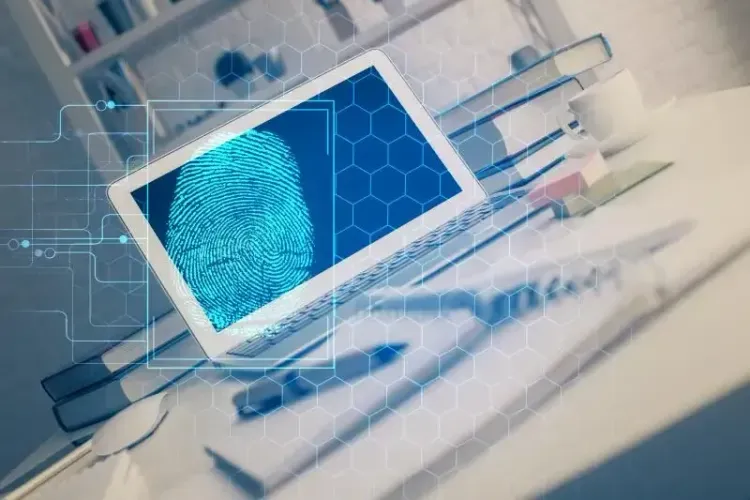Open the webpage to test! A review of the most accurate browser kernel detection tools.
Accurately identifying the user's browser engine and browser fingerprint is crucial for compatibility debugging, security risk control, and personalized experiences. There are many such detection tools available on the market, and many people don't know how to choose a suitable and reliable one. Next, we will review several common browser engine detection tools and provide a multi-dimensional comparison to help you understand which one is more suitable for you.

1. Why do it?Browser kernel detection?
In simple terms, the browser engines (such as Blink, WebKit, Gecko, Trident/EdgeHTML) directly affect the performance of JS and CSS.
Accurate kernel identification can:
Automatically load the corresponding compatible CSS / JS;
Improve the accuracy of functional degradation or progressive enhancement;
As an additional fingerprint dimension for anti-fraud in secure scenarios.
Second, we compare 7 key indicators to determine whether the testing tool is effective.
| Comparison Dimension | Instruction | User focus points |
|---|---|---|
| 1. Recognition accuracy | Can the browser engine (Blink, WebKit, Gecko, etc.) and its version number be accurately identified? | The finer the kernel identification, the more accurate the front-end compatibility and security identification. |
| 2. Real-time updating capability | Is the tool's database updated in a timely manner, and can it recognize the latest browser versions? | Avoid recognition errors or "unknown browser" |
| 3. Fingerprint Detection Dimensions | Does it include multiple fingerprints (User-Agent, Canvas, fonts, plugins, time zone, etc.)? | Is the testing result more comprehensive and more anti-counterfeiting? |
| 4. Privacy and Compliance | Does the tool have risk warnings, and does it comply with privacy regulations (such as GDPR)? | Security compliance is an important criterion for enterprise-level testing. |
| 5. Ease of use | Is "open the webpage to test" supported, without installation or scripts? | User-friendly experience, low testing threshold. |
| 6. Expansion Capability (API / Batch Testing) | Does it support automated, batch testing interfaces? | Meet the needs of automatic detection and log analysis for enterprises. |
| 7. Cost and Openness | Do you offer a free version, open-source version, or enterprise paid version? | Balance cost and functionality, choose flexibly. |
💡 Summary:
If you are a developer or an enterprise user, it is recommended to choose a solution that supports API, real-time updates, and multi-dimensional fingerprint recognition, such as the ToDetect browser fingerprint detection tool.
III. Comparison and Evaluation of Several Common Browser Engine Detection Tools
| Tool Name | Usage method | Recognition accuracy | Fingerprint Dimension | Real-time updates | Expansion capability | Suitable crowd | Brief Comment |
|---|---|---|---|---|---|---|---|
| ToDetect Browser fingerprint detection tool | You can detect by opening the webpage, and it also supports API. | ★★★★★ | Multidimensional (UA, Canvas, Font, Plugin, Time Zone, etc.) | ★★★★★ | Support API / Batch Detection | Enterprises, developers, testers | Comprehensive performance is the best, truly achieving "testing as soon as you open the webpage." |
| FingerprintJS (open-source library) | Integration code usage | ★★★★☆ | Multidimensional (Canvas, fonts, UA, etc.) | ★★★☆☆ | Support SDK | Technical Developer | Powerful features but require programming integration. |
| WhatIsMyBrowser / BrowserLeaks | You can use it by opening the webpage. | ★★★☆☆ | Routine fingerprint detection | ★★★☆☆ | None | Ordinary user | Quick detection but basic functions. |
| Built-in detection by the browser (User-Agent) | View in console or script. | ★☆☆☆☆ | Single (UA) | ★☆☆☆☆ | None | Frontend beginner | Quick but easy to forge |
| Enterprise Self-built Testing System | Independent development and deployment | It depends on the implementation. | Customizable | ★★★☆☆ | Strong | Large institutions | Flexible but costly, complex to maintain. |
✅ ToDetect advantages are clear at a glance.
You can check online without the need to install plugins or code.
Multidimensional recognition of browser kernel and fingerprint, with an accuracy rate close to 100%.
Real-time updates to the database, supporting the latest versions of Chrome, Edge, and Safari.
Businesses can achieve batch testing and automated integration through APIs.
The test results are intuitive and easy to understand, accompanied by safety and compliance tips.
5. Why choose ToDetect Browser Fingerprint DetectionTool?
High-precision kernel recognition:
It can not only identify mainstream engines (Blink, WebKit, Gecko), but also further extract the engine version number and special signatures for refined compatibility handling.
Multidimensional fingerprint acquisition:
In addition to the regular User-Agent, ToDetect also collects various dimensions such as canvas fingerprints, font lists, time zones, and device pixel ratios to enhance overall discrimination capability.
Real-time update database:
Browser vendors frequently update, and the kernel identification library of ToDetect will be continuously maintained to reduce the issue of "new browsers being unrecognized."
Online testing + one-click report:
You can test and export test reports by simply opening the webpage, suitable for development debugging and QA use, meeting the intuitive requirement of "test upon opening the webpage."
Enterprise-level API and batch detection:
Supports batch log reporting and RESTful API, making it easy for risk control systems and log analysis platforms to integrate.
Privacy compliance and risk warning:
The test results will highlight potential privacy risks (e.g., whether there are suspicious fingerprints or UA tampering), which will assist with compliance audits.
User-friendly and easy-to-use UI:
Non-technical users can quickly understand the test results, saving communication costs.
6. Common Issues and Solutions for Browser Engine Detection (FAQ)
Q1: Is it better for the tools that can be tested by opening a webpage to be more dimensional?
A: Multidimensionality is beneficial for improving recognition rates, but it also increases privacy risks. It is recommended to select necessary dimensions and implement desensitization and data retention strategies while ensuring compliance.
Q2: Can the browser engine detection be faked?
A: Some fields (such as User-Agent) are easy to spoof, but combining multi-dimensional fingerprints (canvas, plugins, time zone, etc.) can enhance anti-tampering capabilities and reduce the risks associated with single-point spoofing.
Q3: Does ToDetect support batch or offline detection?
A: ToDetect provides an online testing interface and an enterprise-level API, supporting batch detection and report export (please refer to the official documentation for specific pricing and plans).
Q4: I just want to know "how to check the browser engine version number," is there a quick method?
A: The simplest way is to use an online detection site or print in the console. navigator.userAgentBut more accurately, it is to use professional detection tools to analyze and return structured kernel version information.
Summary
If you want to "measure as soon as the webpage is opened," while ensuring accuracy, usability, and the ability to integrate with enterprises,
Choosing a tool that supports both online testing and offers multi-dimensional fingerprints + real-time database updates + API will be more worry-free. ToDetect has obvious advantages, as it is suitable for development debugging and can meet enterprise-level risk control needs.
 AD
AD