Protect Amazon Multi-Stores from Canvas Fingerprinting
Many issues in Amazon operations are often overlooked - Canvas fingerprint detection. Because of the operation of multiple accounts, if one is not careful, multiple store accounts may be deemed related by the platform, and even have their accounts suspended.
This is also a troubling issue for many cross-border e-commerce users, who are trying various methods to solve or avoid being tracked by Canvas fingerprint detection.
Next, let the editor share how to bypass Canvas fingerprint detection tracking when operating multiple stores on Amazon.
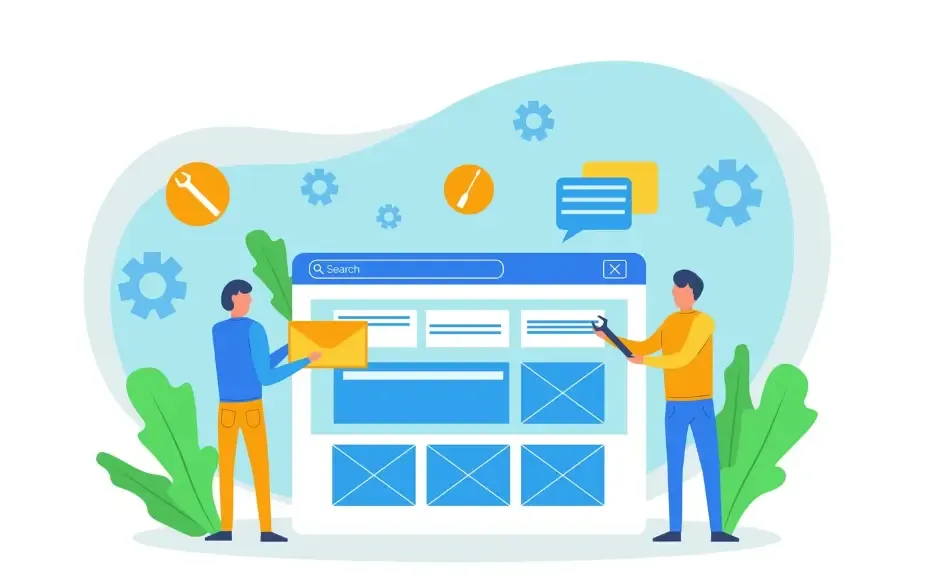
What is it?Canvas fingerprint detection?
In simple terms, Canvas fingerprinting is a browser fingerprinting technique that gathers information about your device's hardware, operating system, browser version, and more by rendering images in the browser. It sounds a bit technical, but the simple understanding is that Amazon and other platforms can "silently remember what your computer looks like."
For example, if you use the same computer to open two stores, even if you change accounts and IPs, the Canvas fingerprint can still "recognize" you. This is also why many people change their IP every day but are still detected by the platform as being associated.
II. ToDetectBrowser fingerprint detectionWhat can I help you with?
When it comes to avoiding tracking by Canvas fingerprint detection, let's first understand the tool ToDetect:
Browser fingerprint detection: It can detect the fingerprint information of your current browser, including Canvas, WebGL, fonts, plugins, etc. You can intuitively see whether your browser fingerprint is easily tracked.
Safety Monitoring: If your operations are likely to trigger the platform's correlation detection, ToDetect can inform you in advance about the areas at risk.
Multi-environment testing: You can test the operational effects under different browser configurations and device fingerprints to ensure that multi-store operations are more secure.
In a word, ToDetect is like your "safety radar," helping you detect potential risks in advance.
3. Practical methods for avoiding Canvas fingerprint detection in Amazon multiple stores.
Use different devices or virtual machines.
If conditions allow, the most direct approach is to operate different stores on different computers or virtual machines. Even on the same computer, you can simulate different hardware environments through virtual machines. Remember, simply changing the browser is not enough; Canvas fingerprinting can "see through" these superficial changes.
Configure different browser fingerprints.
Through ToDetect, you can detect the fingerprint information of the current browser. It is recommended to set up an independent browser fingerprint for each store, including:
Canvas fingerprint
WebGL Fingerprint
Browser extension list
Font Information
If these details remain unchanged, the platform can still associate you with it.
Separation of IP and geographical location
This is a common but still effective point. Each store should use independent IPs as much as possible, preferably fixed IPs or reliable proxy services. It is important to note that the geographical location of the IP should match the target country of the store to avoid triggering the platform's anomaly detection.
Clear cookies and local storage
Many people overlook this point: Canvas fingerprinting is just one detection method; Amazon also tracks using Cookies and local storage. Clearing browser cache and Cookies before switching stores, or using dedicated multi-account browser tools, can significantly reduce the risk.
Multi-store operation rhythm
The operation rhythm is also crucial. Do not log into multiple stores at the same time, and do not frequently switch accounts on the same device within a short period. Amazon's algorithm will record behavior patterns, and ToDetect can help you check for any unusual changes in fingerprint information in advance.
Summary
To operate multiple stores on Amazon safely, sustainably, and reliably, it is crucial to understand the platform's fingerprint tracking technology and then take effective measures to avoid it.
Different device or virtual machine operations; independent browser fingerprint configuration; separate independent IP and geographical location; clear cookies and local storage.
By doing this, you can significantly reduce the risk of being associated with or having your account banned on the platform while operating multiple stores. Running an Amazon business is not about luck; it relies on the scientific management of details and tools.
 AD
AD

