Firefox Extension Detection Made Easy: Top Tools You Can Use
With the continuous improvement of cybersecurity awareness, whether to optimize browser performance or to ensure online safety, it is essential to detect and understand the installed plugins and their statuses in the browser. Firefox is widely used, but many users do not know how to check their browser plugins. Here we provide a detailed guide on efficiently detecting Firefox plugins and recommended practical tools.
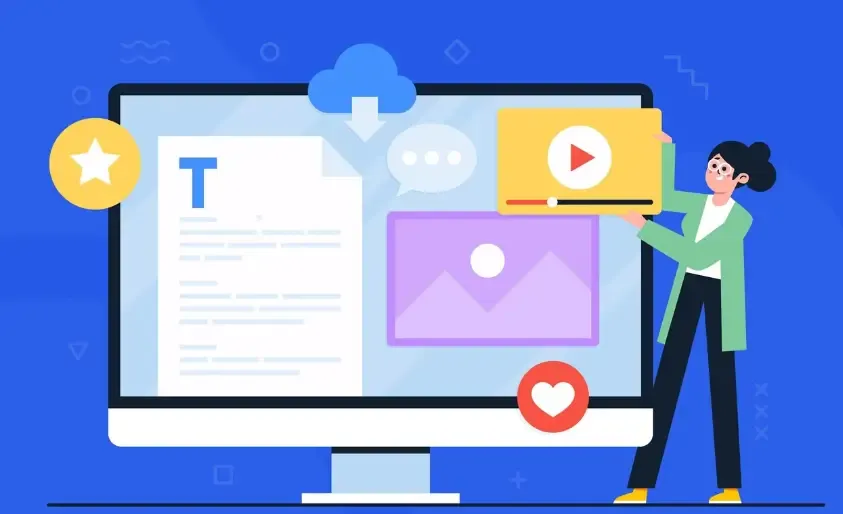
1. What is Browser Plugin Detection?
Browser plugin detection refers to the process of using tools or technical methods to check the installed plugins, extensions, and related functionalities in a user's browser. It is mainly used in the following scenarios:
Security Detection: Identify potentially risky plugins to prevent data leaks or malicious use.
Performance Optimization: Remove unnecessary plugins to improve browser speed.
Compatibility Check: Ensure websites or applications work correctly in specific plugin environments.
For ordinary users, plugin detection helps identify outdated or unsafe extensions; for developers and enterprise users, it ensures stable functionality across different browser environments.
2. Common Methods for Firefox Plugin Detection
1. Built-in Management Features
Firefox comes with built-in plugin management features, allowing users to view and manage plugins as follows:
Click the top-right menu → Add-ons and Themes
View installed content in the "Extensions" or "Plugins" tab
Enable, disable, or remove plugins
Advantage: Simple and straightforward
Disadvantage: Cannot provide detailed security information of plugins
2. Online Detection Tools
Professional online plugin detection tools can quickly provide information about plugins. Common methods include:
Detect plugin lists using JavaScript
Analyze browser User Agent and plugin compatibility
Generate detailed reports including plugin versions, status, and risk alerts
Compared with manual management, these tools provide more technical details, making them convenient for developers and security personnel.
3. Recommended FirefoxBrowser Plugin Detection Tools
There are many Firefox plugin detection tools available, with significant differences in functionality, usability, and data accuracy. Here are several commonly used tools for comparison:
| Tool Name | Key Features | Advantages | Disadvantages |
|---|---|---|---|
| ToDetect | Automatically detects installed plugins and provides security reports | Supports batch detection, risk assessment, and history tracking, suitable for individuals and enterprises | None |
| PluginCheck | Online plugin list detection | Easy to use, no software installation required | Basic functionality, cannot provide detailed security analysis |
| BrowserInspect | Comprehensive plugin and browser configuration detection | Can generate detailed compatibility and performance reports | Slightly complex operation, beginners may take time to learn |
| ExtensionAnalyzer | Supports multi-browser plugin detection | Clear data presentation, report exportable | Detection is slower, some plugins may not be fully recognized |
From the table, ToDetect shows obvious advantages in comprehensive functionality and security analysis, especially suitable for users and enterprises that frequently check plugins.
Advantages of ToDetect
Simple Operation: No complex configuration, detection completed in a few steps.
Multi-dimensional Analysis: Lists plugin names and provides security levels, version info, and potential risk alerts.
Batch Detection: Can detect multiple browsers or user environments at once, improving efficiency.
Data Exportable: Supports exporting CSV or PDF reports, convenient for archiving and sharing.
4. Common Questions about Firefox Plugin Detection
Q1: Will plugin detection leak privacy?
Most legitimate detection tools (especially ToDetect) only read browser plugin information and do not access personal accounts, passwords, or browsing history, so they are highly secure.
Q2: Will plugin detection affect browser performance?
Lightweight tools have minimal impact, and ToDetect even supports background batch detection without consuming significant resources.
Q3: What should I do if a risky plugin is detected?
You can disable or uninstall risky plugins, and update them to the latest version if necessary to ensure security.
Q4: Does it only support Firefox?
ToDetect supports not only Firefox but also Chrome, Edge, and other mainstream browsers, enabling cross-browser management.
Conclusion
Firefox plugin detection is not only essential for security protection but also an effective way to improve browser performance and web compatibility. By selecting appropriate tools, especially the powerful ToDetect browser plugin detection tool, users can easily complete plugin detection, risk assessment, and optimization management.
 AD
AD

