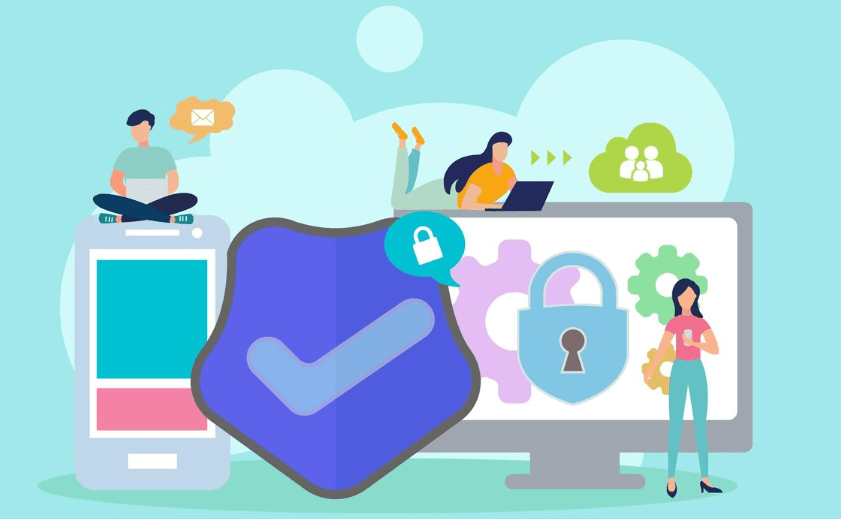DNS Leaks: 5 Hidden Causes and How to Prevent Them
Many people believe that as long as they use an IP tool or proxy, their real network information will not be exposed. In fact, your DNS requests may likely bypass the encrypted channel and be directly exposed to local operators or even third-party platforms.
DNS leaks may seem insignificant, but the risks they bring are substantial: real IP addresses, browsing history, and online habits can be tracked. Therefore, it's crucial to understand why DNS leaks occur and how to implement DNS leak protection.

One,What is DNS leakage?Why is it so dangerous?
In simple terms, DNS is like a "phone book for the internet." When you open a webpage, the system translates the domain name into an IP address, a process completed by DNS servers. Once DNS leaks:
Which websites you visit will be crystal clear.
Although the IP tool was opened, the real network is still exposed.
The website may impose restrictions based on your actual location.
Two, the five hidden factors that cause DNS leaks.
1. The system enforces the use of local DNS.
This may be the most typical scenario. Some systems or network environments will "force" the use of the default DNS, even if you are connected to a VPN, DNS requests still go directly from the local network, leading to leaks.
Solution:
Manually set DNS to encrypted DNS (such as DoH/DoT)
Or use a reliable VPN service and enable the "Prevent DNS Leak" feature.
2. The VPN or proxy itself does not provide DNS protection.
Many VPNs only encrypt your traffic, but DNS requests are not carried over, which is pseudo-security. Especially with free VPNs, DNS leaks can almost be considered standard.
Solution:
Switch to a VPN with DNS encryption and leak protection.
Conduct regular DNS leak tests to ensure no fish slip through the net.
3. The browser uses its own independent DNS (such as Chrome's DoH).
Some browsers have independent DNS resolution mechanisms. For example:
Chrome's Secure DNS
Firefox's DoH
The intelligent DNS feature of Edge
They may bypass system settings and directly send DNS requests to the browser's default secure DNS provider, resulting in DNS packets going outside the VPN tunnel.
Solution:
Close Secure DNS in the browser.
Or manually change it to your encrypted DNS.
4. Router hijacking or public Wi-Fi being monitored
Some public Wi-Fi, hotel Wi-Fi, and airport Wi-Fi are easily susceptible to sniffing DNS requests. You think you are just connecting to the internet to look up some information, but little do you know that all your DNS queries have already been recorded by the other party.
Solution:
Do not access sensitive content on unknown Wi-Fi.
When connecting to Wi-Fi, be sure to check if the VPN has fully taken over the DNS.
Use a browser or tool with DNS encryption.
5. Browser fingerprint leakage indirectly exposes DNS information.
This is something that many people overlook. When your browser accesses a website, it exposes a bunch of features: plugins, fonts, system version, time zone, language... These are called browser fingerprints.
If the browser is accurately identified, the attacker can associate your DNS access behavior, achieving deeper tracking.
Here we must mention ToDetect browser fingerprint detection, which can simulate various fingerprint collection methods on websites to check whether your browser is easily identifiable and whether there are risks of privacy leakage.
3. How to determine if you have a DNS leak?
You can use a professional platform to perform DNS leak testing, and the operation is very simple:
Connect your VPN or proxy.
Open DNS leak test website.
Check the test results to see if there is a local network DNS service provider.
If the name of the operator appears (such as China Telecom, China Unicom, Mobile, etc.), it essentially indicates a leak. Specifically, it can be used in conjunction with ToDetect browser fingerprint detection for bilateral confirmation of whether your privacy situation is secure.
4. How to completely avoid DNS leaks?
1. Manually set the system DNS to an encrypted DNS service provider (double insurance)
Even if your VPN has taken over the DNS, be sure to set up an encrypted DNS for the system itself to ensure that "the system remains secure even when the VPN is not working."
Common Encrypted DNS:
Cloudflare 1.1.1.1 (supports DoH/DoT)
Google Public DNS(8.8.8.8)
Quad9 (9.9.9.9, focuses more on privacy filtering)
In simple terms, if the VPN is the first lock, then encrypted DNS is the second lock; only when the two work together can it be truly secure.
2. Disable independent DNS feature in browsers (Chrome, Edge, Firefox must read)
This step is crucial because even if you have configured the system DNS and VPN, some browsers may still privately send DNS queries to their own servers. It is recommended to perform the following actions:
Open browser settings
Search "Secure DNS"/"DNS"/"Encrypted DNS"
Disable default DNS or manually switch to your encrypted DNS.
Ensure that third-party services do not overwrite system settings.
Many people took this step, and the DNS leak issue disappeared instantly.
3. Use ToDetect browser fingerprint detectionInvestigate deeper layers of privacy leakage.
DNS leakage and browser fingerprint leakage often occur together. When an attacker or tracking system can identify who you are through fingerprinting, combined with the access records of DNS requests, they can easily piece together your real behavioral trajectory.
This is also why it is recommended to use ToDetect browser fingerprint detection at the same time:
It can simulate the tracking scenarios of real websites.
Display all fingerprint features of the browser (fonts, plugins, system, screen parameters, etc.)
Help you assess "whether the browser is easily uniquely identified."
More importantly, it can help you assess whether DNS leaks and fingerprint leaks may result in "bound privacy exposure."
Summary
DNS leak is not a minor issue; the sooner you check, the safer you are. Most people think, "I have turned on the IP tool, and everything is fine," but DNS leaks often occur without your knowledge.
To ensure your online privacy is truly secure, remember: regularly check DNS and browser fingerprints, and promptly fix any vulnerabilities.
 AD
AD