DNS, IP & WebRTC Leaks – Do You Know the Differences?
More and more people often confuse "IP leakage" and "DNS leakage," not understanding where the problem lies. Today, I will explain the differences between three situations—DNS leakage detection, IP leakage, and WebRTC leakage—in a very straightforward way; as well as how we can effectively protect ourselves in daily life.
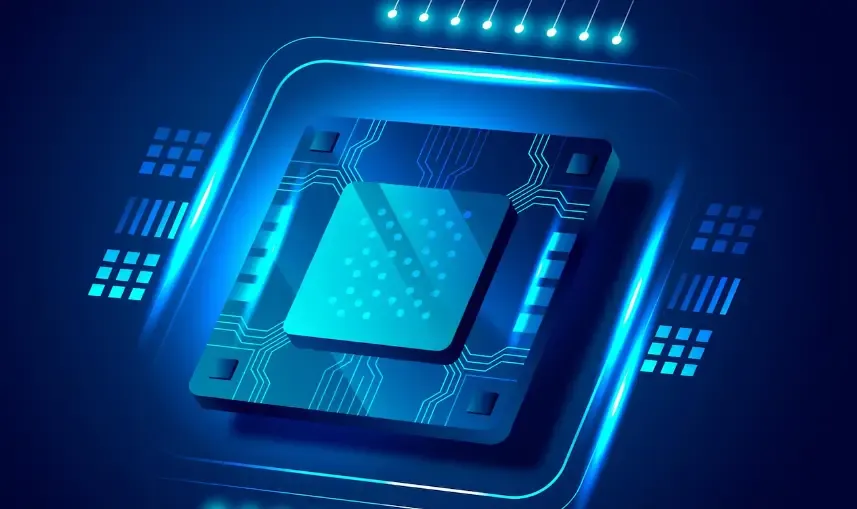
First, clarify the concepts.
IP leak: Refers to your real public IP being visible to websites or third parties. Common scenario: You connected to an IP tool, but some requests still went through the local network interface, exposing the real IP.
DNS leak: DNS is a service that translates domain names (example.com) into IP addresses. A DNS leak occurs when, even though web traffic is routed through an IP tool, DNS queries go to the local ISP's resolver, leading to your browsing records being visible to the original ISP or third parties.
WebRTC Leak: WebRTC is a technology for direct peer-to-peer communication in browsers. Some browsers or web pages can obtain the local or LAN IP address through the WebRTC API, thereby leaking the actual address when you think it is hidden.
The goals of these three are related to "privacy exposure," but they occur at different levels: IP is the final identity, DNS is the query path, and WebRTC is the browser-level bypass.
Why are IP tools or proxies alone not enough?
Many people think that just installing an IP tool will solve everything. But reality is more complex:
The IP tool is only responsible for transferring traffic from point A to point B, but if the DNS still runs locally, it will leak the access target (DNS leak).
Browsers have the capability to directly access underlying network information (WebRTC), which may bypass IP tools.
Therefore, detection and protection should be implemented in layers: network layer (IP tools/routing), resolution layer (DNS), and browser layer (WebRTC and fingerprinting).
How to detect if there has been any leakage?
DNS Leak Detection: The detection tool will initiate a domain resolution request to determine whether these requests reach your expected DNS (such as the DNS provided by IP tools or a trusted public DNS). If the resolver indicates it is from the local ISP, it means that there is a DNS leak. Common indicators include: resolution records showing an origin from the local ISP, abnormal resolution time discrepancies, etc.
IP leak detection: The detection will send a request to the server, which will echo the visitor's public IP. If the echoed IP is your real IP (rather than the IP tool's IP), it indicates an IP leak. Good detection will check both IPv4 and IPv6 simultaneously.
WebRTC Leak Detection: By calling the browser's WebRTC API (RTCPeerConnection), list the IPs that the browser can read. If local or LAN IPs are detected, it indicates a risk of WebRTC leakage.
It is important to emphasize that detection is not a one-time operation, but rather "multiple detections under different browsers and network configurations," as the results can be affected by browser extensions, system routing tables, IPv6 switches, and so on.
ToDetect browser fingerprint detectionrole
List browser-supported APIs (such as whether WebRTC is enabled), plugins, languages, time zone, and other fingerprinting information;
Detecting the presence of fingerprinting features can amplify the risk of leakage (such as an excessive number of unique features or enabled APIs that might trigger WebRTC);
Combined with DNS/IP/WebRTC detection, provide a comprehensive risk assessment: for example, your IP tool is normal but the fingerprint is highly unique, and an attacker can still associate you through the fingerprint.
In other words, ToDetect does not directly fix IP tools or DNS, but it can inform you about what other "leaks" exist at the browser level, making it easier to make targeted configurations (such as disabling WebRTC, cleaning up plugins, reducing fingerprint uniqueness, etc.).
Practical tips: Simple and actionable protective steps
Use a trusted IP tool and enable "force DNS tunneling" or use the DNS provided by the IP tool.
Disable unnecessary IPv6 at the system and router level (if your IP tools do not support IPv6).
Disable or restrict WebRTC in the browser (using available extensions or browser privacy settings).
Regularly conduct DNS leak tests, IP echo tests, and WebRTC tests, especially after changing networks or updating browsers.
Use browser fingerprint detection tools like ToDetect to assess whether there is a highly unique fingerprint and make targeted adjustments.
Establish the principle of least privilege: Reduce unnecessary browser plugins and third-party scripts.
Conclusion: Only layered protection can ensure true safety.
Treat the three "leaks" as three doors: IP is the final identity door, DNS is the access log, and WebRTC is the window of the browser. It's not enough to block just one door; it's best to check and solidify the network layer, resolution layer, and browser layer together.
By using DNS leak detection, IP leak detection, WebRTC detection, and browser fingerprint detection tools like ToDetect, you can minimize false positives and blind spots, thereby strengthening privacy protection.
 AD
AD

