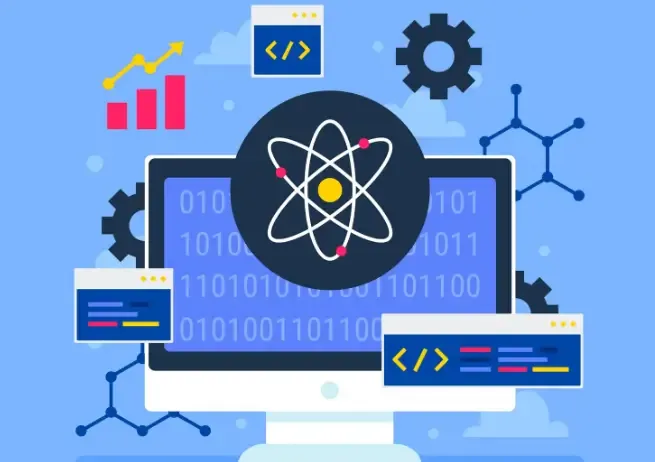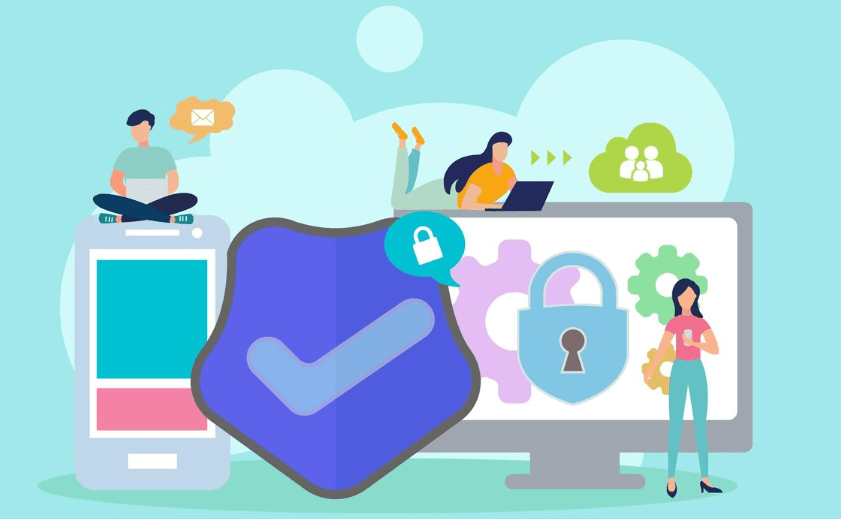Why Companies Should Regularly Check for DNS Leaks
Many companies currently focus their attention on "visible" aspects of information protection, such as firewalls, intrusion detection, VPN encryption, and access management, while neglecting a fundamental part that is easy to overlook but poses significant risks—DNS leakage.
Next, the editor will take you to explore: Why must enterprises regularly conduct DNS leak detection? What risks and costs will arise from not performing detection? Additionally, how to use the ToDetect browser fingerprint detection tool to establish a more comprehensive security defense for enterprises.

1. What is DNS leakage? Why does it affect enterprise security?
DNS (Domain Name System) is like the "phonebook" of the internet. When you enter a website address in your browser, DNS is responsible for finding the corresponding IP address, allowing your device to access the website correctly.
The so-called DNS leak refers to DNS requests that should be sent through secure channels (such as VPNs or dedicated lines) being incorrectly sent to untrusted public DNS servers. This means:
Your access records may be visible to third parties;
The real IP or geographical location of the enterprise may be exposed;
Attackers have the opportunity to launch further attacks through DNS hijacking or traffic analysis.
It sounds like a minor issue, but for businesses, such "small leaks" often mean big risks.
II. Why enterprises need to conduct regular assessmentsDNS leak detection?
Many companies have indeed conducted a DNS check, but they treat it as a one-time task. In reality, the risk of DNS leaks is dynamic and changing. Adjustments in network architecture, updates to VPN services, employees changing devices, and automatic software upgrades can all lead to the emergence of new leak points.
Risk 1: Access behavior being monitored externally
If DNS resolution is logged by an ISP or malicious nodes, it is equivalent to your browsing habits being "noted down." Attackers can infer internal applications, server locations, and even work rhythms based on these patterns.
Risk 2: DNS Hijacking and Phishing Attacks
Once the DNS returns are tampered with, employees may be directed to spoofed websites to enter their account passwords or download malicious files. Such attacks are often covert and efficient, even not requiring users to click on malicious links.
Risk Three: Compliance and Reputation Costs
For industries such as finance, healthcare, e-commerce, and cross-border business, data breaches not only affect customer trust but may also violate regulations such as GDPR and cybersecurity laws, leading to hefty fines and reputational crises.
Risk Four: Recovery costs far exceed prevention.
From incident response, log tracing, system remediation, customer appeasement, to potential legal expenses, the costs of a DNS leak once exploited are far greater than that of a single detection.
III. The Significance of Regular Inspections: The "Physical Examination Mechanism" of the Safety Defense Line
DNS leak detection is not a one-time job, but a form of "security checkup." It is recommended that companies establish a periodic detection mechanism, such as conducting a comprehensive network DNS check monthly or quarterly.
The benefits of doing this are:
Timely detection of configuration errors or leaks caused by system updates;
Tracking whether a VPN or proxy line is secure;
Monitor for any third-party tampering or abnormal requests;
Ensure that internal employees do not expose corporate network information when accessing external resources.
In simple terms, regular DNS leak detection = reducing passive risk + enhancing protection transparency.
Four, combinationToDetect browser fingerprint detectionTesting to build a dual security defense line.
When discussing DNS security, many companies overlook another easily identifiable privacy dimension—browser fingerprinting.
Even if DNS does not leak, a device's browser environment (such as plugins, fonts, screen resolution, system language, WebGL information, etc.) can still be used by external websites to identify and track.
What can the ToDetect detection tool help enterprises achieve?
Detecting the exposure level of browser fingerprints: helps identify which terminal devices are easily recognized by external websites.
Assist in troubleshooting VPN or proxy consistency issues: use in conjunction with DNS leak detection for a more comprehensive assessment of corporate network anonymity and security.
Preventing multiple accounts or multiple business scenarios from being associated and tracked: this is especially important in cross-platform and cross-region operations.
Regular health check mechanism: Conducted synchronously with DNS testing to form a dual protection of "traffic + environment."
For instance, many companies find that relying solely on VPN encryption is insufficient for remote work; the dual leakage of DNS requests and browser fingerprints can still allow attackers to identify employee identities. ToDetect is an effective tool that fills this gap.
V. How can enterprises establish their own DNS leak detection system?
Establish a fixed inspection cycle: It is recommended that medium and large enterprises conduct inspections at least once a month.
Use reliable DNS checking tools: for example, whoer.net, browser extensions, or internal enterprise scripts.
Use encrypted DNS protocols: such as DNS over HTTPS (DoH) or DNS over TLS (DoT).
Unified VPN configuration and employee terminal policies: Prevent individuals from arbitrarily changing DNS.
Combine ToDetect browser fingerprint detection: check browser exposure risks while detecting DNS.
Record and review results: Issues found should be immediately fixed and included in the security audit.
Summary: Small flaws, big costs.
Many enterprises often focus on "visible attacks" when investing in information security, while neglecting "invisible leaks." DNS leakage is a typical hidden risk point.
It won't report an error directly or immediately affect business operations, but it quietly exposes the company's whereabouts and network structure, leaving potential attackers with an entry point.
Regularly conducting DNS leak detection is like performing a health check on the corporate network. Combined with the ToDetect browser fingerprint detection tool, from traffic analysis to device fingerprinting, it forms a security closed loop of "external prevention of penetration and internal prevention of identification," allowing enterprises to truly prepare for unforeseen circumstances.
 AD
AD