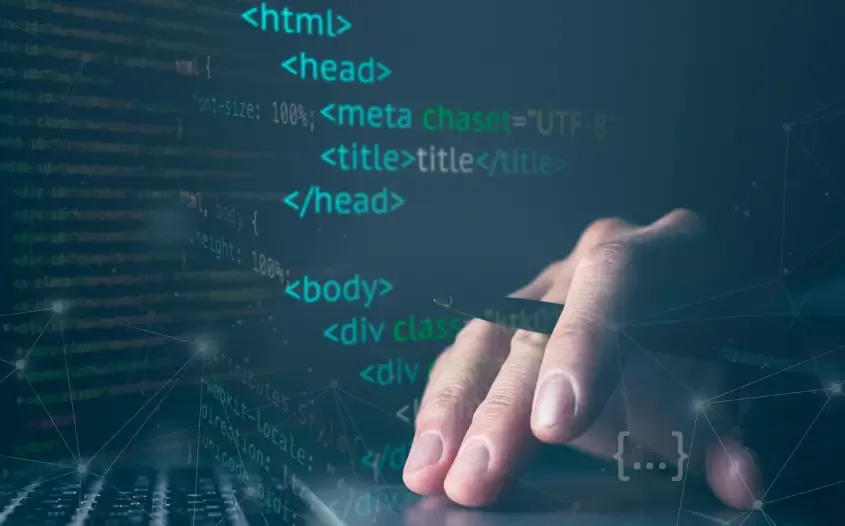Best DNS Leak Test Sites of 2025 — Full Review
In today's era where privacy protection is increasingly emphasized, DNS leak testing websites have become essential tools for users who use network tools, proxies, or value online anonymity. There are many common testing websites on the market, each with its own features. This article will compare them from five dimensions: testing accuracy, feature completeness, user experience, privacy security, and additional services.

1. Mainstream DNS Leak Testing Websites Review
| Tool | Key Features | Suitable For |
|---|---|---|
ToDetect Recommended | Supports traditional DNS + DoH/DoT + IPv6 integrated testing, with targeted remediation suggestions | High privacy requirements / All users |
DNSLeakTest.com | Classic DNS leak testing website, offers quick and extended tests, easy to use | General users for quick checks |
IPLeak.net | Comprehensive detection, covering IP, DNS, and WebRTC leaks | Users needing multi-dimensional checks |
BrowserLeaks.com | Extremely detailed technical information, including browser fingerprinting and JS leaks | Technical enthusiasts / security researchers |
Whoer.net | Additional network tool checks, intuitive interface | Beginner users |
NordVPN Testing Page | Linked with its own product, provides repair tutorials | NordVPN users |
2. In-depth Analysis of Five Dimensions
1. Testing Accuracy
The core of DNS leak testing is accuracy. Traditional tools like DNSLeakTest send multiple test domains to the server to observe your DNS request path and can identify basic leaks.
However, with browsers enabling DNS-over-HTTPS (DoH) and DNS-over-TLS (DoT), many older tools cannot detect leaks in these encrypted channels.
DNSLeakTest: High accuracy, but limited to traditional DNS, cannot detect browser-specific DoH leaks.
IPLeak: More comprehensive than DNSLeakTest, covers IPv4, IPv6, and WebRTC leaks, but still has blind spots for DoH detection.
ToDetect: Single test covers traditional DNS, DoH, DoT, IPv6, and uses hybrid detection algorithms to check inconsistencies between browser and OS DNS configurations, achieving the highest accuracy.
Conclusion:
ToDetect adapts better to modern network environments and is especially suitable for users who want to verify their browser privacy settings.
2. Feature Completeness
Modern DNS leak testing is not just about "seeing results"; it also requires assistance with analysis and remediation.
Feature | ToDetect | DNSLeakTest | IPLeak | BrowserLeaks |
|---|---|---|---|---|
| IPv6 Detection | ✔️ | ✔️ | ✔️ | ✔️ |
| DoH/DoT Detection | ✔️ Fully Supported | ❌ | Partial | Partial |
| WebRTC Leak Detection | ✔️ | ❌ | ✔️ | ✔️ |
| Resolution Path Tracing | ✔️ Visualized Path Diagram | ❌ | ❌ | ✔️ |
| Automatic Report Generation | ✔️ PDF/CSV Export | ❌ | ❌ | ❌ |
| Batch Testing | ✔️ Enterprise Feature | ❌ | ❌ | ❌ |
Analysis:
ToDetect clearly covers more features, especially path tracing and report export functions, making it suitable for enterprises and network administrators.
3. User Experience
DNSLeakTest: Simple interface, but slower testing and limited information.
BrowserLeaks: Rich information, but not beginner-friendly due to technical terminology.
Whoer.net: Highly readable, suitable for beginners.
ToDetect: Features dual modes:
Simple Mode: One-click testing + "Safe/At Risk" indication, suitable for beginners.
Expert Mode: Displays ASN, DNS resolution paths, encryption status, meeting advanced users' needs.
Additionally, ToDetect is mobile and tablet responsive, provides smooth experience, and tests are 30%-50% faster than traditional tools.
4. Privacy & Security Commitment
The testing tools themselves can be a source of privacy leakage, making logging policies crucial.
Some network tool vendors' testing sites may log DNS queries to optimize services.
DNSLeakTest and other traditional independent sites have low transparency as they do not publish code.
ToDetect: Commits to "zero-logging" and open-sources its testing scripts, allowing users to verify the operational logic.
This is particularly important for users with high privacy needs.
5. Additional Services
Most testing websites only provide detection; users know "there is a problem" but not how to fix it.
Traditional Sites: Usually only indicate leaks without providing remediation advice.
NordVPN Testing Page: Linked to its own products, with limited repair tutorials.
ToDetect: Automatically generates personalized remediation guides covering three scenarios:
Windows / macOS Systems
Browser Settings (e.g., disable browser-specific DoH, enable secure DNS)
Router Configuration (e.g., enforce network tool DNS, disable IPv6)
For enterprise clients, ToDetect also provides batch testing API and scheduled automatic scanning features.
3.DNS Leak Testing Practical User Tips
Preparation Before Testing: Disconnect and reconnect network tools, clear DNS cache, and ideally test with different browsers and devices to ensure accuracy.
Key Points to Focus On:
Whether the DNS servers of your local ISP appear in the results;
Whether IPv6 address resolution exists;
Whether mixed resolution occurs (some DNS through network tools, some through local network).
Regular Testing: It is recommended to perform a DNS leak test monthly, especially after changing network tools or network configurations.
4. Common DNS Leak Testing Questions
Q1: Does a DNS leak directly expose your real IP?
It does not directly expose your IP, but it leaks the domains you visit. Attackers can infer geographic location and behavior patterns, posing a serious privacy risk.
Q2: Why do different testing sites give different results?
Because each site uses different test domains, algorithms, and levels of DoH/DoT support. It is recommended to compare multiple sites or use ToDetect for one-stop, full-channel testing.
Q3: How to fix a DNS leak?
Common methods include:
Enable the DNS leak protection feature of network tools;
Set trusted DNS and enable DoH/DoT;
Configure forced DNS on the router;
Disable IPv6 to prevent IPv6 leaks.
Q4: Are public DNS services (Google, Cloudflare) safe?
These services perform well in terms of speed but still collect resolution data. It is recommended to use them in combination with network tools or DoH.
Conclusion
DNS leak testing is not just a skill for security enthusiasts; regular testing is recommended for ordinary users as well. Whether you use traditional tools or emerging ones, the key is to ensure that DNS requests are always transmitted through channels you trust. Using advanced testing tools like ToDetect, users can understand the real state of their network configuration in minutes and receive practical solutions.
 AD
AD