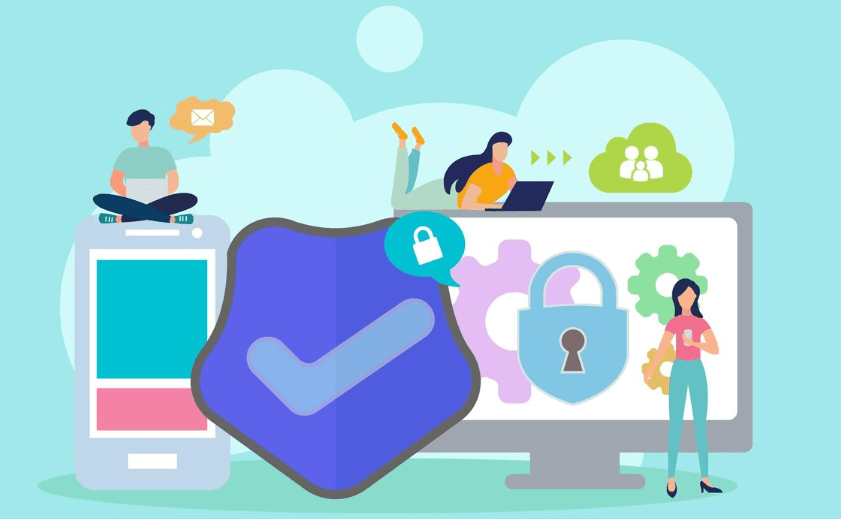Top 10 Super Useful DNS Leak Testing Websites: Free and Accurate
DNS leak is a highly overlooked privacy risk. Even if your IP tool is enabled, if DNS requests are sent through the local ISP, your real geographic location and online behavior could be exposed. Many people are unaware of what tools to use for accurate detection.
Next, I will organize a list of the top 10 mainstream DNS leak testing websites for evaluation and analysis, so users can know how to choose the one that suits them best.

Why is DNS leak detection necessary?
DNS leakage means that your domain name resolution requests may bypass the secure exit of IP tools and be directly exposed to ISPs or third parties. The main risks include: IP tools' IP not being protected and the real location being disclosed.
Online behavior is recorded, and ads or surveillance track you.
Corporate or compliance review risk
Performing a DNS leak test can quickly detect these issues, and they can be fixed by changing DNS, disabling IPv6, or turning off WebRTC.
Top 10 DNS Leak Test Websites Comparison
| Website | Free testing content | Intuitiveness of Results | User difficulty |
|---|---|---|---|
| ToDetect✅ | IPv4/IPv6, WebRTC, DNS Leak | ★★★★★★★ | Support repair suggestions, one-click detection. |
| DNSLeakTest✅ | IPv4 DNS Leak | ★★★★★ | Standard + extended testing, easy operation. |
| ipleak.net✅ | IP, DNS, WebRTC | ★★★★★★ | Comprehensive Privacy Detection |
| BrowserLeaks✅ | DNS, WebRTC | ★★★★★★ | Browser-specific detection |
| Perfect Privacy✅ | DNS leakage | ★★★★★★ | For professional users |
| Whoer.net✅ | DNS, IP, fingerprint | ★★★★★ | Comprehensive Assessment Tool |
| DNSLeak.com✅ | DNS leakage | ★★★★ | The page is intuitive and easy to use. |
| ShieldsUP!✅ | DNS, port | ★★★★★ | Safety detection as the main focus. |
| AmILeaky?✅ | WebRTC, DoH/DoT, DNS | ★★★★★ | Focus on browser leaks. |
| IPX.ac✅ | DNS, IP | ★★★★★ | Easy to read |
From the table, it can be seen that ToDetect significantly outperforms other tools in terms of detection content comprehensiveness, result intuitiveness, and repair guidance, making it the preferred choice for IP tool users.
The unique advantages of ToDetect
One-click detection, quick start: No need to install plugins or complex configurations, just open the page to detect.
Comprehensive detection: simultaneously detect IPv4, IPv6, and browser WebRTC leaks, covering common privacy blind spots.
Repair guidance: not only shows leaks but also provides actionable suggestions (modify DNS, disable WebRTC, router settings, etc.).
High accuracy: Reducing false positives through multi-endpoint comparison.
Privacy-friendly: Does not store complete query logs, protecting user privacy.
Use ToDetect toolSteps
Enable your IP tool or proxy.
Open ToDetect and click "Start Detection."
Check "DNS resolver address/affiliation," "resolver country/ISP," and "WebRTC leak."
If the parser shows a local ISP or is inconsistent with IP tools, it indicates a DNS leak; follow the page's repair suggestions (disable IPv6, set system/router DNS, enable DoH).
FAQ on DNS Leak Detection Common Issues
Q1: Will IP tools also experience DNS leaks?
A: Yes. DNS defaults to the system/router, and if the DNS of the IP tool is not enforced, it will leak.
Q2: What should I do if different tools show inconsistent detection results?
A: Cross-validation. If ToDetect and other authoritative tools all indicate a leak, the problem can almost be confirmed. You can troubleshoot according to the repair steps of ToDetect.
Q3: How should the router be configured?
A: It is recommended to set up the DNS or trusted DoH/DoT services provided by the IP tool on the router to prevent terminal devices from bypassing.
Q4: Does IPv6 cause DNS leaks?
A: Yes. Many IP tools only handle IPv4 traffic, and when IPv6 is enabled, DNS requests may go through the local ISP. ToDetect can detect IPv6 leaks and provide recommendations for disabling or tunneling.
Q5: Can a mobile phone detect DNS leaks?
A: Yes. You can open ToDetect or other detection sites using your mobile browser. If a leak is found, you can specify a secure DNS in your mobile network settings or use an application that supports DoH.
Summary and Suggestions
First-time users of IP tools: start with ToDetect for a comprehensive check (DNS, IPv6, WebRTC), repair according to the suggestions, and then retest. Advanced users can cross-use ToDetect + ipleak.net + BrowserLeaks, and after confirming accuracy, set safe DNS (DoH/DoT) uniformly at the router level. Hope the introduction above can help everyone!
 AD
AD