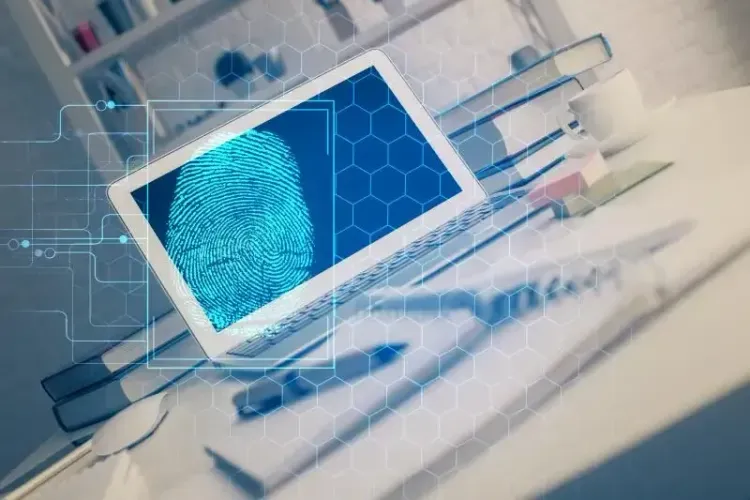How to Effectively Prevent DNS Leaks: Online DNS Leak Detection and Protection Guide
In today's increasingly complex cybersecurity environment, DNS leaks have become a potential threat to user privacy. A DNS leak occurs when DNS requests are sent directly to an ISP or public DNS server without passing through an encrypted channel while using proxy, exposing the real IP address and browsing activity. By using online DNS leak testing and protection methods, users can effectively safeguard their network security. This article provides a comprehensive analysis of DNS leak protection strategies from the perspectives of detection and prevention, highlighting the advantages of the professional tool ToDetect.

1.Online DNS Leak Detection Methods
Online detection is the most direct way to identify DNS leaks. Common methods include:
1. Online DNS Leak Test Websites
By visiting professional websites, users can check whether DNS leaks exist in their current network environment. Tests usually display the real IP, DNS servers, geographic location, and other information to help users assess security risks.
ToDetect Advantage: As a professional DNS testing tool, ToDetect not only displays IP and DNS information but also analyzes domain request history and geographic location matching, presenting results in visual reports to help users quickly understand risks.
2. Built-in Detection Features
Some advanced services include built-in DNS leak detection, which can monitor whether requests are sent through servers in real time and automatically issue warnings or attempt to fix leaks when detected.
ToDetect Advantage: Even if the lacks built-in detection, ToDetect can serve as an independent tool for comprehensive scanning, ensuring all DNS requests are secure.
3. Manual Command-Line Detection
Advanced users can use command-line tools (such as nslookup or dig) to check whether the current DNS servers match the proxy. This method is professional but more complex, suitable for technical users.
2. DNS Leak Protection Measures
Detection is only the first step; protection is the core. Key measures include:
1. Use Reliable Proxy
Choose that supports DNS leak protection to ensure all DNS requests pass through encrypted channels.
2. Modify System or Router DNS Settings
Change system or router DNS to trusted servers such as Cloudflare (1.1.1.1) or Google DNS (8.8.8.8), and enable DNS encryption.
3. Enable Leak Protection
Many provide a "DNS Leak Protection" toggle, which forces all requests through the server, preventing leaks.
4. Regular Online Testing
Even with protective measures, it is recommended to regularly use online tools to ensure security remains effective.
ToDetect Advantage: ToDetect supports one-click rapid testing and periodic monitoring, scanning DNS requests immediately after each connection, detecting potential leaks in real time, and generating visual reports to help users track network security.
3. Common Questions
1. Why is online DNS leak testing important?
Even when using improper system or application settings may cause DNS leaks. Regular testing can promptly identify risks and prevent privacy exposure.
2. Does DNS leak protection affect internet speed?
Minor impacts may exist, but high-quality and optimized DNS servers rarely cause noticeable delays in browsing experience.
3. Is DNS leakage common on public Wi-Fi?
Yes, public Wi-Fi environments are susceptible to DNS hijacking. Therefore, enabling DNS leak protection is especially important when using public networks.
4. Can DNS encryption completely prevent leaks?
DNS encryption reduces leak risks but should be combined , router configurations, and protection strategies to form a multi-layer defense.
ToDetect Advantage: With multi-dimensional detection and instant feedback, ToDetect helps users quickly identify DNS leaks on public Wi-Fi, enhancing protection efficiency.
Conclusion
DNS leak detection and protection are essential measures for safeguarding online privacy. By using online testing, built-in features, and system configuration optimization, users can effectively reduce leak risks. Combined with long-term monitoring, safe usage habits, and professional tools like ToDetect for visualized detection and real-time feedback, users can achieve high-level privacy protection and network security management in daily online activities.
 AD
AD