How to use ToDetect for DNS leak detection?
First, understand what is DNS leak(Why testing is necessary)
DNS leak refers to the situation where, even if you are connected to a VPN or proxy, your device still sends DNS resolution requests to your local ISP or other untrusted DNS servers, thereby exposing your browsing history and geographic location.
DNS leaks can weaken the privacy protection offered by VPNs, potentially allowing third parties or ISPs to log your browsing history. To safeguard your privacy, it is necessary to regularly perform DNS leak tests.
二、What is ToDetect?
ToDetect is a professional-grade browser fingerprint detection tool that requires no installation. It provides real-time parsing of UserAgent details (browser version/system/device/IP), DNS leak detection, and other features, suitable for anti-detection testing and anti-tracking checks.
III. Preparation Work Before Testing
1. Clarify the testing scenario: If using a proxy or VPN, connect to the target country/region node first, ensure a stable network connection, and avoid distorted testing results due to node switching.
2. Clean the browser environment: Disable ad blockers, privacy protection, and other plugins that may interfere with detection, clear the browser cache and cookies, and reduce the impact of third-party tools on the detection process.
3. Ensure device status: Make sure that the browser and operating system are the latest stable versions to avoid abnormal detection results due to software version compatibility issues.
4. Choose a detection browser: It is recommended to use common mainstream browsers such as Chrome, Edge, etc., and avoid niche browsers that may affect detection accuracy due to missing features.
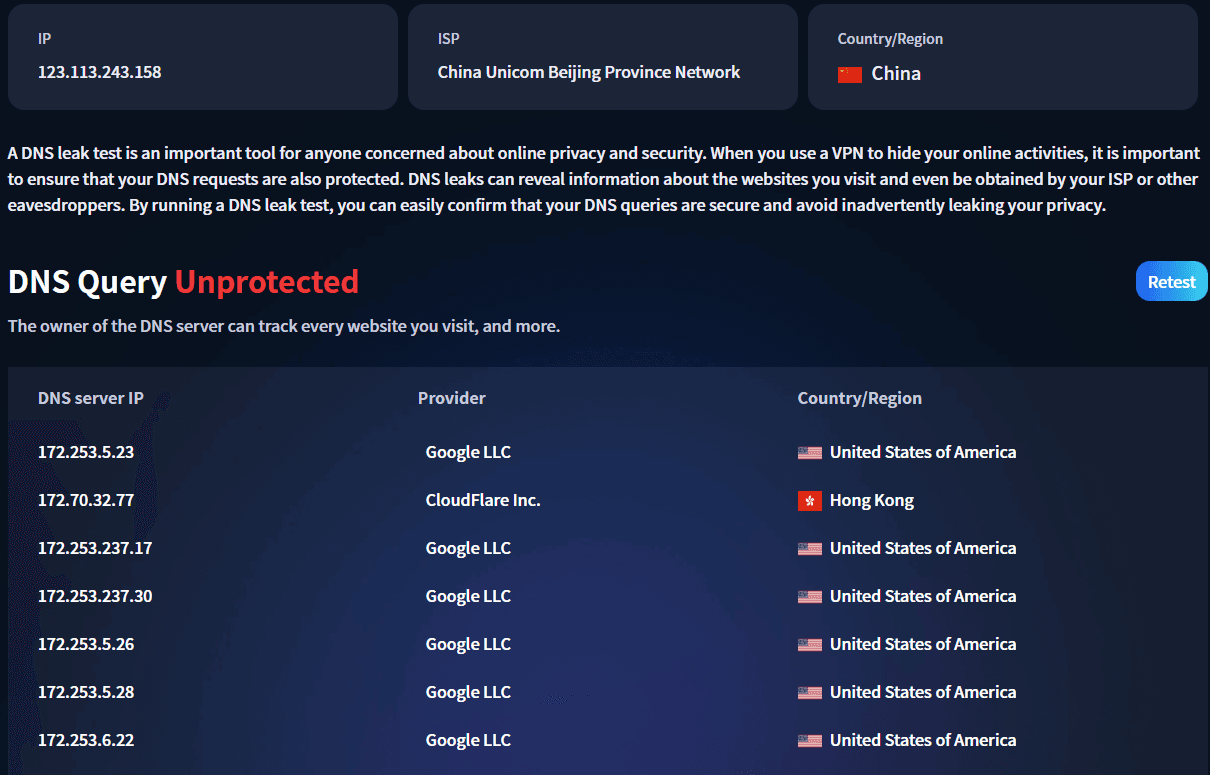
4. To Detect DNS Leak Detection Steps
1. Access page tool: Open the browser and directly search for "ToDetect"Enter the official website, no registration or login required, supports anonymous use, protecting user privacy."
2. Select Detection Function: In the ToDetect homepage's function menu, find the "Network Test - NDS Leak Detection" function and click to enter.
3. Automatic detection: ToDetect's DNS leak detection tool will automatically check whether your DNS is leaking, without the need for manual operation.
4. View the test results: After the inspection is completed, the page will generate a clear results report.
V. Frequently Asked Questions
Does DNS leakage directly expose my real IP?
DNS leakage essentially exposes your target and the DNS resolver you are using. Although it may not display your public IP address as directly as an IP leak, it is sufficient for third parties to reconstruct your browsing habits and location.
Is one test enough?
Not enough. Network configurations can change over time and with network variations, so it is recommended to recheck during important connections or when using new nodes.
 AD
AD

