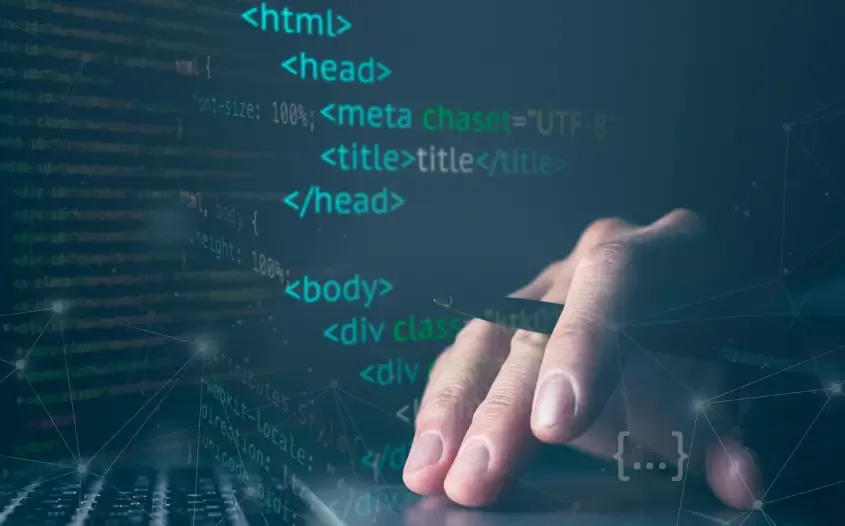Optimizing Cross-Border Account Security with Browser Fingerprint Detection
Many cross-border e-commerce users have encountered the situation where they are using their accounts normally, have increasing traffic, yet suddenly find that several of their accounts are restricted or even completely banned.
The hard-earned followers, expenses, and time invested suddenly feel wasted—what’s most frustrating is that the platform often does not provide a clear reason. This brings us to the importance of browser fingerprint detection!
Next, I will share with you why your multiple accounts are always being “targeted”!

What exactly is a browser fingerprint?
Browser fingerprinting is not a single piece of information, but rather an identity identifier made up of a collection of fragmented device and browser characteristics.
For example, your operating system, browser version, screen resolution, font list, as well as any installed plugins, time zone settings, and even details like WebGL and Canvas rendering effects can be collected by the platform through scripts and combined to form an almost unique identification code.
Even if you clear your cookies, change your phone number, or modify your username, as long as this fingerprint remains unchanged, the platform can still link your various accounts together.
Why does the platform keep banning accounts and indicating that there is a connection between them?
Usually, it seems like having a few extra accounts isn't a big deal, but the platform is particularly strict about it. They seem to have their own set of judgment criteria and always think that these accounts are being operated by the same person. Sometimes, even when you haven't done anything against the rules, your account suddenly gets restricted, which is really confusing.
Logging into several accounts on the same computer or browser carries considerable risk. Since the device fingerprints are essentially the same, the platform can easily identify that it's the same person's activity.
In fact, many people have a misconception that simply changing the proxy or switching the IP will solve all their problems. The issue is, if your hardware and browser characteristics remain the same, those fingerprinting details can still identify you.
Using a virtual machine or emulator to go online actually makes it easier to expose one's identity, because these tools leave behind many unique traces that a knowledgeable person can easily identify as not being operated by a regular device.
The platform will not only record your fingerprint information but also pay attention to various habits associated with your usual account usage. Behaviors such as login time, operation speed, and posting style, once combined with fingerprint data, become important criteria for determining whether an account should be suspended.
In the end, just changing an account or a nickname doesn't solve the problem of being banned. What really matters are the underlying factors like device fingerprints and environmental isolation; superficial fixes won't work.
Browser fingerprint detectionHow is it recognized?
With JavaScript, you can easily obtain various data from the browser, and this feature is actually quite practical.
The system collects various pieces of information and pieces together a unique identity identifier, then dumps it all into the database on the risk control side.
Sometimes, when you just register a new account, or there are similar usage traces on the same phone, combined with some suspicious operations, the risk value on the system starts to rise rapidly. The result is that the account may suddenly be frozen, requiring identity verification, or you may have to wait for manual review to continue using it.
Browser fingerprinting detection is actually quite important; we often need to find ways to avoid those annoying restrictions when we browse the Internet.
When we use our phones and computers, it's best to assign a separate device for important accounts. If that's not possible, we should at least log in using completely different browsers.
We need to make the environments of each account a bit different, such as adjusting the resolution, changing the time zone, and tweaking the plugin configurations and font details. Even the User-Agent should be changed. This way, each account will have its own unique characteristics.
When changing the IP, it's best to also change the device environment; otherwise, just changing the IP without changing the fingerprint will make it obvious to the system that something is wrong.
When we usually operate accounts, it's best not to rush and log into several accounts at once to do the same thing. We should take it slow and act more naturally like an ordinary person.
Before we start, let's take a look around to see if there are any acquaintances. Don't forget to save the records after we're done, in case something comes up and we need to refer back to them.
Using the tool ToDetect is indeed worry-free, as it clarifies those gray operations that are prone to issues, giving people a sense of security.
To be honest, many friends in operations may not even realize how unsafe their operating environment is.
The greatest use of ToDetect is not to teach you how to exploit loopholes, but to help you identify potential risks, provide early warnings, and offer specific and feasible protective recommendations.
In simple terms, it is:
Let me help you see what makes browser fingerprints special and take a look at which features are similar to your previous accounts.
Every time you switch accounts or change your IP, the system will always remind you: Be careful not to let the platform discover any connection between these accounts, or else they might all get banned.
Actually, there are some tips that can make your environment setup more discreet, such as certain plugins, resolution, or fonts that are particularly easy to expose; we need to pay attention to these details.
Let's note the current operating environment state first, so that we can refer to it anytime when adjusting the multi-account management plan in the future.
In short, while ToDetect may not be a Master Key, it can indeed clarify those perplexing risk control rules, which significantly reduces the likelihood of account suspension.
Summary
If you still rely on changing accounts and modifying IPs to cope with platform risk control, then it's really just a temporary fix. The key is to figure out whether your device and environment have exposed risks. You need to stay vigilant during every login and treat it as an opportunity to check for hidden dangers. Using tools like ToDetect to conduct proactive scans can help ensure your account operates steadily and turn the money spent into tangible long-term returns.