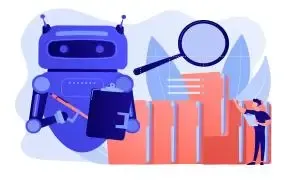10 Simple Steps to Block Browser Fingerprinting and Protect Your Online Privacy (Including Common Questions)
With major platforms identifying users, browser fingerprinting has become a common privacy threat. More and more cross-border e-commerce accounts are being linked, making the protection of browser fingerprints essential. However, many people do not know how to do this. Next, I will explain in detail 10 simple steps to block browser fingerprints and protect your online privacy.

1. What is a browser fingerprint? Why should it be blocked?
Browser fingerprinting is a unique or semi-unique identifier generated by websites from system information exposed by the browser (user agent, resolution, fonts, Canvas/WebGL, time zone, plugins, etc.).
Even without using cookies, you can still be linked to the same device.
To prevent account association, it is necessary to actively reduce identifiable features.
2. How to Step by Step Block Browser Fingerprinting (Operational Checklist)
First detect, then protect.
Before starting, use the ToDetect browser fingerprint detection tool to check what information has been leaked.
ToDetect can list: User-Agent, Canvas fingerprint, WebGL, font list, time/time zone, screen size, etc., helping you understand the "attack surface."Use a privacy browser or enable private mode.
Choose a browser with anti-fingerprinting features (such as a browser with anti-fingerprinting settings), or use the browser's "Privacy/Incognito" mode to reduce long-term tracking.Install anti-fingerprint extension
Choose widely recognized extensions (pay attention to reliable sources) to enable protection or camouflage for Canvas, WebGL, and audio fingerprinting.Limit browser extensions and permissions.
Uninstall unnecessary plugins, disable unnecessary camera/microphone/location permissions to avoid additional information leakage.Unified/Minimized Browser Configuration
Try to use the default font, default language, and common resolution to avoid "fingerprint mutation" caused by personalized settings.Spoofing or fixing User-Agent
Set the User-Agent to a common browser version or use an extension to fix it to avoid being identified due to a rare UA.Font Management and Font Listing
The font list is high-entropy information, reducing the installation of unnecessary fonts or using font access control extensions.Use IP tools or proxies.
Hiding the real IP address and approximate geographical location, combined with fingerprint protection, is even more effective.Multiple Accounts, Multiple Browser Strategy
Separate high-privacy operations from regular browsing behavior to prevent the same fingerprint from being tracked across sites.Regular re-testing and updates
After each modification, use ToDetect to check and ensure that the key fingerprint items are reduced or disguised.
Three, regarding ToDetect browser fingerprint detection toolWhat can it do for you?
Comprehensive detection of fingerprint panels
List all major fingerprinting elements that browsers expose to websites (Canvas, WebGL, fonts, plugins, UA, timezone, etc.).Visual risk warning
Indicate which information is most easily used for identification and help you prioritize repairs.Re-testing function
Quickly compare the differences before and after changing settings or installing extensions to verify the blocking effect.Operation advice suitable for beginners
Provide understandable optimization steps based on the detection results (e.g., disable a certain item or enable a certain extension).
Note: ToDetect is just a detection tool and does not automatically modify browser settings. Its value lies in informing and verifying.
4. Browser Fingerprint Detection + Common Issues Analysis (FAQ)
Q1: Is it possible to completely mask browser fingerprints?
A: It is theoretically difficult to achieve 100% complete shielding, as fingerprints come from various sources and can change with the environment.
However, by reducing information entropy, disguising high-risk items, and combining network layer protections (such as VPNs), the probability of being tracked can be significantly reduced.
Q2: Will blocking fingerprints affect website functionality?
A: It is possible. Some anti-cheating, payment, or multimedia features rely on certain browser capabilities, and blocking them may cause compatibility issues.
It is recommended to temporarily disable anti-fingerprinting extensions or use a dedicated browser for important websites (online banking, work platforms).
Q3: How often should I check my browser fingerprint?
A: It is recommended to retest after every change in settings, installation of extensions, or system updates; it is also reasonable to conduct tests once a month or once a quarter.
Summary and Action Suggestions
Want to effectively enhance privacy protection and block browser fingerprints:
First, use the ToDetect tool for detection.
Repair according to priority (Canvas, font, User-Agent, and IP are high-value targets);
Combining privacy browsers, anti-fingerprinting extensions, and IP tools can significantly reduce the risk of being cross-site tracked.
Remember: Privacy is a gradual process, not a one-time effort—continuous monitoring and adjustment are the keys.