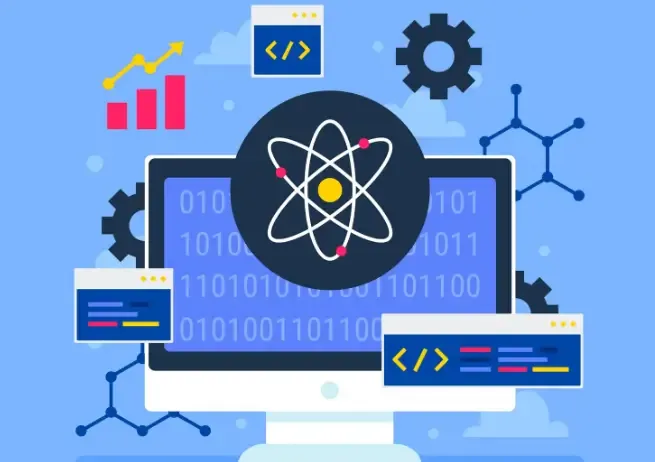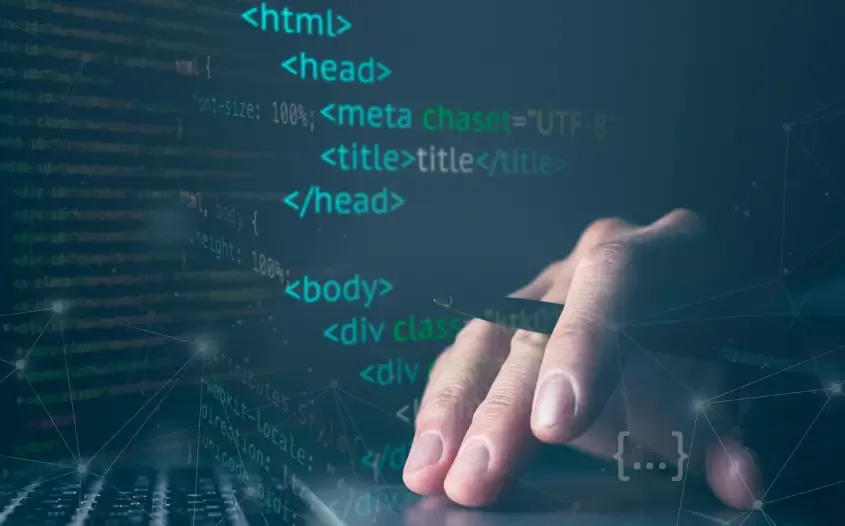What to do if the browser fingerprint detection result is abnormal? These situations ≠ you have been identified.
Many people engaged in cross-border e-commerce and multi-account operations pay great attention to the security environment of browsers. Whenever they conduct browser fingerprint detection and encounter abnormal detection results, many believe that their devices have been identified. However, that's not necessarily the case. Abnormal results in browser fingerprint detection should be assessed based on the specific circumstances. Next, let me elaborate on this in detail.

1. First, understand: What isBrowser fingerprinting detectionAbnormal?
"Browser fingerprint" refers to a set of data that a website or system can read through the browser. When using browser fingerprint detection tools, you may see "anomaly" or "high risk" alerts. Typically, this means:
The detection system found that some of your features differ significantly from the mainstream "majority of users";
The detection system has found a conflict between your current environment and the IP/language/time zone, etc.;
The system has detected that you are using a proxy, VPN, plugin blocking, or certain APIs that have been disabled/modified, which causes the feature set to appear "suspicious."
But "anomaly detection ≠ has been identified," that is:
Even if the test results show "abnormal" or "high risk," it does not necessarily mean that your identity has been recognized, your account will be suspended immediately, or your data will be exposed; it is more of a risk warning.
II. Common Reasons for Abnormal Browser Fingerprint Detection Results
1. Using a proxy/VPN/tunnel causes IP to mismatch with time zone/language
For example, if you are using a US proxy IP, but the browser language is still Chinese and the timezone is in the East Eight Zone, this inconsistency between "IP geographical location" and "browser language/timezone" may lead the detection system to believe that there is "environmental abnormality."
In addition, the proxy IP database may not have been updated, or the IP has been blacklisted, which can also cause the detection to show anomalies.
2. Browser plugins, privacy extensions, and interceptor interference
If you have installed a large number of ad blockers, privacy plugins, script blockers, Canvas or WebGL interferers, the "plugin list" or "canvas/WebGL output" in your browser fingerprint may differ significantly from a regular user, leading to a higher detection result.
For example, certain plugins can block font lists, audio devices, and media devices, which are all features used to generate a "fingerprint." The more plugins there are, and the more special they are, the more likely the system is to indicate "abnormalities."
3. The hardware/environment simulation does not match the real environment.
If you are in a simulation environment or using a "fingerprint browser" tool (commonly used by many cross-border e-commerce or multi-account operators) but fail to fully simulate hardware and system features, you may encounter "abnormal browser fingerprint detection results."
4. Differences in the mechanisms of the testing tools themselves
Different detection tools or platforms have different criteria for determining "fingerprint compliance" or "environmental consistency." Some are stricter, while others are more lenient.
Sometimes when you use one tool, it shows normal, but when you switch to another, it shows abnormal.
Three, why use ToDetect browser fingerprint detectionWill it also show abnormality?
If you use the ToDetect browser fingerprint detection tool and the result indicates "anomaly" or "high risk," please check the following items:
If your account operating scenario is relatively complex (such as logging in from multiple platforms simultaneously, switching between multiple devices, or accessing across countries), then the environmental feature changes significantly, making it easier to trigger misjudgments such as "fingerprint uniqueness" or "environmental variation."
The report from ToDetect may indicate:
For example, "Canvas output does not match GPU information," "Font list is too sparse," "The country of the proxy IP does not match the language/time zone," "WebRTC detected local real IP leakage"… each of these could be an "anomaly."
In fact, this does not mean that the risk control system will immediately suspend your account, but rather indicates that your environment has a risk point characterized by "deviations from regular users."
4. Practical Operation: What should we do if the test results are abnormal?
1. First, check the report content and identify the anomalies.
Open the ToDetect detection report, focusing on:
IP location / time zone / language consistency, Canvas/WebGL output status, plugin/font list anomalies, and whether WebRTC leaks the real IP.
By identifying "which specific item" is abnormal, targeted investigations can be conducted.
2. Ensure that the IP matches the language/time zone.
If you are using a proxy or VPN, try to ensure that the browser language, operating system timezone, and display content (such as Chinese/English) are consistent with the region of the proxy IP.
Avoid contradictions like "IP is in the United States, but the browser language is Chinese and the time zone is GMT+8."
3. Reduce and manage plugins and extensions
Check if a large number of abnormal plugins are installed. Pause or uninstall unnecessary ad blockers, privacy scripts, and extensions that force modifications to canvas/WebGL.
If necessary, you can use a "clean environment" browser, keeping plugins to a minimum and configurations clean.
4. The hardware/browser environment should be as realistic and natural as possible.
If you are a user operating multiple accounts/cross-border e-commerce, when using a "fingerprint browser" tool or environment simulation, try to simulate the device characteristics as naturally as possible:
The screen resolution, memory, GPU information, font list, browser plugins, etc., should be as close to real devices as possible.
Avoid "the same resolution for all devices", "identical language settings", high uniformity in browser versions and system versions, and other "batching traces".
Summary: There is no need to panic about browser fingerprint detection anomalies.
Overall, "browser fingerprint detection result abnormal" is a risk reminder, rather than an inevitable signal that "you have been identified/account banned."
The detection result is abnormal. Key steps: investigate the cause → adjust the environment → retest, rather than blindly replacing devices or accounts.
Finally, a reminder:
Even if the fingerprint detection is normal, it does not mean that it is foolproof. The environment is just one dimension; IP, account behavior, operation history, and device similarity will all be considered by the risk control system.
So "normal" is not the endpoint, and "abnormal" is not the conclusion.
 AD
AD