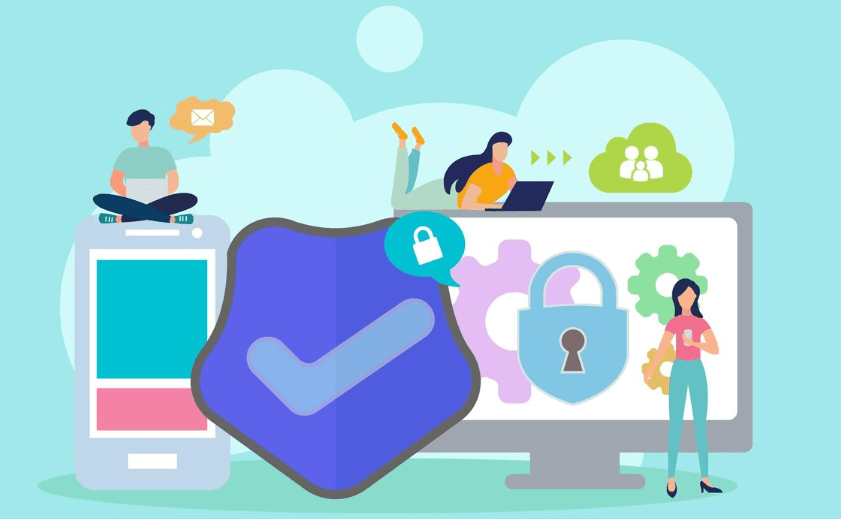What is browser fingerprint detection? A complete guide that beginners can easily understand.
Currently, browser fingerprint detection is a very popular topic. It plays a significant role for many cross-border e-commerce users, but many beginners are not very familiar with browser fingerprints. In fact, its principle is not complex. Next, I will explain the concept of browser fingerprints in detail and teach everyone how to use the ToDetect browser fingerprint detection tool for queries.

What is a browser fingerprint?
In simple terms, a browser fingerprint refers to the process of collecting various information from a browser and device to generate a unique "identity identifier." Just like every person has a unique fingerprint, a browser fingerprint can also be used to identify the device accessing a website.
Browser fingerprints typically detect the following information:
Browser type and version (Chrome, Firefox, Edge, etc.)
Operating Systems (Windows, Mac, Linux, Android, iOS)
Screen resolution and color depth
Installed fonts and plugins
Time zone and language settings
Browser features such as Canvas, WebGL, AudioContext, etc.
All this information can be combined to form an almost unique browser "fingerprint," which websites can use to track user behavior, enhance security verification, and even prevent multi-account cheating.
Browser Fingerprinting Detectionthe role
Understanding the role of browser fingerprint detection can help you better protect your privacy or optimize website experience. There are several key aspects:
Preventing online fraud: E-commerce, finance, and other websites detect browser fingerprints to identify unusual login behaviors.
Precise advertising placement: Advertisers can use fingerprints to understand user device information, thus pushing more precise ads.
Security verification: Detect duplicate logins or suspicious behavior to enhance account security.
User analysis: Help the website analyze the usage of different device types and browsers to optimize user experience.
If you are an ordinary user, the most important thing is to understand that browser fingerprinting may affect your privacy and security.
How to use ToDetect tool detects browser fingerprints.
Now, many tools can help us check browser fingerprints, among which ToDetect is a very simple and easy-to-use online detection tool. Below, we will teach you step by step from the perspective of a beginner.
Step 1: Visit the ToDetect website
Open the browser and enter the official website address of ToDetect (for example:www.todetect.cnEnter the tool's homepage. The interface is simple, and the homepage features a "Start Detection" button.
Step 2: Start Detection
The ToDetect tool automatically integrates your browser information, including browser type, operating system, screen resolution, font list, plugins, and more. The entire process usually takes just a few seconds, making it very fast.
Step 3: View the test results.
After the inspection is completed, you will see a detailed report, which includes:
Browser Information: Type, Version, User-Agent
Operating System: Version, Platform Information
Screen information: resolution, color depth
Browser Features: Canvas, WebGL, AudioContext
Unique fingerprint value: ToDetect will generate a unique identification that represents your browser identity.
This report not only allows you to clearly understand your browser information but also lets you know the risks of privacy leaks.
Step 4: Analyze Privacy Risks
In the report, some indicators may expose your privacy, such as having many fonts or plugins installed, or having Canvas fingerprinting enabled. You can choose to disable unnecessary plugins and enable privacy mode based on the suggestions to reduce the risk of being tracked.
Browser Fingerprinting DetectionCommon Questions Analysis
1. Does browser fingerprinting leak personal information?
Browser fingerprints do not directly display your name, phone number, or account information, but they can uniquely identify your device and are used by websites to track browsing behavior. Therefore, it is a form of indirect privacy leakage.
2. Is it possible to block browser fingerprinting?
Complete shielding is very difficult, but the risk of being tracked can be reduced in the following ways:
Use a privacy browser (such as Brave).
Open browser incognito mode.
Reduce the installation of plugins and fonts.
Use Canvas or WebGL fingerprint protection extension.
3. What are the tools for browser fingerprint detection?
In addition to ToDetect, there are some commonly used tools:
AmIUnique
Panopticlick
设备信息
These tools can help you understand the characteristics of browser fingerprinting, but ToDetect is relatively more specialized.
4. Does browser fingerprinting affect account security?
Yes, some websites will use browser fingerprinting for secondary verification to prevent account theft. If your device fingerprint changes, it may trigger additional security verifications, such as SMS verification codes or email verification.
Summary
Browser fingerprint detection is an indispensable part of modern online privacy and security. With the ToDetect browser fingerprint detection tool, even beginners can quickly understand their browser fingerprint information and take corresponding privacy protection measures based on the detection results.
 AD
AD