Cross-Device Browser Fingerprinting: Can Your Phone and PC Be Linked?
Many people engaged in cross-border e-commerce or social media matrix operations think that clearing cookies, switching browsers, or using incognito mode can avoid account association.
There are also many who use different browsers on their phones and computers, only to find out that their accounts can still be easily linked. This cross-device browser fingerprint recognition has caused great distress for many.
Next, I will provide a detailed introduction to what cross-device browser fingerprints are, the underlying technical principles, and how to implement effective protection.
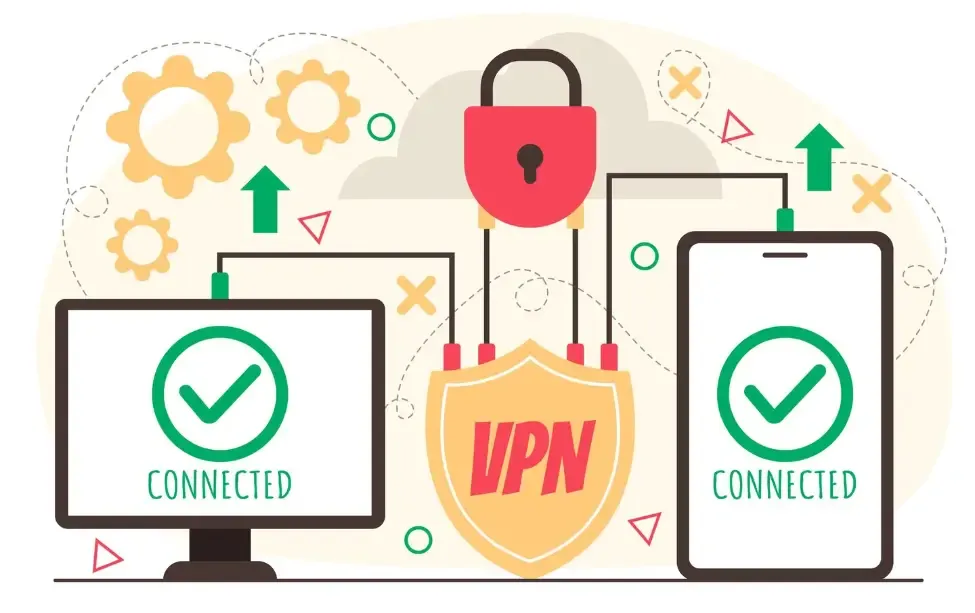
What isBrowser fingerprinting and cross-device association identification?
Browser Fingerprint is a technique for identifying unique devices or browsers by collecting visible characteristics of the device/browser, such as operating system, screen size, fonts, Canvas rendering, browser plugins, WebGL information, etc.
Cross-browser / Cross-device fingerprint recognition is more advanced:
It refers to the possibility that even if you are using different browsers on your mobile phone, tablet, laptop, or desktop, as long as there is some "fingerprint similarity" or correlation model between these devices or browsers, the system may recognize them as "one person" or "the same user."
2. How do cross-device browser fingerprints work?
Achieving cross-device recognition is not easy; it involves multiple key steps and challenges:
Feature normalization: Processing attributes collected from different devices/browsers to ensure comparability in different environments.
Feature similarity calculation: Using methods such as hashing, distance functions, and feature fusion to determine whether two sets of fingerprints may belong to the same user.
Machine learning model-assisted judgment: Using supervised or unsupervised models to determine the correlation between different device fingerprints.
Behavioral data fusion: In addition to pure fingerprint features, it may also combine data such as user access behavior, time distribution, access paths, and so on for correlation.
Many cross-device tracking solutions use graph models to connect "device-domain access-IP address" to build a graph and infer device associations.
Of course, hardware differences between devices, browser differences, and feature drift (the changes in fingerprints over time) can all lead to errors and "collision risks" (where different devices are mistakenly identified as the same). The technical team needs to weigh the recognition rate, false positive rate, and resistance to detection difficulty.
Three,ToDetect Browser Fingerprint Detection Toolthe role
1. Fingerprint Uniqueness Assessment
Through ToDetect, users can detect the "exposure level" of their browser fingerprint on the internet—namely, whether the current fingerprint is too "unique" and whether it is easy to be identified and associated.
2. Cross-device correlation risk detection
Some ToDetect tools may support detecting potential associations of this fingerprint with other devices or assessing the risk of cross-device association.
3. Suggestions for Differentiating Fingerprint Changes
ToDetect may also provide suggestions for modifications, such as which attributes are too prominent and easily identifiable (e.g., Canvas rendering method, font combinations, WebGL information, etc.), advising users on where to make adjustments for greater safety.
4. Test the effectiveness of anti-fingerprint strategies.
After you make changes through plugins, privacy browsers, and anti-fingerprinting tools, you can use ToDetect to verify whether these strategies are effective and whether they make your fingerprint more "unidentifiable" or more "collective."
If you are an ordinary user, using detection tools like ToDetect, you can visually see your fingerprint "exposure surface."
If you are a website or security entity, you can also use ToDetect to assess risks and assist in risk control judgments.
Why is cross-device browser fingerprinting important?
Precise advertising placement
Cross-device recognition allows advertising systems to track user behavior across multiple devices such as smartphones, computers, and tablets, generating a consistent user profile to enhance advertising accuracy and conversion rates.Risk Control and Anti-Fraud
Financial and payment platforms want to identify whether multiple accounts belong to the same real user or device in order to prevent order brushing, abuse, and fraudulent activities. Cross-device fingerprinting provides an extended means to achieve this.Login Protection / Anomaly Detection
When the system detects that an account is logged in from a non-typical device, it can determine whether this device is associated with previous devices through cross-device fingerprinting, thereby triggering additional verification or security checks.User profile integration
The operator hopes to integrate users' behaviors across different devices into a "greater-than-device" overall view to better recommend, operate, and analyze.
V. Common Issues and Solutions for Cross-Device Browser Fingerprinting (FAQ)
Q1: Can frequently clearing cookies or using incognito mode prevent being associated or identified?
A: This is just a measure to prevent cookie tracking, ineffective against browser fingerprinting or cross-device fingerprinting. Even if cookies are cleared, fingerprinting techniques can still identify through browser features, hardware characteristics, and so on.
Q2: Is the accuracy of cross-device fingerprint recognition high? Will there be misjudgments?
A: The accuracy depends on the technical solution and feature selection, and there will generally be a certain rate of misjudgment. Significant differences in devices, inconsistent user behavior, fingerprint drift, and other factors may lead to misjudgment. Therefore, actual systems typically combine multiple signals such as behavior, login records, IP, etc., rather than making absolute judgments solely based on fingerprints.
Q3: Can regular users know if they are being associated across devices?
Some browser fingerprint detection tools (such as ToDetect) can provide detection capabilities, allowing you to see the uniqueness, recognizability, and even the association risks of the fingerprint. However, to determine if it has truly been associated with identification, the other party's system must have the corresponding capability, which we, as ordinary users, cannot fully verify.
Q4: How to reduce the risk of being identified through cross-device association?
Use anti-fingerprint browsers or privacy browsers (such as Brave, Tor, or Firefox's private mode).
Try to avoid exposing overly special or unique combinations of plugins/extensions/fonts.
Randomize features such as Canvas, WebGL, audio fingerprints, or use plugins for "fingerprint perturbation."
Separation device usage scenarios, do not perform highly overlapping actions on multiple devices simultaneously.
Use VPN / proxy / different network environments to reduce IP / network correlation.
Regularly test your fingerprint recognizability (using ToDetect, Cover Your Tracks, etc.)
Summary
Cross-device browser fingerprinting technology sounds like science fiction, but it has actually seen considerable application in the field of risk control in cross-border e-commerce. For many people, understanding this mechanism helps better maintain account security. By using the ToDetect browser fingerprint detection tool, users can gain a clearer understanding of the extent of browser fingerprint exposure and associated risks, allowing them to take targeted protective measures.



