Fingerprint Browser vs Regular Browser: What’s the Difference?
You may have heard of "browser fingerprinting," but many people are unclear about what it actually is and what the difference is between a regular browser and a fingerprinting browser.
In simple terms, a browser fingerprint is like an invisible ID you leave online. Whether you're shopping, watching videos, or reading news, websites can record it.
Ordinary browsers have limited protection in this regard. Next, we will specifically explain the differences between fingerprint browsers and ordinary browsers.
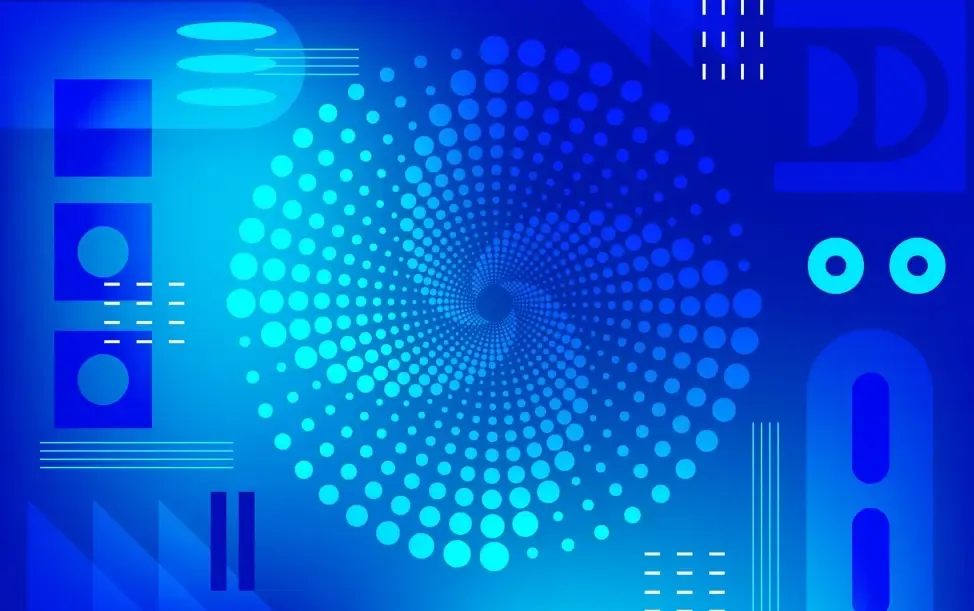
What isBrowser fingerprint?
In simple terms, a browser fingerprint is like an "identity card" that your browser leaves behind on websites while surfing the internet. It records information such as your browser type, operating system, screen resolution, fonts, plugins, and time zone. With this information, websites can recognize you or at least label you as a "returning user," even without logging into an account.
For example:
When you use the Chrome browser to visit a website, the site can see that you are using the Windows 10 system, the resolution is 1920×1080, and that you have the Adblock extension installed. This information together forms your browser fingerprint.
Can ordinary browsers prevent fingerprinting detection?
To be honest, the protection capabilities of regular browsers are very limited. Although browsers like Chrome, Firefox, and Edge offer privacy modes or features to block third-party cookies, these functions are basically "a drop in the bucket" when faced with browser fingerprinting detection.
Reason: Browser fingerprints are generated by a combination of various hardware and software features of the system, rather than just relying on cookies. In other words, even if you clear your browsing history or use incognito mode, you can still be identified online.
What is a fingerprint browser?
This brings us to today's protagonist—the fingerprint browser.
A fingerprint browser is a tool specifically designed to "disguise" your browser information. It can randomly or custom modify the browser fingerprint, making it impossible for websites to accurately identify your real identity.
Simple analogy:
A regular browser is like a person in ordinary clothes walking down the street, easily recognizable.
The fingerprint browser is like changing a mask and clothes, walking on the street where others cannot recognize who you are.
Currently, commonly used fingerprint browsers on the market not only support hiding or modifying browser fingerprints but also can simulate different devices and network environments, even working with VPNs and proxies, making tracking much more difficult.
Regular Browser VS Fingerprint Browser
| Comparison Project | Regular browser | Fingerprint Browser |
|---|---|---|
| Privacy protection capability | Basic protection mainly relies on stealth mode and cookie management. | Advanced protection, making it difficult to be tracked by modifying or randomizing browser fingerprints. |
| Browser fingerprinting detection response | Almost powerless, easily recognized by the website. | Effective protection can disguise information such as the operating system, browser type, and plugins. |
| Multiple account operation | Easily associated, complex to manage | Support multiple accounts with independent fingerprints to reduce association risks. |
| Difficulty of use | Low, no additional settings required for regular internet access. | Medium, need to learn how to switch fingerprints or configure tools. |
| Cooperative tools | Can be used with privacy plugins or IP tools, but the effect is limited. | You can enhance privacy and security by combining IP tools, proxies, and ToDetect fingerprint detection tools. |
| Applicable scenarios | Daily browsing, shopping, and socializing | Privacy protection, multi-account operations, advertising marketing tests, etc. |
Through this table, we can clearly see:
Although ordinary browsers are easy to use, they are almost powerless against browser fingerprint tracking.
The fingerprint browser greatly enhances privacy security and the convenience of multiple account operations through spoofing and randomization.
ToDetectWhat is the use of browser fingerprint detection tools
You might ask, since there are fingerprint browsers, how can we know how effective the protection is?
ToDetect is a very intuitive browser fingerprint detection tool that helps you test the current browser's fingerprint information leakage situation.
Usage:
By opening the tool, you can see detailed data such as browser type, system information, screen resolution, font plugins, etc.;
By comparing the detection results of a regular browser and a fingerprint browser, one can directly see the effectiveness of the protection.
Many novice users realize after using this tool that they have always assumed "incognito mode is safe," but it actually isn't enough. This is also why learning about fingerprint browsers is very necessary.
Common FAQs about Fingerprint Browser Applications
Is using a fingerprint browser safe?
In general, using a fingerprint browser is safe for protecting privacy, preventing ad tracking, or managing multiple accounts. However, it is crucial to download from official channels to avoid software with malicious plugins or trojans.Will the fingerprint browser affect browsing speed?
Some fingerprint browsers may slightly impact speed when simulating or switching fingerprints, but mainstream products are optimized well and have little effect on everyday internet use.Is it possible to completely avoid being tracked by websites?
Strictly speaking, no tool can prevent tracking 100%. Browser fingerprinting can significantly reduce the probability of being identified, but combining it with tools like VPNs and proxies offers even better privacy protection.How to verify if a fingerprint browser is effective?
The simplest method is to use the ToDetect fingerprint detection tool for testing. If the fingerprint information differs significantly from the real device, it indicates that the protection is effective.
Summary
Although regular browsers are convenient, they are almost powerless in the face of browser fingerprint detection. Fingerprint browsers can make your online activities more private and secure through disguising and randomization.
For beginners, understanding fingerprint browsers, browser fingerprint detection, and using the ToDetect fingerprint detection tool is the first step in mastering online privacy protection.
If you are often sensitive about privacy protection or frequently need to operate multiple accounts, you might want to try a fingerprint browser, and pair it with the ToDetect fingerprint detection tool to make your online experience more secure.
 AD
AD

