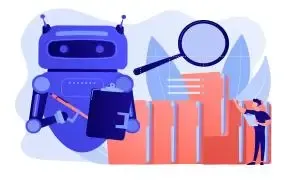What items are included in browser fingerprint detection? An article that explains what it can actually find out!
Have you ever thought about this — even if you don't enable location services or log into an account, the platform can actually "recognize" you? This is not metaphysics, but rather identified through browser fingerprint detection.
Many people are not very familiar with what specific items are included in browser fingerprint detection. Next, I will give you a detailed breakdown and analysis so that you can understand it at a glance.

1. What isBrowser fingerprinting detection?
In simple terms, browser fingerprinting is when a website collects a series of feature information about your browser and device to piece together a "unique" identity identifier.
For example: just like in real life, it doesn't matter if two people are wearing black clothes, but if you add height, shoe size, hair color, and accent, you can almost recognize who you are. Browser fingerprinting is formed in this way.
What items are included in browser fingerprint detection?
1. Browser and software configuration related items
Browser name (Chrome, Firefox, Safari, etc.) and version number.
Because different browsers and their versions render and support features differently.Operating system name and version (Windows, macOS, Linux, Android, iOS, etc.).
Different systems mean differences in the underlying environment.Browser language and system language settings.
Language preference can reflect the user's region or preference.Browser plugins, extension installation status, and whether certain features (such as script blocking and ad blocking) are enabled.
These are also the "features" of recognition.Supported fonts, installed font collection.
Because font sets often vary due to differences in devices.Support for rendering technologies such as HTML5, Canvas, and WebGL.
Because there are subtle differences among different device/browser combinations.
2. Hardware / Equipment / Display / System environment related items
Screen resolution, pixel ratio, viewport size.
The differences in how people use computers, smartphones, and tablets are明显.Time Zone, System Time Zone, Date Format, Locale.
These small details may seem irrelevant, but when combined, they can help with identification.Support for touch, screen orientation, device type (desktop / mobile).
These are all considered "labels" for the equipment.Hardware acceleration, graphics card type, audio/video decoding support status.
Especially common in Canvas or WebGL fingerprints.
3. Network / Connection / Request Environment Related Projects
IP address, geographic location (inferred through IP or other means).
Although the changes are rapid, it can still serve as a reference for recognition.HTTP request headers (including User-Agent, Accept-Language, Referer, etc.).
These are the messages sent automatically by the browser.Cookie and LocalStorage Status.
Although many fingerprint detection methods do not rely solely on this, it can still be used as a supplement.
However, pure browser fingerprints tend to rely on not using cookies.Usage of proxies / VPNs / TOR or suspicious connection patterns.
If a visitor uses a proxy/VPN, they may be detected as a higher risk.
Three, why useToDetect browser fingerprint detection?
If you are a website operator, developer, or engaged in risk control, using ToDetect browser fingerprint detection can save you a lot of time and costs.
Application scenarios include:
Identify duplicate users: Even after clearing cookies or using incognito mode, it can still determine whether it is the same device.
Preventing fraud or abuse: For example, actions like account farming, fake orders, and multi-account logins can be effectively identified through fingerprint detection.
User behavior analysis: Understand the distribution of visitor devices, optimize website compatibility and performance.
Compliance and Privacy Control: ToDetect generally has a compliance design that helps enterprises legally collect and use fingerprint information.
IV. Precautions for Using Browser Fingerprinting Detection
Although browser fingerprinting is powerful, there are also some points to pay attention to when using it:
Do not rely solely on a single fingerprint recognition.
Fingerprinting is just one of the criteria for judgment; it's best used in combination with login behavior, access frequency, device changes, and so on.To consider equipment updates.
After the user changes their phone, upgrades the system, or updates the browser, the fingerprint may undergo slight variations. The system should have a certain level of "tolerance."Focus on privacy compliance
If cross-site tracking or long-term identification is involved, relevant privacy regulations such as GDPR and CCPA must be followed.Balancing safety and experience
Overly strict detection may harm normal users, while being too lenient can lead to exploitation. It is recommended to flexibly adjust based on actual business conditions.
Summary
The essence of browser fingerprint detection is not "invading privacy," but rather establishing a safer network trust mechanism.
The more items included in browser fingerprint detection, the more accurate the identification, but the use must be reasonable and compliant.
If you want to quickly integrate this type of functionality into your project, ToDetect browser fingerprint detection is a good choice—it can help you easily identify device characteristics while balancing privacy and performance.
 AD
AD