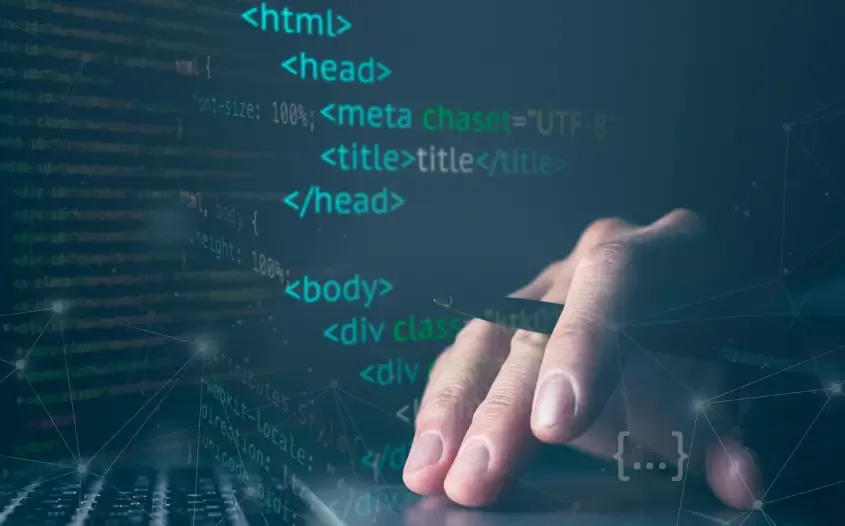Quick Guide: Understanding Your Browser Fingerprint Report
In the process of engaging in cross-border e-commerce or social media matrix operations, the "traces" left behind are much more than you might imagine. Even if you activate IP tools and clear cookies, the platform can still identify who you are, which is known as browser fingerprinting.
Recently, many people have been discussing a free browser fingerprint detection website called ToDetect. It can help you detect your browser fingerprint and see your "identifiability" on the internet.
Next, the editor will guide you step by step to learn how to use the ToDetect browser fingerprint detection tool, seeing clearly how "unique" your browser fingerprint detection report really is.
What is a browser fingerprint?
In simple terms, a browser fingerprint is a unique identifier composed of a combination of information such as the browser, operating system, fonts, resolution, language, and plugins.
For example, if two computers open the same website, the differences in browser versions, screen resolutions, and font libraries can allow the website to determine "you are not the same person."
This recognition method is commonly used by social media platforms and cross-border e-commerce risk control systems.
So, learning to view your browser fingerprint report will allow you to better understand which privacy information of your browser is exposed. Taking preventive measures in advance can ensure more stable operation with multiple accounts.
Two,ToDetect can detect which parameters of the browser.?
Its core function is to help users analyze and generate a detailed browser fingerprint report, including:
Browser information (version, engine, language)
Operating System Type and Resolution
Canvas, WebGL fingerprint
Font and Plugin Information
Network Characteristics (IP, Time Zone, Proxy Detection)
Browser Uniqueness Score
These data allow you to intuitively see how unique your browser is and whether it is easy to be tracked and associated.
3. How to view your browser fingerprint report on ToDetect? 【Text and Image Tutorial】
Step 1: Open the ToDetect official website.
Type in the browser address bar:
Once opened, you will see your IP address and basic information about your browser being recognized on the homepage.
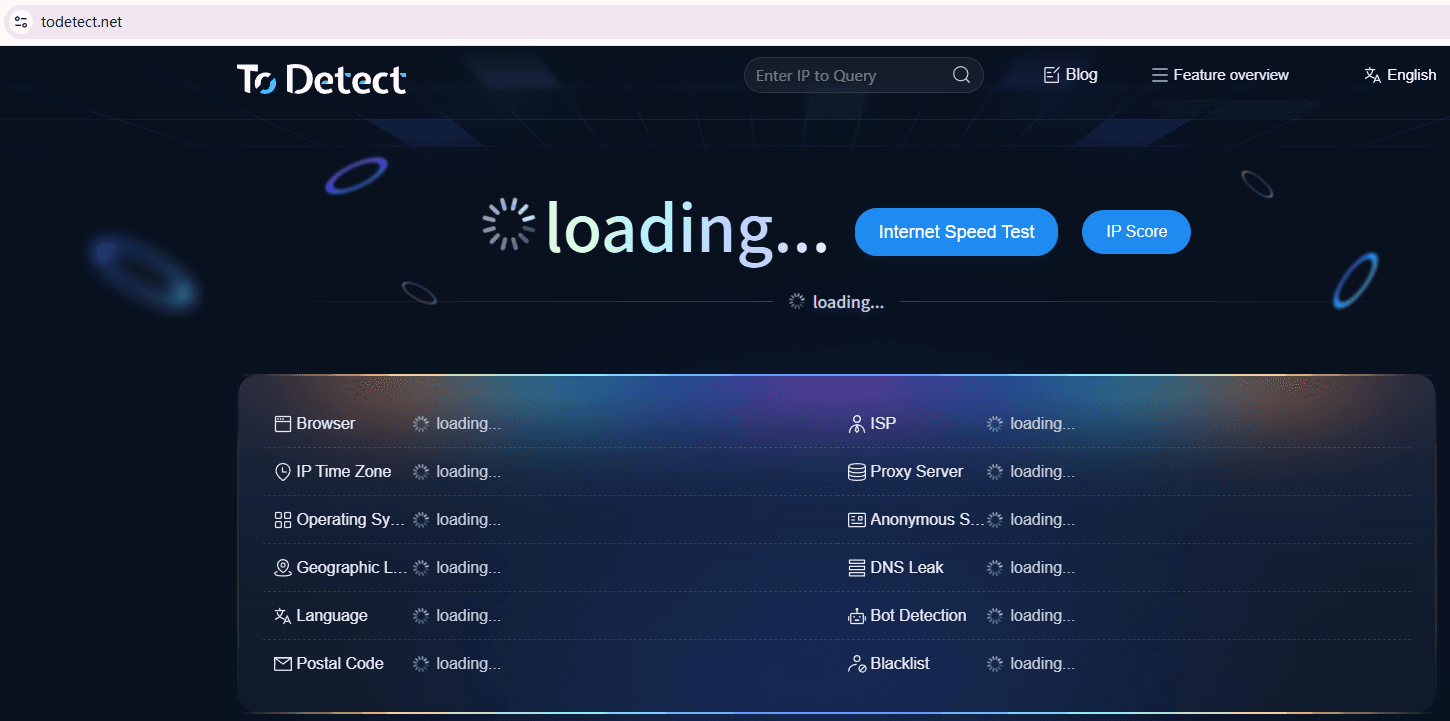
The entire testing process takes only about 3 to 5 seconds and does not require any plugins or account login.
Step 2: ViewBrowser fingerprint detectionReport
After the detection is completed, ToDetect will generate a browser fingerprint report, including the following sections:
Basic information: browser type, operating system, screen resolution, time zone, etc.;
Canvas/WebGL fingerprinting: Graphics rendering features used to assess the uniqueness of your device;
Font and Plugin Information: List the fonts, plugins, and versions recognizable by the system.
Network information: IP address, proxy detection, DNS leak detection, etc.
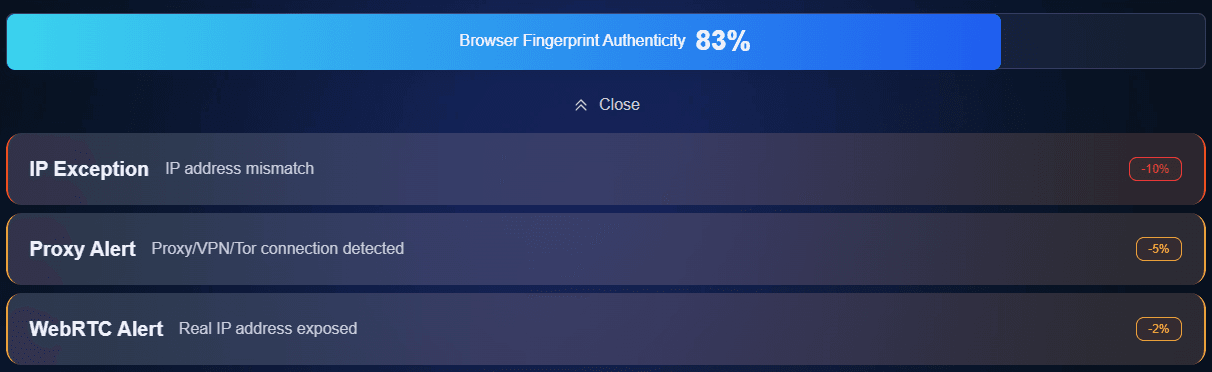
Each item has a "safety tip," such as "IP address mismatch" or "fingerprint authenticity low," making it clear to you the extent of your privacy exposure.
Step 3: Detection of other fingerprint information from the browser.
After the basic browser information check is completed, you can also select the parameters for detailed checking from the function bar on the right as needed.
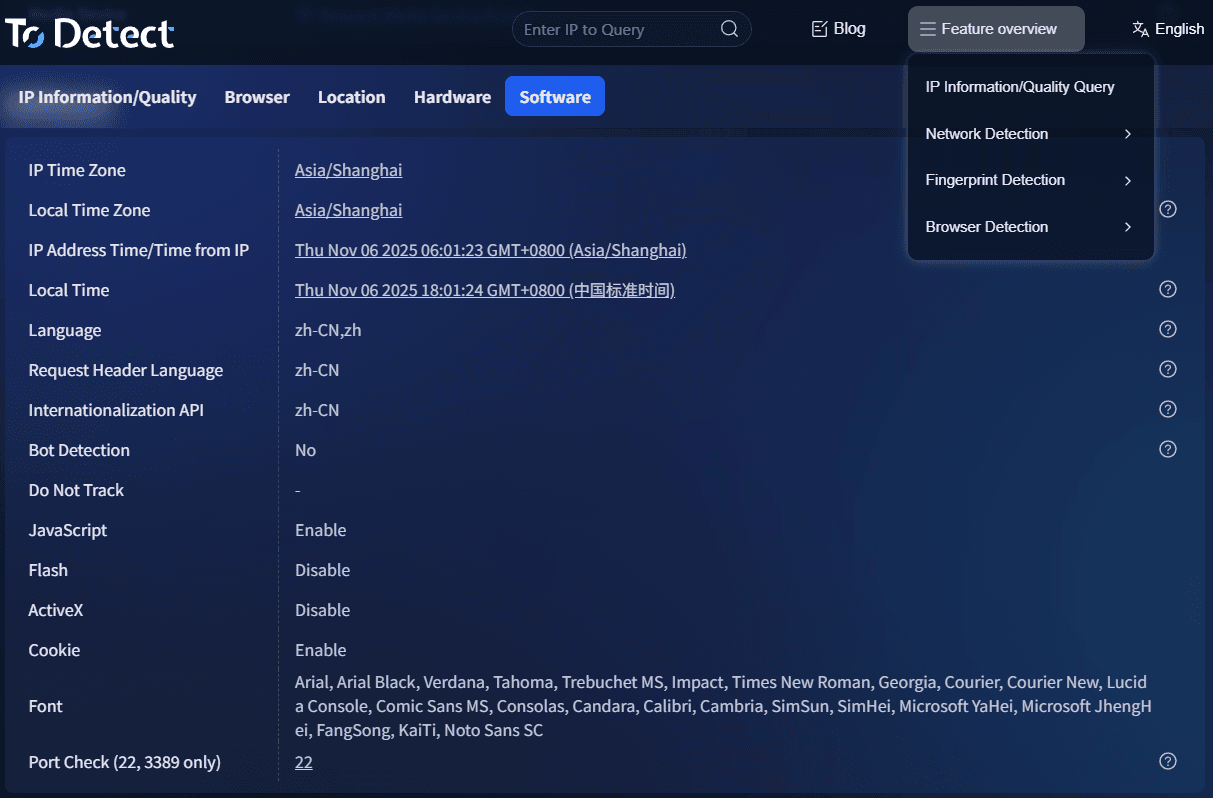
Each functional module will have specific information reports available for reference.
IV. How to reduce the recognizability of browser fingerprints?
After reading the test report, many people will ask: Can I hide my fingerprints?
The answer is——complete concealment is almost impossible, but you can try to make it less distinctive.
Here are a few practical tips:
Use anti-fingerprint browsers, such as Brave, Tor, or Firefox with tracking protection mode enabled;
Regularly clear browsing data and cache to avoid being continuously tracked;
Disable Canvas, WebGL, or font fingerprinting scripts;
Try to maintain mainstream configurations, such as using common resolutions and language settings;
Use VPN or proxy tools more often to avoid exposing your real IP.
With these operations combined with ToDetect's detection, you can clearly see the effect of the adjusted fingerprint changes.
Summary
ToDetect is not only a browser fingerprint detection tool but also resembles a "privacy mirror."
If you want to know how "identifiable" you are in the online world, why not open the ToDetect browser fingerprint detection platform now and check out your own "fingerprint health report."
 AD
AD