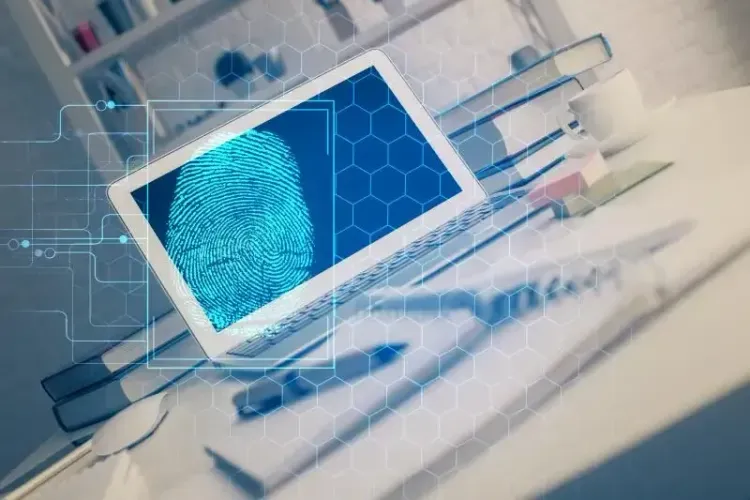2025 Browser Fingerprint Detection Website Best Recommendation
In today’s digital landscape, browser fingerprint detection has become essential for cross-border e-commerce, cybersecurity research, and privacy-conscious individuals. These tools help users evaluate the security and stability of their devices on the Internet while understanding and managing their digital identity.This article introduces five mainstream browser fingerprint detection websites to help you choose the most suitable tool for your needs.

Key Criteria for Choosing a Browser Fingerprint Detection Tool
When selecting a detection tool, pay special attention to these five factors:
1、Comprehensive Detection Dimensions
Can it detect Canvas, WebGL, Fonts, Time Zone, Screen Resolution, and other multi-dimensional parameters?
2、Accuracy & Professionalism
Are the results accurate, and does it provide clear risk level descriptions?
3、User-Friendly Interface
Is the operation simple and intuitive, suitable for both beginners and advanced users?
4、Data Update Frequency
Does the database update regularly to avoid outdated detection?
5、Result Interpretability
Does it provide visualized reports and actionable security recommendations?
Top 5 Browser Fingerprint Detection Websites
1. ToDetect ⭐ Best Overall Choice
Professional detection covering Canvas, WebGL, AudioContext, Font Recognition, and more.
Provides privacy risk scoring, making exposure levels easy to understand.
Supports multiple languages, perfect for cross-border e-commerce, social media teams, tech developers, and privacy researchers.
2. AmIUnique
One of the earliest foreign detection tools.
Focuses mainly on unique recognition rates, but the interface is relatively simple.
Best for quick uniqueness checks.
3. Device Info
Specializes in detecting device parameters.
Good for quick system environment analysis.
4. BrowserLeaks
Extremely comprehensive detection, but highly technical.
Best suited for advanced users or researchers who can interpret complex data.
5. Whoer.net
Detects fingerprints, IP address leaks, and DNS leakage.
A good choice for network security enthusiasts.
Which Tool is Right for You?
| User Type | Recommended Tool |
|---|---|
| Cross-border e-commerce sellers | ToDetect |
| Cybersecurity researchers | ToDetect + BrowserLeaks |
| Privacy-conscious individuals | AmIUnique + ToDetect |
| Ordinary users | ToDetect or Whoer.net |
Why ToDetect Stands Out
Among all tools, ToDetect delivers the best balance between professional depth and ease of use:
⚡ Fast detection speed: Full report generated within seconds.
🖥 Highly readable interface:
Red = High Risk, Green = Low Risk, clear at a glance.
🔐 Privacy recommendations provided, such as using anti-detection browsers or adjusting settings.
📱 Cross-device support: Detect on both PC and mobile simultaneously.
In comparison:
Other tools are either too simplified or too complex,
ToDetect is both professional and beginner-friendly.
If you want a powerful and easy-to-use detection tool, ToDetect is the top recommended choice in 2025.
 AD
AD