Browser Fingerprinting: From Account Blocks to Stable Operation
At present, network security and user data protection are receiving increasing attention. Especially in e-commerce operations and social media matrix operations, browser fingerprint detection technology has become a key method.
When many e-commerce accounts are restricted, the concept of "browser fingerprint" can often be heard. Next, let’s take a detailed look at the principles and applications of browser fingerprint detection technology, making multi-account operations no longer difficult.
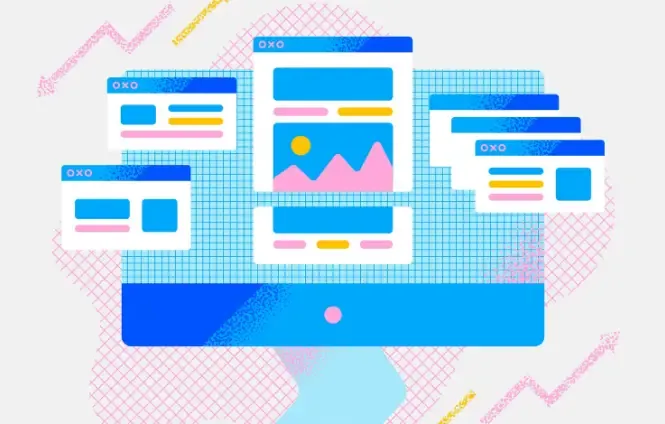
What isBrowser Fingerprint Detection?
Browser fingerprinting, also known as device fingerprinting, refers to the process of generating a unique identification code based on various information from the browser.
When a website or advertising platform detects that your fingerprint is abnormal or inconsistent with your history, it may trigger security policies, resulting in your account being banned or features being restricted.
This is why many operators often encounter the "account suspension risk" when performing multi-account operations or ad placements.
The development of browser fingerprinting detection technology
In the past, websites primarily relied on cookies and IP addresses to identify users. However, with advancements in technology, users can bypass restrictions by clearing cookies or changing their IP addresses, which has made fingerprint detection technology gradually mainstream.
Modern browser fingerprinting detection is not only accurate but also difficult to spoof.
Common testing technologies used in the industry include:
Canvas fingerprinting: generates a unique image through drawing to identify browser differences.
WebGL fingerprinting: generating identification codes using differences in GPU rendering.
Font and plugin detection: Generate features using the browser's font library and plugin information.
Behavioral fingerprint: monitoring mouse movements, typing habits, and other behavioral patterns.
These technologies combined can achieve highly accurate identification of users, greatly increasing the difficulty of operating multiple accounts.
Why is it necessary?Browser fingerprint detection tool?
For website operators and advertisers, there are two main purposes for understanding and detecting browser fingerprints:
Avoid account bans: By checking whether your browser fingerprint is exposed or duplicated, you can reduce the risk of being banned by the platform.
Enhance data security: Ensure that user access behaviors are legitimate and prevent malicious traffic manipulation or attacks.
In this regard, the ToDetect browser fingerprint detection tool stands out. It can quickly analyze various parameters of the browser and provide a detailed fingerprint report, allowing operators to understand whether their browser is easily recognizable, thus enabling them to adjust their strategies and ensure account security.
Practical experience from being blocked to stable operation.
Many operators frequently have their accounts banned without realizing the presence of browser fingerprints. Through practice, several stable operation techniques have been summarized:
Use different devices and browsers.
Avoid operating multiple accounts on the same device; you can differentiate the operating environment by using multiple browsers or virtual machines.Regularly check fingerprints.
Regularly check fingerprint information using the ToDetect browser fingerprint detection tool, and immediately address any duplicates or anomalies.Control operation frequency
Avoid performing a large number of operations or frequently logging into the same platform within a short period of time to reduce the likelihood of triggering risk control.Use trusted proxy IPs.
Although IP is not a unique identifying factor, pairing it with high-quality proxy IPs can effectively reduce the risk of being recognized.
By using the above methods, many operators have successfully transitioned from "frequently being banned" to "stable operation," greatly reducing account losses.
Analysis of Common Issues in Browser Fingerprint Detection
1. Does browser fingerprinting leak my personal privacy?
Browser fingerprinting is mainly used to identify device and browser characteristics, and does not directly include personal information such as names or phone numbers. However, when combined with other data, it can still be used to track behavior. Therefore, protecting browser information is still important.
2. How can I determine if my browser fingerprint has been recognized by the platform?
Using the ToDetect browser fingerprint detection tool, a complete fingerprint report can be generated. The report will display information such as the browser, operating system, plugins, fonts, etc., and indicate whether there are any high-risk features.
3. Can browser fingerprinting be completely hidden?
It is almost impossible to be completely hidden, as each device and browser has unique characteristics. However, optimizing configurations through tools, using different environments, and proxy IPs can significantly reduce the likelihood of being identified.
4. Will the account be banned for operating on multiple devices?
If the operations are too frequent or the features are too similar, the platform may still detect abnormal behavior. It is recommended to use fingerprint detection tools to adjust the environment, distribute operations, and enhance security.
Summary
Although browser fingerprinting technology is complex, understanding its principles and risks is crucial for stable operations.
By using scientific methods and the ToDetect browser fingerprint detection tool, it is possible to effectively prevent account bans, thereby achieving long-term and stable business development.
Whether it is e-commerce operations or multi-account management, mastering browser fingerprint detection and protection strategies is an essential skill for modern online operations. The key to moving from "frequent bans" to "stable operations" lies in understanding and applying technology effectively.
 AD
AD

