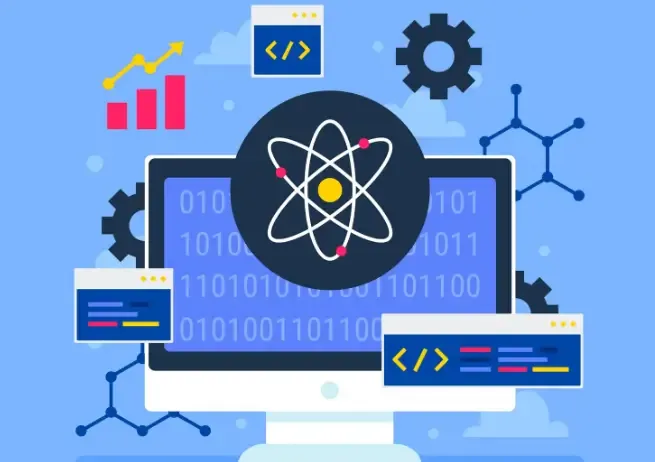Nowadays, whether engaging in cross-border e-commerce or managing social media accounts, people are concerned about their IP being collected or tracked. Many have started using browser fingerprint testing tools for protection. Of course, knowing your IP is also important. This article provides a detailed analysis of whether browser fingerprint testing tools can detect IPs and how to protect your personal IP and browser fingerprint, covering principles, testing methods, and protection tips.

Browser Fingerprint vs. IP Detection Differences
1. Browser Fingerprint
Browser fingerprinting is a technology that identifies users by collecting information about their browser and device environment. Features: it does not rely on cookies, so even clearing the cache does not prevent identification. It is a device-level identification and usually cannot be hidden by changing networks. Highly stealthy, users often do not notice it.
2. IP Detection
An IP address is a basic identifier for internet activity, allowing approximate geolocation of the user. Features: directly linked to the network connection, can be modified via proxy . Typically used by websites for regional restrictions, traffic statistics, or security checks.
Summary of Differences
| Item | Browser Fingerprint Testing | IP Detection |
|---|---|---|
| Identification Method | Identified through a combination of device information | Identified through network address |
| Stealth | High, users are difficult to notice | Low, users can directly see the IP |
| Modifiability | Difficult to completely change | Can be modified via or proxy |
Can Browser Fingerprint Testing Tools Detect IP?
Strictly speaking, browser fingerprint testing tools themselves cannot directly detect your real IP, as browser fingerprinting collects device information and does not involve network-layer data. However, this does not mean the tool cannot also obtain your IP.
While collecting browser fingerprint information, testing tools can obtain the user's IP through HTTP requests, WebRTC, and other technologies. In other words, browser fingerprint tools may “incidentally” display your IP on the testing page, but this is an additional feature, not the core capability of fingerprint detection.
For example, some advanced browser fingerprint testing tools not only display your Canvas fingerprint and font fingerprint, but also list your public IP at the top of the page. This allows users to check both types of privacy risks simultaneously.
Why Browser Fingerprints Are Harder to Protect than IP
Many users modify their IP using proxies, thinking it hides their real identity. However, this is not the case. Even after changing the IP address, browser resolution, font combination, and Canvas rendering results remain unchanged. Websites can link “different IP + same fingerprint” and infer that it is still the same user.
This is why browser fingerprinting is widely used for cross-border e-commerce and social media matrix accounts—it is more accurate and persistent than IP identification.
How to Detect and Manage Browser Fingerprints
- Open a fingerprint testing website (URL) and run the test
- Review results, including Canvas fingerprint, WebGL fingerprint, UA info, etc.
- Check if your public IP is displayed and understand current network security
- Adjust privacy settings or use protection tools based on the results
Common Browser Fingerprint/IP Query FAQs
1. Can using incognito mode prevent browser fingerprinting?
No. Incognito mode only prevents browsing history from being recorded, but device information does not change, and fingerprints can still be identified.
2. Can browser fingerprints be completely hidden?
Completely hiding them is nearly impossible, but using anti-fingerprint browsers or privacy extensions can reduce uniqueness.
3. Can websites track me via IP?
Tracking using only IP is limited, but combined with browser fingerprints, tracking capability increases significantly.
4. Are browser fingerprint testing tools safe?
Most testing tools simply display information and do not actively leak data. However, it is recommended to use reputable tools like ToDetect.
Conclusion:
Browser fingerprint testing tools themselves cannot directly detect IP, but websites often obtain IP through other technologies. Compared to IP, browser fingerprinting is more stealthy and harder to protect. Regular testing with ToDetect browser fingerprint tools can effectively reveal privacy exposure and allow for targeted protection measures.