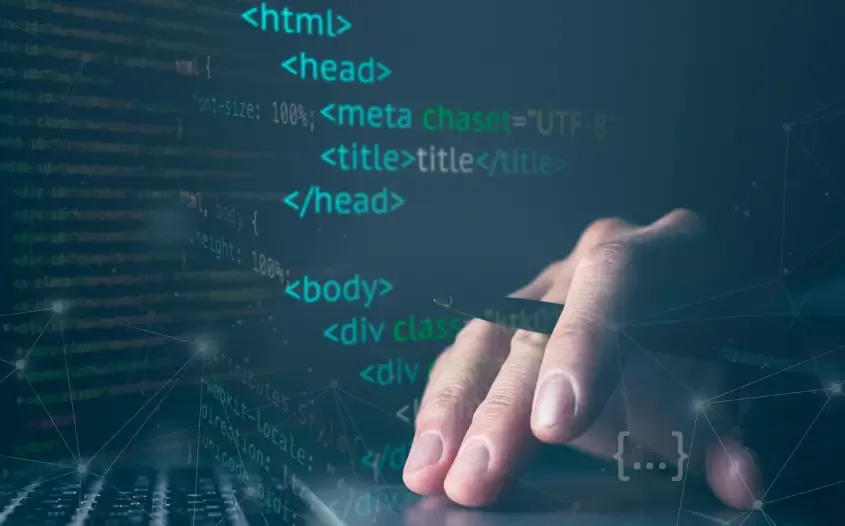Why Browser Fingerprints Are Harder to Prevent Than IPs and Cookies
If you have ever used multiple accounts, cross-border e-commerce, or just logged into several different social accounts, you may have experienced this: even though you changed your IP and cleared your cookies, they still "recognize you immediately."
Many people may think that the quality of the proxy is poor, or that some areas weren't cleaned properly. In fact, more often than not, you have overlooked a key factor — browser fingerprinting.
This is currently one of the most favored identification methods by major platforms and risk control systems. Let's talk about what makes browser fingerprinting "awesome."

1. Why are IP + Cookies no longer reliable?
In the past, when creating accounts, you only needed to remember three things: change the IP, clear cookies, and avoid association. This method was indeed effective, but it is no longer the case.
The reason is simple: IP addresses are easy to disguise, and the platform is aware of this. Once cookies are cleared, the website's reliance on them for storing user information is not very stable.
With the massive emergence of mobile devices, proxies, and virtual machines, it has become impossible to identify individuals based solely on these two factors. Thus, platforms began to seek "more stable, lower-level, and harder-to-forge" identification methods, which paved the way for the advent of browser fingerprinting.
Two,What is a browser fingerprint?? Why is it so "difficult to handle"?
Browser Fingerprint is like an ID card for your device. It collects dozens or even hundreds of parameters from your browser, hardware, system, drivers, and more, then combines them into a highly unique fingerprint ID. Even if you change your IP, proxy, or account, it can still recognize "Oh, it's you."
3. Why is browser fingerprinting harder to spoof than other identification methods?
The combination dimensions are too large and the variations are complex.
It is not recognized based on a single parameter, but rather calculates dozens of factors together. Just like when you put on makeup, if your underlying features such as bone structure, voice, and habits remain unchanged, you will still be recognized.The platform will perform consistency checks.
For example: You are using Windows, but you have Canvas data that is only available on Mac; your GPU model is real, but the WebGL output looks like "acting"; the time zone and geolocation do not match; the screen resolution does not match the device type. Any "unnatural" combination could trigger the platform's risk control.It is hardly affected by clearing the cache or incognito mode.
Because it is "real-time collection," not "data storage." No matter how clean you try to make it, you can't erase the system hardware features. That's why you may think you have handled it very thoroughly, but the platform is not deceived by you at all.
4. Want to know if your fingerprints are abnormal? It's best to use tools.
The most effective way to determine if a fingerprint is dangerous is to conduct an actual test.ToDetect browser fingerprint detection toolMore suitable for this.
It can help you view:
Is Canvas "marked in red"?
Does WebGL expose the real GPU?
Is the font fingerprint abnormal?
Does WebRTC expose internal/external IP addresses?
Is the AudioContext deviating from the normal value?
Is the screen, language, and time zone inconsistent?
Is there evidence of User-Agent spoofing?
Is the browser environment suspected to be a virtual machine?
...various details that may lead to being subject to risk control.
You can say that running it once with ToDetect basically lets you know if you have any "exposed points." For those involved in account matrix creation, TikTok, web scraping, advertising, and studio management, such tools are extremely necessary.
Why is browser fingerprinting so much stronger than IP + Cookies?
Durable and stable, almost without "homogenization."
Hardware configuration, driver status, fonts, and WebGL output are not things that can be easily changed. The platform prefers features that are stable and have a high cost of forgery.High recognition accuracy
The combination dimensions of browser fingerprints are immense, making it easy to "single you out" from thousands of users. In contrast, an IP is just a number, making it difficult to determine who is behind it.Difficult to forge
Even if you manually modify the configuration, as long as one aspect feels unnatural, it will appear like a virtual environment. For example, someone may have spoofed the Canvas very well, but if the resolution, time zone, and language do not match the local real device, it will be immediately apparent that it's fake.Low cost, easy to deploy on the platform.
Browser fingerprinting solutions have implemented JS-level collection, allowing for almost zero-cost deployment across various pages, H5, login pages, and statistics. This has also led to the current situation where most platforms use at least three or more fingerprint detection methods.
6. How to Reduce the Risk of Browser Fingerprint Exposure? (Extended Guide)
Use professional fingerprint isolation tools.
For example, fingerprint browsers and multi-environment management tools. They can create a more natural browsing environment and keep the data of each environment independent.Keep the environment "natural," avoid intentional fabrication.
Many people like to change the parameters in bizarre ways, which instead makes the platform feel more suspicious.
Natural and authentic > Artificial and assembled.Try to keep the IP, language, timezone, and Geo information consistent.
You cannot be in China, using a US IP, but set the timezone to France and have the language set to Japanese.
This kind of "platter environment" has 100% risk control.Regularly use browser fingerprint detection tools for rechecking.
Especially recommended is the ToDetect browser fingerprint detection tool, as it simulates the detection logic of real websites.
Just run it, and you'll know where the problem is, making it easy to adjust.Do not switch IP frequently.
The platform prefers stable users. If you change your proxy IP seven or eight times a day, even normal devices will be flagged as abnormal.
Summary
The key to account creation and avoiding association is not what IP you change, but whether your browser exposes your true "identity." As long as you learn to check fingerprints and identify risk points, paired with tools like ToDetect for browser fingerprint detection, you'll find that many issues of being inexplicably restricted can actually be avoided.
 AD
AD