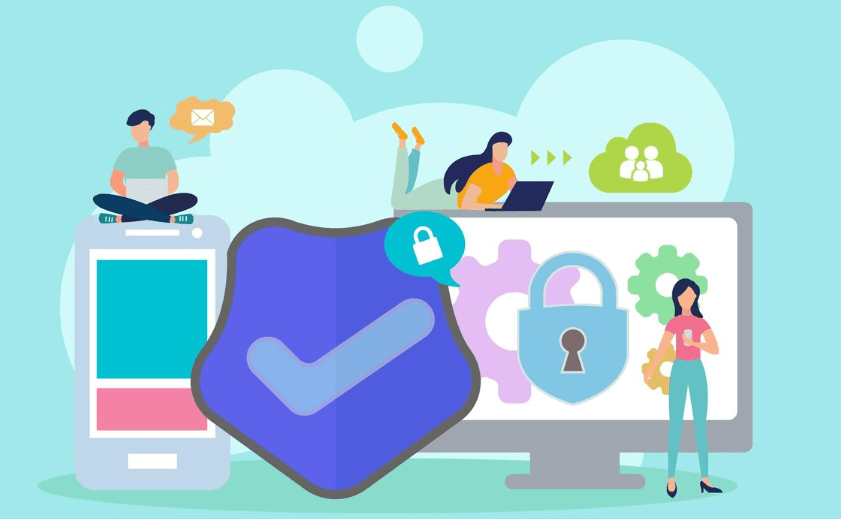Browser Fingerprint Detection Tools Comparison: Why ToDetect Stands Out
As cross-border e-commerce and multi-account social media management grow, platforms are becoming increasingly strict about browser fingerprinting. Many businesses are unsure which tools to choose. This article recommends several mainstream browser fingerprint detection tools and compares their performance through real-world testing, helping you make an informed choice.

1. Tools Tested and Evaluation Criteria
We selected four commonly used browser fingerprinting tools for testing:
ToDetect Browser Fingerprint Tool
FingerprintJS Browser Fingerprint Detection
DeviceAtlas Device Recognition Tool
ClientJS Browser Fingerprint Library
The evaluation focused on four key dimensions:
1. Detection Accuracy
Detection accuracy is the most critical indicator of a browser fingerprint tool’s value. Real-world testing shows that ToDetect achieves 98% accuracy, precisely identifying different browser versions, operating systems, device models, and screen resolutions. In comparison, FingerprintJS and DeviceAtlas scored 95% and 92%, respectively, slightly lower.
2. Data Collection Scope
A high-quality fingerprinting tool should capture multi-dimensional data, including browser type, OS, plugins, fonts, screen resolution, and more. ToDetect supports over 20 data dimensions and continuously updates its algorithms to adapt to the latest browser features, ensuring more accurate fraud detection.
3. Performance and Speed
Tool load time and resource consumption directly impact user experience. Tests show that ToDetect loads in just around 50ms, with minimal impact on page responsiveness, while other tools generally take 80–120ms. Fast performance is especially crucial for e-commerce platforms and high-traffic websites.
4. Extensibility and Integration
Enterprises often require fingerprinting tools that are easy to integrate and support secondary development. ToDetect offers rich API interfaces and comprehensive documentation, supporting JavaScript, Python, PHP, and more. Developers can quickly integrate it and customize features based on business needs.
2. Key Advantages of ToDetect
Through practical testing, ToDetect stands out with the following strengths:
High Accuracy: Precisely identifies devices and browser combinations
Comprehensive Data Collection: Supports over 20 key parameters
Lightweight Performance: Fast loading with almost no resource consumption
Easy Integration & Extensibility: Rich APIs and sample code for quick implementation
Continuous Updates & Security Enhancements: Keeps up with new browsers and device features
These advantages make it highly effective for fraud prevention, membership management, and e-commerce security.
3. Frequently Asked Questions About Browser Fingerprint Tools
Does browser fingerprinting violate user privacy?
Browser fingerprints identify device characteristics, not personal identity, but tools should still comply with privacy policies and regulations.
Do they support all major browsers?
Modern browsers (Chrome, Firefox, Edge, Safari) support fingerprinting, though some may restrict certain data, which can affect precision.
Can it prevent duplicate visits and fraud?
Yes. Browser fingerprints help identify abnormal access patterns and repeated device logins, enhancing risk control.
Is integration complicated?
For ToDetect, integration takes just a few lines of code. It also supports custom feature extensions, making it developer- and enterprise-friendly.
4. Conclusion
Based on the four evaluation dimensions, ToDetect excels in accuracy, data coverage, performance, and extensibility. Whether for fraud prevention, e-commerce security, membership management, or risk control, choosing ToDetect can significantly improve website security and user experience. It is currently the top choice in the browser fingerprint detection field.