IP Blacklist Check: How to Check If Your IP Address is Listed on a Blacklist?
Many people have had the experience of opening a website or logging into an account, only to be suddenly prompted with "Access Restricted," "Your IP has been banned," or even having email servers refuse to send emails.
These situations occur because of issues with IP information, commonly known as an IP address being blacklisted. So, why might your IP information be added to a blacklist? How can we check if our IP has been compromised?
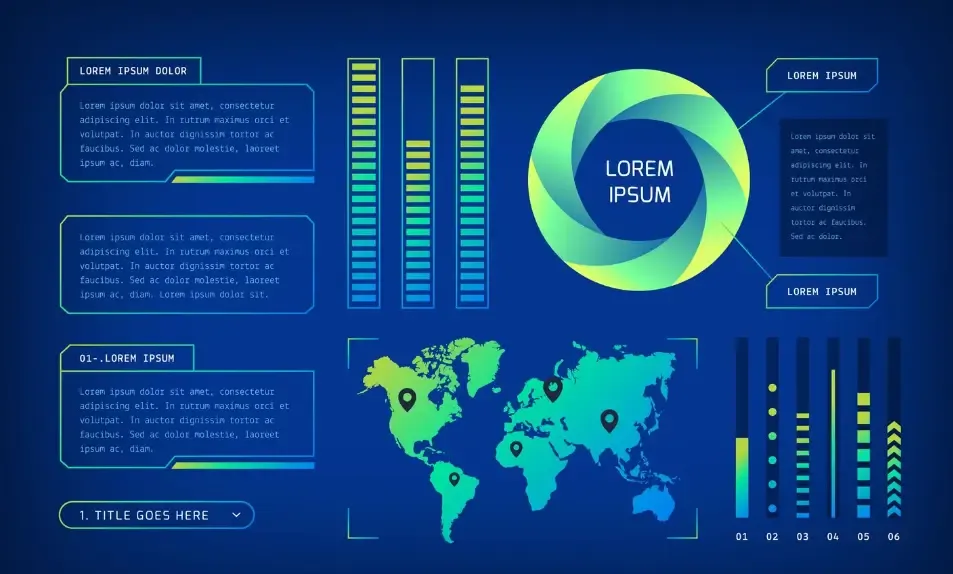
1. What is an IP blacklist?
In simple terms, the **IP Blacklist** is a "risk IP list" maintained by websites, email servers, security agencies, and others.
If a certain IP address has been used for spam, cyber attacks, malicious crawlers, or suspicious login behavior, it may be added to these blacklist databases. The purpose of this is to prevent cyber attacks and protect website security, but sometimes it can also "accidentally harm" normal users.
For example, if you browse the web on shared Wi-Fi in a company or café, and other users on the same IP segment engage in bad behavior, your IP may also be "collateral damage," leading to access restrictions.
2. Why is it necessary to do it regularly?IP detection?
If your business involves email marketing, website operations, or cross-border e-commerce, IP reputation is very important to you.
Once an IP is blacklisted, the consequences may include:
Email delivery failed: sent emails go directly to the junk folder or are even rejected.
Website access is blocked: Users may see "403 Forbidden" or "IP banned" when attempting to access the website.
Account abnormal ban: Some platforms may trigger risk control due to "suspicious IP."
Therefore, regularly conducting IP blacklist checks, just like health check-ups, is an important part of maintaining network health.
3. How to check if your IP is blacklisted?
1. Use online IP blacklist checking tools.
There are many free IP reputation check websites on the internet. After entering your IP address, it will simultaneously check multiple international blacklist databases and return results within a few seconds.
Note: These tools mainly focus on the IP of the mail server. If you are just an ordinary user and want to comprehensively understand whether your IP is at risk, being tracked, or exhibiting abnormal behavior, you can try a more intelligent detection tool - the ToDetect browser fingerprint detection platform.
2. With the help ofToDetect detects browser fingerprints.Risk
ToDetect not only detects whether your IP is abnormal but also identifies browser fingerprints, device fingerprints, proxy behaviors, IP tool usage, and more.
Why is this important? Because sometimes your IP may not be problematic, but a browser fingerprint leak or being marked as a "high-risk device" can also trigger bans or risk control measures.
Open ToDetect, and within seconds, it will generate a detailed report, including:
Current public IP address and geographical location.
Does the IP use a proxy, IP tools, Tor, etc.?
Browser fingerprint uniqueness score
Are there risk tags or abnormal access characteristics?
This is an efficient way for cross-border e-commerce sellers, website operators, and security engineers to determine whether an account is secure.
4. What should I do if I find that the IP information has been blacklisted?
Don't panic, being targeted by a blacklist for your IP isn’t necessarily permanent. You can do the following:
Change the network environment: Restart the router or switch to mobile data, sometimes it can assign a new IP address.
Contact the ISP (Internet Service Provider): request to change the public IP or inquire about the reason.
Appeal to the blacklist database: Find the blacklisted website in the detection report and submit an "unjust ban appeal."
Use ToDetect to monitor risk changes: continuously detect IP and browser fingerprint status to avoid being blocked again.
5. How to prevent your IP from being blacklisted?
Avoid logging into sensitive accounts using public Wi-Fi.
Avoid using cheap proxies or shared IP account tools.
Reduce frequent IP or device login switching.
Use ToDetect for regular risk detection and fingerprint validation.
Maintain compliance and normalcy in online behavior to avoid triggering risk control mechanisms.
Summary
IP blacklisting detection is not just a technical issue, but the first line of defense for digital identity security.
Many people only check when there are access anomalies. In fact, regularly testing the security of IP and browser fingerprints can help you identify problems in advance and avoid losses.
ToDetect browser fingerprint detection tool allows you to gain deeper insights into your IP reputation, device fingerprint, and access risks.
 AD
AD

