IP Blocked? Easy Ways to Fix and Prevent It
Whether you are engaged in cross-border business, operations, or just an ordinary person, you may encounter situations where you suddenly find that certain websites are unreachable。
your account frequently requires verification, or you receive constant abnormal access prompts while logging into platforms or conducting cross-border business.
In most cases, the above situation occurs because the IP is under risk control or has been banned due to abnormal behavior. Next, let me teach you how to quickly check whether the IP is banned.
Let's share again why some people's IPs get restricted, how to lift the IP ban, and how to avoid being targeted by the platform again.
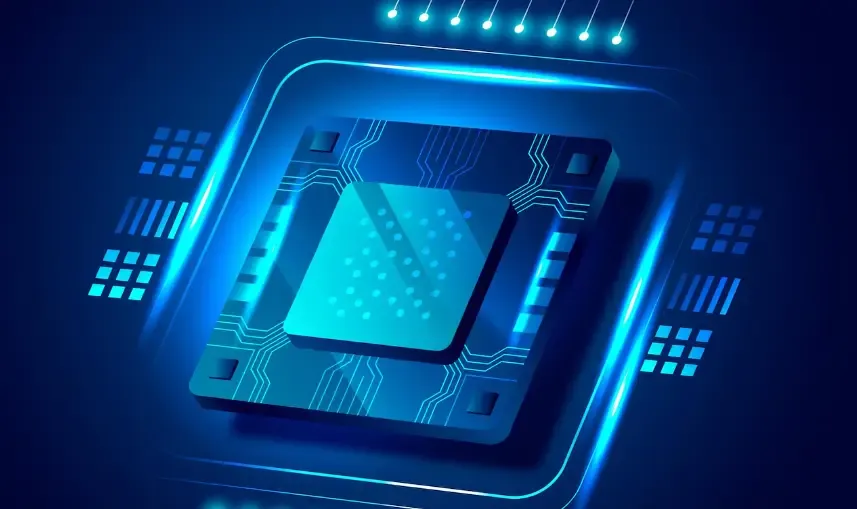
First, don't guess, check first: How to confirm if the IP is really blocked?
Many people's first reaction when they encounter access issues is, "Am I banned?"
Actually, the most reliable way is to first perform IP lookup / IP detection.
1. UseOnline IP Query ToolCheck status
There are many online tools available now that can quickly help you detect whether an IP is abnormal, such as ToDetect online IP query (to determine if the current IP is marked as high risk).
You can see:
Current public IP
Location
Is it on the blacklist?
Whether to frequently change indicators such as these.
As long as certain items are displayed as "high risk" or "abnormal," it can be basically determined that there is a problem with the IP.
2. Test accessibility using third-party platforms.
For example, if you cannot access a certain website, you can try switching networks or changing the IP to see if you can enter normally.
If you can access it by changing the network, but the original network does not work, that basically means your IP has been restricted.
2. Why your IP may be blocked? Common reasons overview.
Being banned or restricted from an IP does not necessarily mean you "did something wrong"; often, it simply triggers system rules.
Common reasons include:
Too many visits in a short period of time.
Such as grabbing tickets, data collection, frequent page refreshing.Log in to multiple accounts from the same IP
Easily identified as "abnormal behavior."Using public Wi-Fi, computer room IP, or cheap proxy IP
These IPs are likely to be blocked themselves, or have too many shared users.The browser fingerprint duplication rate is too high.
The system misjudged it as "robot" or "batch operation."
For example, using the ToDetect browser fingerprint detection tool can often detect fingerprint anomalies, multi-device conflicts, and so on.Website firewall or regional restrictions
Cross-border platforms are especially common.
So the root problem is not just IP, but also browser fingerprints, cookies, device characteristics, etc.
Three,What to do if your IP is blocked?The most practical solution is here.
The key point is here! To lift the IP restrictions, in most cases, you can use the following methods:
1. Restart the router to change to a new public IP.
Home broadband often uses dynamic IPs, and restarting the router usually allows you to get a different one.
Simple, fast, zero cost.
However, in some areas, broadband has started to use fixed IP addresses, and restarting may not change that. In this case, refer to the second option.
2. Switch mobile hotspot or change network environment
Switching from Wi-Fi to mobile hotspot usually refreshes the IP immediately, resolving the issue.
3. Request the operator to change the IP or re-dial.
You can contact the customer service of the operator and explain that "the IP risk is high and needs to change the public IP." In most cases, this can be resolved.
4. Use high-quality proxy IPs
Note: You must use high-quality, exclusive, and stable proxy IPs, rather than cheap proxies.
Low-cost代理 has often been abused, making the situation worse.
5. Clear browser cache + Check browser fingerprint
If the platform uses IP + fingerprint for linked risk control, simply changing the IP may not be enough.
It is recommended to use the ToDetect browser fingerprint detection tool to check for the presence of:
Fingerprint conflict
Canvas features are consistent.
WebRTC information leakage
Too many plugins.
Abnormal resolution, etc.
If an exception is prompted, it is necessary to optimize the browser environment and use a anti-fingerprint browser if needed.
6. Contact the platform for appeals
If it is confirmed that there are no violations, you can submit a ticket for the platform's assistance in lifting the ban.
But the speed is slow and the success rate is unstable. It is recommended to prioritize trying the previous methods.
IV. After the IP restriction is lifted, how to avoid being blocked again?
If the usage habits are poor, even the best IP cannot withstand risk control. The following is very crucial:
1. Control access frequency
Especially in scenarios such as web crawling, flash sales, and batch operations, it is essential to reduce the request rate.
2. A single IP should not log into too many accounts.
Platforms are most afraid of "batch numbers," as they can easily trigger risk control.
3. Regularly conduct IP queries and risk assessments.
It is recommended to conduct tests once a week to detect abnormalities in advance.
4. Browser fingerprints should be well disguised or isolated.
Many bans are not triggered by IP alone, but by a combination of IP and fingerprint.
Ensure:
Fingerprints are unique.
Multi-account isolation environment
Regularly use the ToDetect browser fingerprint detection tool to check the status.
5. Use a stable network whenever possible.
Avoid public Wi-Fi, cheap proxies, data center IPs, and other high-risk networks.
5. Summary: The blocking of IP addresses is not terrifying; the key lies in detection + response + prevention.
First check the IP to find the reason: high-frequency access, multi-account login, and abnormal fingerprinting are the main causes.
Lift restrictions: Restart the router, change IP, high-quality proxy, optimize fingerprints.
Avoid re-banning: control behavior, regular detection, use a clean network and stable environment.
If you often need to operate across platforms and multiple accounts, in addition to the IP itself, you should pay more attention to the consistency of browser fingerprints and device fingerprints. It is recommended to use the ToDetect browser fingerprint detection tool for long-term use.
 AD
AD

