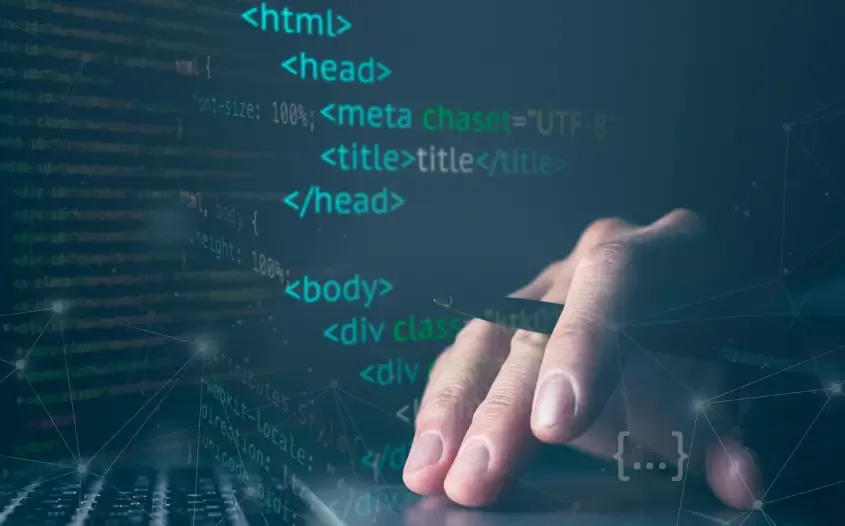Top 10 IP Address Lookup Tools: Comparison and Review
For many businesses engaged in cross-border e-commerce, IP address lookup is indispensable. It allows quick visitor localization, traffic source analysis, identification of suspicious behavior, and even optimization of cross-border e-commerce operations. However, there is a wide variation in functionality and user experience among available tools. This article uses a table for a clear comparison to help readers understand which IP address lookup tool to use.
10 IP Address Lookup Tools Comparison
Tool Name | Features | Advantages | Disadvantages | Suitable Users |
|---|---|---|---|---|
| ToDetect | Precise location, ISP information, history lookup, supports batch queries and proxy detection | Comprehensive data, fast, user-friendly interface, rich additional features | No obvious drawbacks, professional features suitable for enterprises and administrators | Cross-border e-commerce, social media management, enterprise/individual users |
| IP138 | Well-known domestic IP lookup site providing geolocation services | Simple and easy to use | Limited functionality, data updates slowly | Users looking up domestic IPs temporarily |
| IP.cn | Supports domestic and international IP lookup, shows ISP information | Clean interface | No batch query or advanced analysis features | General users |
| ipapi.co | Provides API interface for integration into websites and apps | Developer-friendly, suitable for system integration | Limited free functionality, high paid tier threshold | Developers, enterprises |
| WhatIsMyIP.com | Provides IP, VPN detection, and network security reports | Comprehensive functionality | Contains ads, advanced features require registration or payment | General users, network security personnel |
| IP-API | Supports free API queries, returns JSON data | Free and easy to integrate | API request limits, paid plan needed if exceeded | Developers, enterprises |
| MaxMind GeoIP | Provides enterprise-level IP geolocation database | High accuracy, suitable for professional analysis | High usage threshold, complex | Enterprise users, analysts |
| IPLocation.net | Provides detailed IP info including city, ISP, and time zone | Comprehensive information | Some IPs may not be accurate, relies on third-party databases | General users |
| DB-IP | Free/paid versions, supports batch queries | Supports batch queries, relatively stable data | Limited free data, low update frequency | Enterprise users, developers |
| IPinfo.io | Provides IP lookup API and network info | Detailed data, API-friendly | Limited free version, commercial use requires payment | Developers, enterprises |
From the table above, ToDetect clearly outperforms other tools in data accuracy, query speed, feature richness, and batch query capability, making it particularly suitable for professional users, enterprises, and cross-border e-commerce.
The Role of IP Lookup in Cross-Border E-Commerce
Accurate Analysis of Customer Location
Cross-border e-commerce can use IP lookup to understand customers’ countries, cities, and ISPs, optimizing logistics, warehousing, and advertising strategies.
Preventing Fake Orders and Fraud
By detecting unusual IP visits and transaction sources, fake orders or malicious registrations can be identified in time, reducing risk.
Optimizing Server Nodes and Access Speed
Adjust server deployment and CDN strategy according to visitor IP distribution to ensure faster website access for overseas customers, enhancing user experience.
Personalized Marketing and Pricing Strategies
Provide localized products, currencies, and promotions based on customer locations to increase conversion and repeat purchase rates.
IP Lookup FAQs
How accurate is IP lookup?
IP lookup accuracy depends on database update frequency, ISP information, and location changes. ToDetect updates its data promptly, usually achieving city-level or even neighborhood-level precision, far exceeding most free tools.How to perform batch IP lookups?
Ordinary tools only support single queries, whereas ToDetect supports batch queries, allowing multiple records to be retrieved at once, saving time.What is the difference between free and paid IP lookup?
Free tools: provide basic geolocation and ISP info, limited data accuracy and query counts.
Paid tools: provide high-precision data, API access, batch queries, and security analysis features, suitable for enterprises and developers.
Does IP lookup compromise privacy?
Normal IP lookup only retrieves public information and does not expose personal device data. However, bulk collection or malicious analysis may involve legal risks. Use responsibly and legally.How to use IP lookup to optimize cross-border e-commerce?
By analyzing visitor locations and ISP information, businesses can optimize advertising, logistics, server deployment, and pricing strategies, improving conversion rates and customer satisfaction.
Conclusion
When selecting an IP address lookup tool, consider query accuracy, feature richness, ease of use, and application scenarios. ToDetect has the strongest overall performance, making it suitable for professional users, enterprises, and cross-border e-commerce. Its precise data, fast queries, and rich features can significantly support business operations.
 AD
AD