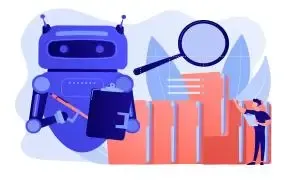What is an IP address? A comprehensive analysis of network identity identification.
In the modern internet, every web access and every message sent relies on a key number — the IP address (Internet Protocol Address).
It is the "ID card" of the online world, allowing data to be accurately transmitted from one device to another.
Whether you are browsing the web, logging into email, or using the ToDetect browser fingerprint detection tool, IP addresses always play an important role in querying network information.

I. Basic Concept of IP Address
An IP address is a unique identifier assigned to each device connected to the internet by the Internet Protocol, used for locating and communicating.
Just like mailing a letter requires a recipient address, network data packets also need to find the correct "destination" through an IP address.
Currently, there are two main IP protocols: IPv4 and IPv6.
IPv4 uses a 32-bit address format like "192.168.1.1", supporting up to approximately 4.3 billion devices.
IPv6 uses a 128-bit address, formatted as "2408:8207:xxxx::1". The address space is nearly infinite, and it offers better security and routing efficiency.
II. Types and Uses of IP Addresses
1. Public IP
The public IP is a uniquely identifiable address on the internet.
When using the ToDetect browser fingerprint detection tool, your public IP can be displayed, which serves as a "business card" for identifying devices on external networks.
Public IP addresses are allocated by ISPs and are used for servers, websites, and external communication.
2. Internal Network IP
The internal IP is used for communication within homes, businesses, or local area networks, often starting with "192.168.x.x" or "10.x.x.x," and is only visible internally.
Through NAT (Network Address Translation), the internal IP can be mapped to a public IP, enabling external network access.
3. Dynamic IP and Static IP
Dynamic IP: It may change every time you go online or restart the router, automatically assigned by the ISP.
Static IP: Long-term fixed, often used for servers and specific application systems.
III. Ownership Information of IP Addresses
An IP address is not just a number; it also contains geographical and network information.
By querying the IP, you can obtain data such as the device's country, province, city, operator, and connection type.
By using the ToDetect browser fingerprint detection tool, you can check:
| Information Category | Instructions |
|---|---|
| Public IP address | The real IP currently displayed by the device. |
| Geographical Location | Country, province, city, or region |
| Network operator | China Telecom, China Mobile, China Unicom |
| IP type | Residential broadband, mobile network, IDC data center, proxy network |
| Privacy Connection Identification | Access through an encrypted channel or proxy? |
| IPv4 / IPv6 support | Simultaneously detect dual-protocol network environments. |
This information is highly valuable for security analysis, traffic source identification, and website optimization.
IV. IP Address and Privacy
An IP address cannot directly reveal personal identity or address; it can only reflect network-level information.
However, by analyzing the IP, enterprises or security systems can determine:
- Login from unusual location;
- Whether to use a proxy or encrypted relay for access;
- Are there any batch access or crawling behaviors?
Therefore, some security platforms and banks assess access security based on IP.
V. Why query an IP address?
Querying an IP is not only for "looking up location," but can also be used for:
- Network Status Monitoring: Quickly understand public IP, network type, and operator.
- Website management and debugging: Analyze access sources, optimize performance and CDN distribution.
- Account security: Compare IP to identify abnormal logins and prevent account theft.
- Identify proxy access: Enterprises can detect abnormal requests or potential attacks.
ToDetect browser fingerprint detection tool provides one-stop IP detection, helping users and developers gain a comprehensive understanding of network status.
VI. The Role of IP Addresses in Security and Privacy
IP information is crucial in risk control, security, and privacy protection:
- Anomalous behavior detection: detecting multi-location logins or batch access.
- Account protection: Determine whether the login comes from a trusted IP.
- Content optimization: Automatically adjust displayed content based on IP location.
- Privacy risk analysis: identify proxies or intermediary nodes and assess the reliability of access sources.
By using the ToDetect browser fingerprint detection tool, you can analyze IP security and anonymity, enhancing your awareness of online protection.
VII. Conclusion
An IP address is the foundation of internet communication and serves as the "identity card" in the network world.
By the IP, you can understand the device connection method, network type, geographic information, and operator.
With the help of ToDetect browser fingerprint detection tool, users can:
- Quickly query public IP;
- Obtain geographic location and network operator information.
- Identify IPv4/IPv6 protocol types;
- Analyze connection methods and privacy status;
- Evaluate the reliability and risk level of access sources.
Although IP is a number, it is an indispensable "identity card" in the network world.
Understanding it means mastering the underlying logic of the Internet, which will also better protect network security.