Best Browser Fingerprint Tools for Managing Multiple Accounts in 2025
In social media management and e-commerce operations, how to securely and efficiently manage multiple accounts while avoiding being identified by platforms as having "abnormal behavior" or being a "bot" has become a key challenge. Browser fingerprint technology is an important means for platforms to identify user identities. Many people are unsure about how to choose professional and practical tools, so I will provide a detailed explanation of the most worth-trying browser fingerprint detection tools in 2025.
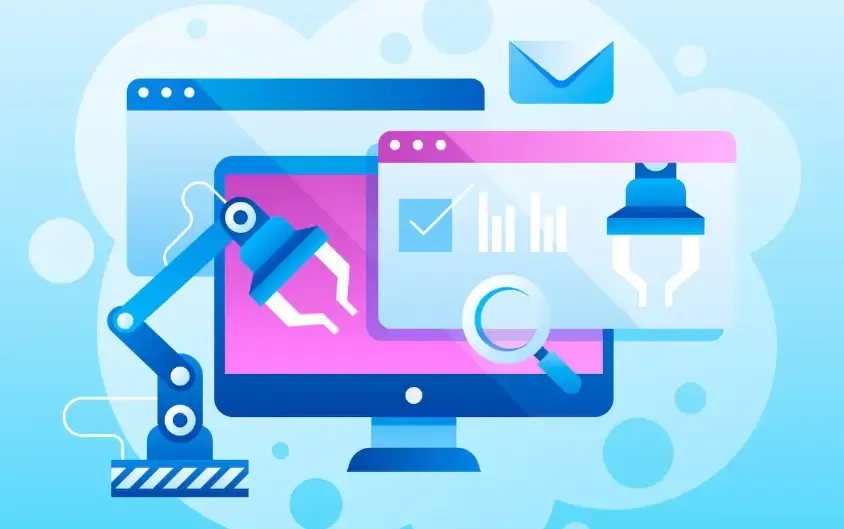
What is a browser fingerprint?
Browser fingerprinting refers to the process of collecting various information about a user's browser and device (such as the operating system, browser type, screen resolution, installed fonts, plugins, language settings, etc.) to generate a unique "fingerprint" identifier. Even if users clear their browser cache or use incognito mode, this information can still be used to track their online behavior.
MainstreamBrowser fingerprint detection toolContrast
| Tool Name | Main functions | Advantages and characteristics | Applicable scenarios |
|---|---|---|---|
| ToDetect | Multi-node testing, real-time analysis, anti-tracking mechanism | Supports multiple platforms, easy to operate, supports automated operations. | Multi-account management, advertisement placement, social media operation |
| Multilogin | Multi-browser configuration, fingerprint switching, proxy management | Supports multiple platforms, suitable for team collaboration. | E-commerce operation, data scraping, advertising testing |
| AdsPower | Browser fingerprint switching, IP rotation, automated tasks | Provide API interface to support automated operations. | Advertising placement, social media management |
| Incogniton | Browser fingerprint switching, proxy support, automation tasks | The interface is simple and the operation is intuitive. | Small team operations, social media management |
| GoLogin | Browser fingerprint switching, IP management, automated tasks | Supports multiple platforms, suitable for team collaboration. | E-commerce operation, data scraping, advertising testing |
The advantages of the ToDetect browser fingerprint detection tool.
Multi-node testing and real-time analysis:
ToDetect provides multi-node testing functionality, capable of simulating different regions and network environments, and real-time analysis of the stability and consistency of browser fingerprints.Anti-tracking feature:
Built-in anti-tracking mechanism that can identify and block third-party tracking scripts to protect user privacy.Fingerprint consistency detection:
By comparing different browser fingerprints, identify potential fingerprint inconsistency issues to help users optimize their browser configuration.
Browser fingerprinting detectionFrequently Asked Questions
Q1: Do you need to install a browser extension to use ToDetect?
A1: No, it's not necessary. ToDetect is a web-based tool that can be used without installing any plugins.
Q2: Which browsers does ToDetect support?
A2: ToDetect supports mainstream browsers, such as Chrome, Firefox, Edge, etc.
Q3: How to improve the consistency of browser fingerprints?
A3: It is recommended to use the multi-node testing feature provided by ToDetect to simulate different environments and identify and optimize fingerprint inconsistency issues.
Summary
In the process of operating multiple accounts, managing browser fingerprints is crucial. ToDetect, as a professional browser fingerprint detection tool, has become the first choice for many operators due to its multi-node testing, real-time analysis, and anti-tracking features. By using ToDetect appropriately, users can effectively avoid account bans or restrictions caused by fingerprint anomalies, thereby improving operational efficiency.



