Browser Fingerprint Tips for Multi-Account 2025
For many operators, account suspension is currently the most headache-inducing issue. Especially when managing multiple stores or promoting on different platforms, just a small oversight can lead to account suspension due to the system recognizing abnormal behavior.
It is particularly important to master techniques such as browser fingerprint detection, multi-account management, and anti-association measures in advance. Next, let me explain these in detail.
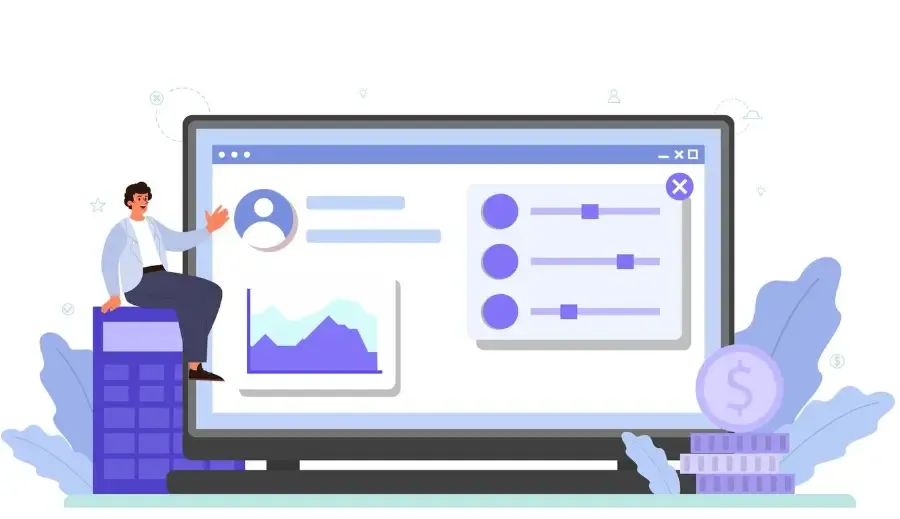
One,Browser fingerprint detectionWhat is it exactly?
In simple terms, a browser fingerprint is a unique identifier for users that is created by collecting certain information from the browser. The browser exposes many parameters; while each parameter may seem insignificant on its own, when combined they create a unique "fingerprint" that is sufficient for the platform to recognize you.
For cross-border e-commerce sellers, if the same IP or the same browser fingerprint frequently logs into multiple accounts, it is easy to trigger risk control, and the accounts may be suspended.
2. The Actual Role of Browser Fingerprint Detection
1. Identify risk fingerprints
By using ToDetect browser fingerprint detection, you can scan your browser environment before operating to discover potentially high-risk fingerprints that may be recognized by the platform.
2. Multi-account security management
When operating multiple stores, each account is bound to an independent fingerprint environment, making it difficult for the platform to associate different accounts.
3. Anti-correlation tracking
The platform's risk control system analyzes IP, device, fingerprint, and other information. By using fingerprint anti-association, each account's login environment appears to be from different individuals, thereby reducing the risk of being banned.
3. Practical Guide to Managing Multiple Accounts in Cross-Border E-Commerce
1. Independent browser environment
Download the ToDetect browser or configure a standalone virtual browser environment.
Each account is allocated a separate environment to avoid confusion with cookies and cache.
2. Distributed Network Nodes
Assign independent IPs to different accounts (VPNs or proxies can be used).
Avoid logging into multiple accounts from the same IP address within a short period of time.
3. Fingerprint Isolation
Generate different fingerprint configurations using ToDetect.
Each account uses a different fingerprint for login.
Can simulate different combinations of systems, fonts, and browser extensions.
IV. Precautions for Multi-Account Anti-Association Operations
1. Browser plugins and extensions
Avoid all accounts installing the same plugin.
ToDetect can detect plugin information differences in advance.
2. Dispersed operation time
Do not log in to multiple accounts in a short period of time.
Simulate natural operations, avoiding continuous refreshing or repetitive actions.
3. Differentiation of System Environments
Simulate different resolutions, fonts, and system environments.
ToDetect supports multiple environment simulations, achieving account independence.
Five.ToDetect Browser Fingerprint DetectionPractical steps
Step 1: Detect browser fingerprint environment
Open the ToDetect webpage, and it will detect information such as the current browser's system, resolution, browser version, etc., and prompt whether there are any risks.
Step 2: Improve Browser Security
Provide the values and adjustment directions of the browser fingerprint environment for each store or account.
Before logging into the platform, first check whether the fingerprint is duplicated or high risk on ToDetect.
Step 3: Risk Detection and Optimization
The fingerprint detection system will mark high-risk fields (such as IP, plugins, timezone anomalies).
Adjust the configuration until the fingerprint indicates secure.
Step 4: Daily Operation Precautions
Avoid operating multiple accounts on the same device at the same time.
Regularly check fingerprints to ensure the environment is still safe.
Increase the success rate of anti-association by coordinating distributed network nodes.
Summary
In cross-border e-commerce operations, the security of multiple accounts is directly related to business stability. Relying solely on changing IPs and devices is no longer sufficient to cope with the platform's stringent risk control. By using browser fingerprint detection, multi-account management, and anti-association technologies, sellers can effectively reduce the risk of account bans.
Use ToDetect browser fingerprint detection to identify risk fingerprints in advance, simulate a natural operating environment, and reduce the probability of being tracked. Mastering these techniques will significantly reduce the risk of account suspension, even if you are operating multiple stores simultaneously, allowing your cross-border e-commerce business to grow steadily.
 AD
AD

