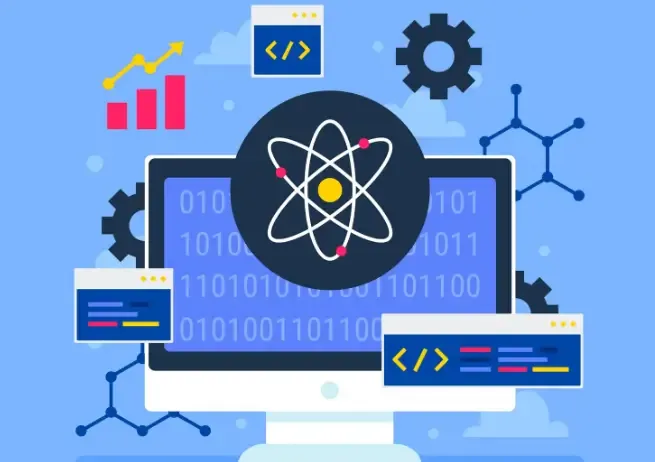Facebook Multi-Account Management Guide: Browser Fingerprint Detection to Prevent Bans
In the 2025 cross-border e-commerce and overseas marketing circle, Facebook account instant bans have become a nightmare for many sellers and operators. Many beginners spend time and money buying accounts and setting up account farming environments, only to have their accounts banned instantly right after registration or first login by Facebook's system.
This article starts from the core issues behind Facebook multi-account bans, shares tips for multi-account operations, and focuses on how to completely solve the account ban problem through the ToDetect browser fingerprint detection tool, with a detailed practical tutorial to help you operate efficiently and safely.
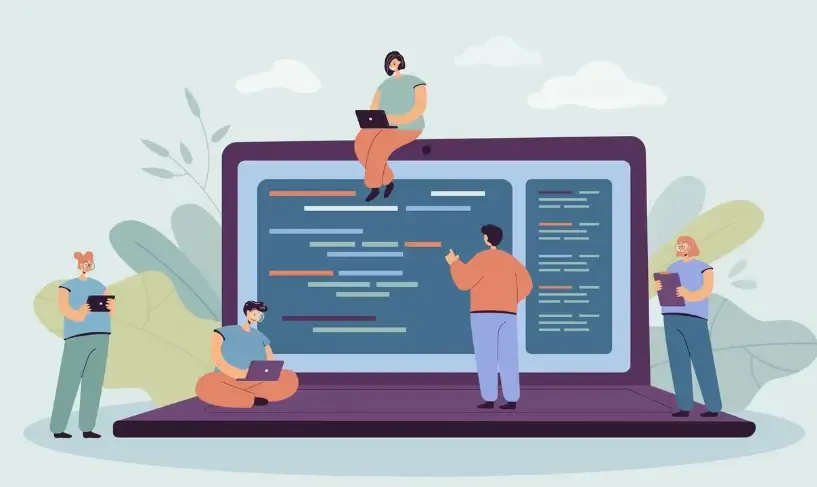
I. The Real Reasons for Facebook Multi-Account Instant Bans
Many sellers mistakenly believe that bans are due to unclean IPs, so they spend a lot on so-called clean proxies or VPSs but still get banned.
In fact, Facebook's backend uses a big data risk control system to identify the following information. Once anomalies are detected, the account will be linked or banned:
1. Abnormal Browser Fingerprint Information
- Includes resolution, Canvas fingerprint, fonts, WebGL information, time zone, language, and dozens of other parameters.
- Operating multiple accounts on the same device or browser environment makes it easy for Facebook to determine them as linked accounts.
2. IP Address and Device Environment Mismatch
- Even if you use a proxy IP, if the browser fingerprint does not match the IP location, it can trigger a ban.
3. Abnormal Operational Behavior
- Registering and then frequently adding friends or posting ads immediately carries high risk.
Summary:
Facebook bans are not just about IP issues. More importantly, browser fingerprint leaks and abnormal account behavior are key.
II. How to Safely Operate Multiple Facebook Accounts
To run multiple Facebook accounts long-term and stably, you must start from the following aspects:
1. Independent Environment for Each Account
- Use a fingerprint browser to create independent browser environments, so each account operates as if on a different "device."
- Avoid logging into multiple accounts on the same device.
2. Use Stable Proxy IPs
- Choose high-quality residential IPs and keep them consistent with the registration region.
3. Stage-Based Account Farming
- Week 1: Only basic operations like completing profile and browsing content.
- Week 2: Gradually add friends and join groups.
- After Week 3: Start posting content or running ads moderately.
4. Regularly Check Browser Fingerprints
- This is a key point many operators overlook.
- Through detection, you can know if your current environment is flagged as an "abnormal device" by Facebook.
III. ToDetect Browser Fingerprint Detection Tool Advantages
1. Comprehensive Fingerprint Detection
Can detect Canvas, WebGL, fonts, time zone, UA and more than 50 parameters.
2. Assess Account Risk Level
Automatically analyzes your current environment's security level and clearly flags risk points.
3. Cross-Platform Use
No complex installation required, just open the browser to detect, very suitable for beginners and teams.
IV. ToDetect Browser Fingerprint Detection Tool Tutorial
Below is a detailed step-by-step guide to help you get started quickly:
Step 1: Visit ToDetect Website
Open ToDetect Official Website in your browser, register, and log in.
Step 2: Perform Browser Fingerprint Detection
- Click "Start Detection", and the system will automatically scan your browser fingerprint information.
- After detection, a risk report will be generated.
Step 3: Check Risk Points
The report will show the following:
- Whether there are abnormal fonts or Canvas fingerprints;
- Whether time zone and language match the IP;
- High-risk items Facebook might detect.
Step 4: Optimize the Environment
- If anomalies appear in the report, use a fingerprint browser (e.g., AdsPower, MultiLogin) to adjust;
- Regenerate an independent fingerprint environment and recheck to ensure no anomalies.
Step 5: Register or Log into Facebook
- After passing the detection, register or log into Facebook. The probability of instant bans will be greatly reduced.
💡 Practical Tip:
Before logging into a new account each time, use ToDetect to check first and develop safe habits.
V. FAQ for Multi-Account Facebook Operations
1. Is Facebook Instant Ban Due to Proxy IP Issues?
Not entirely.
Unstable proxy IPs do matter, but the core problem often lies in abnormal browser fingerprints.
So, changing IP alone cannot completely solve the ban problem.
2. Why Am I Still Banned After Using ToDetect?
ToDetect mainly detects fingerprint risks, but abnormal account behavior can still trigger bans, such as:
- Adding friends excessively on the day of registration;
- Frequently switching IPs in a short time;
- Posting ads with prohibited content.
Solution: Combine account farming with safe operation.
3. How Many Detections per ToDetect Account?
ToDetect supports multiple detections, very suitable for operation teams and studios. Check the official website for exact limits.
4. Difference Between Fingerprint Browser and ToDetect?
- Fingerprint Browser: Creates a virtual device environment to hide real fingerprints;
- ToDetect: Detects whether the environment is safe — like a "check-up tool."
Using both together works best.
Conclusion
With Facebook's risk control becoming increasingly strict, multi-account operations without browser fingerprint security are almost doomed to be banned.
Using the ToDetect Browser Fingerprint Detection Tool, you can identify risks in advance, build truly independent account environments, and avoid account linking from the start.
Combine it with fingerprint browsers and scientific account farming processes to securely launch your cross-border e-commerce strategy!
 AD
AD