5G, 4G and Wi-Fi Network Speed Test Comparison: Which is Faster?
In today's world where smartphones and high-speed networks are ubiquitous, we switch between different networks every day:
Home Wi-Fi, outdoor 4G or 5G networks, and even dedicated company networks. But have you ever thought about which of these networks has a faster speed? What factors influence the differences in our experience when browsing the web, watching videos, or playing games?
This article will guide you through the real speed differences between 5G, 4G, and Wi-Fi using actual data and test analysis, and teach you how to use the ToDetect online network speed test tool to easily measure the true internet speed of your device.

1. Why conduct a speed test?
In advertising, operators often claim "gigabit broadband" and "5G super-fast download."
However, in actual use, we often find that we have to wait to load web pages, video playback lags, and there is high latency in games.
This is the difference between "nominal speed" and "actual speed."
To truly understand your online experience, the only reliable way is to conduct a speed test.
Use ToDetect online network speed test tool You can check in a few seconds:
- Download Speed
- Upload Speed
- Latency (Ping)
- Jitter
These data will directly reflect the quality of your internet connection and are key indicators for determining whether the "network is fast or not."
2. Measured Results: Who is Faster, 5G, 4G or Wi-Fi?
The speed test results conducted in multiple environments show that 5G, 4G, and Wi-Fi each have their advantages and disadvantages.
Under normal circumstances, 5G network download speeds can reach 150 to 500 Mbps, with upload speeds between 30 and 80 Mbps. The latency is typically between 10 and 30 milliseconds, making it fast and responsive, which is very suitable for HD video streaming and online gaming.
The download speed of 4G networks is generally between 20 to 100 Mbps, with an upload speed of around 10 to 30 Mbps, and a relatively higher latency of about 40 to 60 milliseconds. Although slower than 5G, it has the advantage of a wide coverage area, making it suitable for regular mobile use.
Wi-Fi networks (especially gigabit broadband) are generally the most stable in terms of speed, with download speeds ranging from 200 to 800 Mbps, upload speeds reaching up to 40 to 100 Mbps, and latency as low as 5 to 15 milliseconds, making them ideal for scenarios involving remote work, online video conferencing, and multiple device connections.
In simple terms, if you prioritize speed and low latency, Wi-Fi and 5G are the best options; if you focus on signal coverage and versatility, 4G is still a good choice.
3. The Best Choices for Different Usage Scenarios
- If you work from home or frequently need to attend online video meetings, Wi-Fi broadband is the preferred choice because it is stable and has low latency.
- If you often go out or travel for business, 5G networks can provide high-speed downloads and a smooth experience.
- In some areas with weaker signals or remote locations, the coverage advantages of 4G networks are more apparent, and they can still meet daily needs.
- For gamers or streamers, 5G and high-quality Wi-Fi networks can provide lower latency and smoother visuals.
Want to know which network is faster at your location?
Open ToDetect online network speed test tool Select Wi-Fi or mobile network, compare results with one click, and see the real data in a few seconds.
Four, why do the speed test results vary?
Even when using the same network, the speed test results may vary slightly each time, which is related to various factors:
- Network congestion: During peak hours, many people use the internet, which will slow down the speed.
- Device performance: Old phones or old routers may limit the maximum speed.
- Signal strength: Being too far from the base station or router will cause signal attenuation, which can affect speed test results.
- Backend programs: uploading, downloading, automatic updates, etc. will consume bandwidth.
To obtain more accurate results, it is recommended before the speed test:
- Close background downloads, video playback, and other applications;
- Close to the Wi-Fi router;
- Use ToDetect online network speed test tool Take the average value of three consecutive measurements.
V. Conclusion: There is no absolute fastest, only the most suitable.
By comparing, we can draw the conclusion:
- Wi-Fi broadband excels in stability and low latency.
- 5G networks have an advantage in speed.
- The advantage of 4G networks lies in their universality and coverage.
Choosing which network to use depends on your needs and scenarios.
Regardless of which network is used, ToDetect online network speed test tool All of them can help you quickly and accurately understand your internet speed performance, ensuring you feel "at ease while using it and assured while testing it."
 AD
AD 5G, 4G and Wi-Fi Network Speed Test Comparison: Which is Faster?
5G, 4G and Wi-Fi Network Speed Test Comparison: Which is Faster?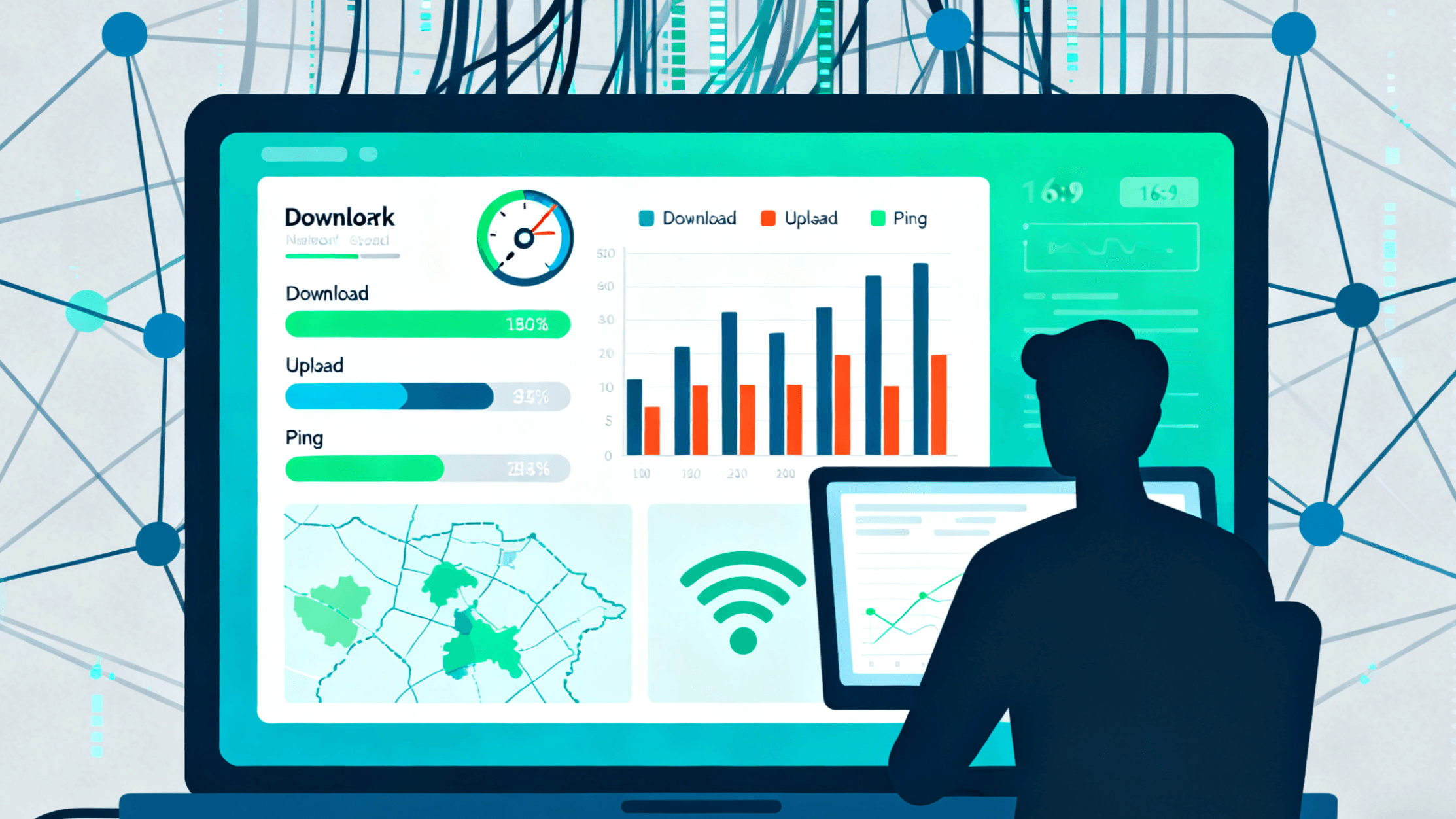 How to Choose the Best Broadband or Mobile Network Provider for You
How to Choose the Best Broadband or Mobile Network Provider for You Mobile and PC Broadband Speed Test Guide: Check Your Internet Speed in One Minute
Mobile and PC Broadband Speed Test Guide: Check Your Internet Speed in One Minute How to Use ToDetect to Check Your Browser Fingerprint?
How to Use ToDetect to Check Your Browser Fingerprint? The Ultimate Anti-Linking Tool for Multi-Account Matrix Marketing: Browser Fingerprint Detection
The Ultimate Anti-Linking Tool for Multi-Account Matrix Marketing: Browser Fingerprint Detection One-Click Browser Fingerprint Check! The Ultimate Guide to Preventing Account Linking and Bans on Amazon/eBay Multi-Store Operations
One-Click Browser Fingerprint Check! The Ultimate Guide to Preventing Account Linking and Bans on Amazon/eBay Multi-Store Operations