Upgraded Your Broadband but Your Internet Speed Didn’t Improve? Here Are 6 Possible Reasons!
Many people upgrade their broadband from 100 Mbps to 1 Gbps expecting faster speeds, but still face buffering or slow downloads. Often, the real issue isn’t the broadband itself, but devices, signal, or testing methods.
Here are 6 common reasons why speed doesn’t improve and how to use ToDetect Online Network Speed Test Tool to find the real problem.
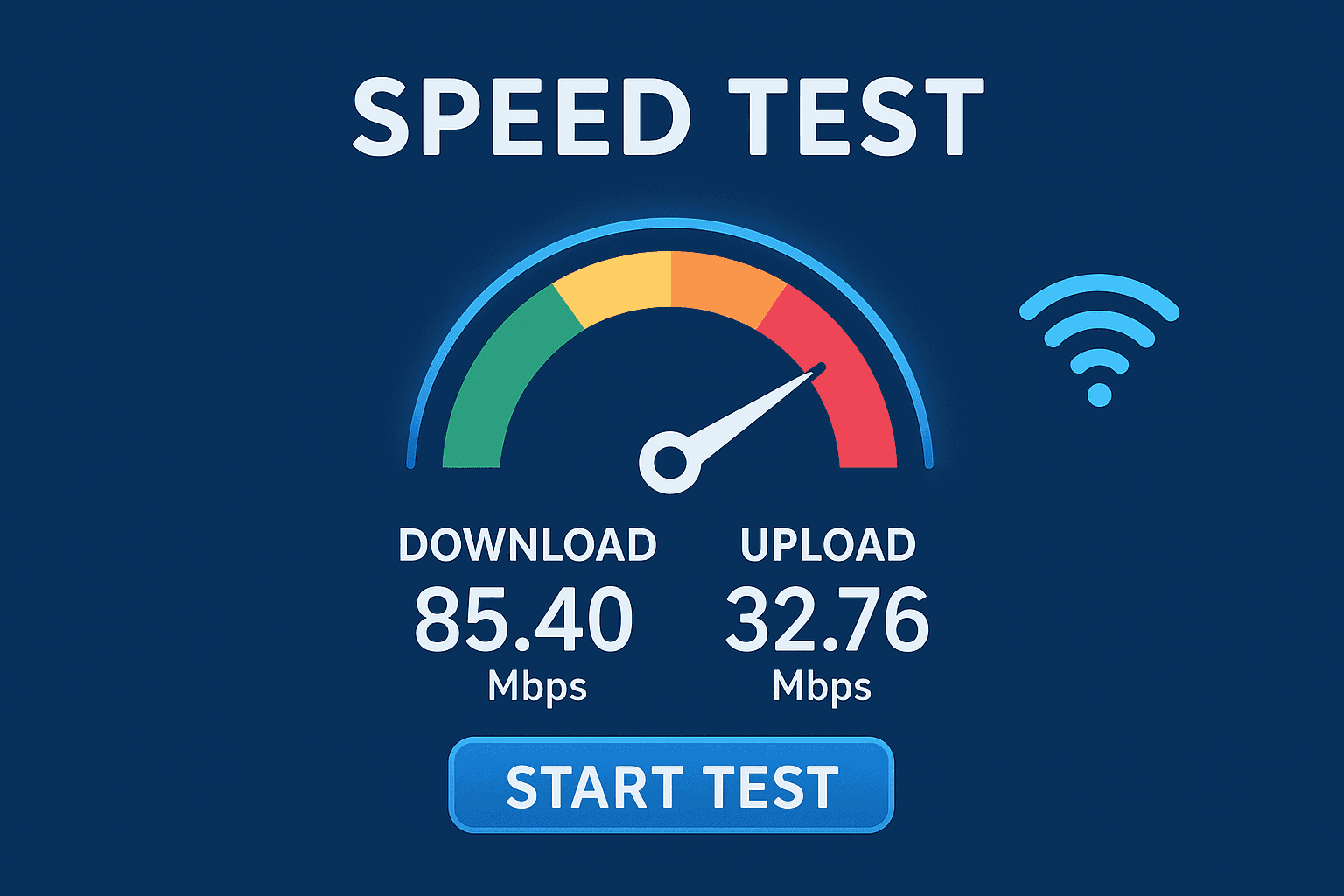
1. Insufficient Router Performance: When Your Device Holds You Back
Many people notice no speed improvement after upgrading their broadband, and the culprit is often the router.
Older routers with only 100 Mbps ports can’t fully utilize a gigabit connection, limiting actual transmission speed even if you have high-speed fiber.
Common signs:
- Speed tests don’t exceed 300 Mbps
- Fast wired speeds but slow Wi-Fi speeds
- Router overheats or frequently disconnects
Solutions:
- Check if your router supports Gigabit ports
- Prefer routers with Wi-Fi 6 or higher standards
- Use a wired connection directly to the modem during testing to eliminate device interference
After upgrading, run ToDetect Online Network Speed Test to compare your broadband performance before and after, confirming if the router was the bottleneck.
2. Incorrect Testing Method: Wi-Fi Results Don’t Reflect True Bandwidth
Many people test their internet speed on a phone and get surprisingly low results—but the problem is often the testing method.
Wi-Fi signals are affected by frequency, distance, and interference. The 2.4 GHz band has a theoretical maximum speed of only 300 Mbps, while 5 GHz can exceed 800 Mbps.
Correct approach:
- Use a wired connection from your computer to the modem for the most accurate results
- On mobile devices, ensure you’re connected to the 5 GHz network before testing
- Run multiple tests and take the average to avoid random errors
ToDetect Online Network Speed Test works on both computers and mobile devices, measuring upload speed, download speed, and latency in real time, helping you get an accurate picture of your true network performance.
3. Computer Network Card or System Limitations: Hardware Can Hold Back Your Speed
Even if your home network has been upgraded, an old computer or outdated network card can become a bottleneck.
If your network card only supports 100 Mbps or you’re using an old Cat5 Ethernet cable, your speed won’t reach its full potential.
How to check:
- Open "Task Manager" → Click "Performance" → Check Ethernet speed
- If it shows 100 Mbps, replace your cable with Cat6 or higher
- Disable firewalls, VPNs, cloud sync, and other background programs before testing
If you notice that upload speeds are normal but download speeds are low when using ToDetect Online Network Speed Test, it’s likely a hardware or system performance issue.
4. Signal Loss Through Walls: Wi-Fi Speeds Can Drop Dramatically
Many people notice that internet speed is fast in the living room but only half as fast in the bedroom. This is usually not a network issue, but rather signal attenuation caused by walls.
Wi-Fi signals weaken significantly when passing through walls, glass, or furniture—especially reinforced concrete structures.
Typical signal loss:
- Lightweight partitions: 5%–10%
- Regular brick walls: 20%–30%
- Reinforced concrete walls: 40%–60%
Optimization tips:
- Place your router in a central, open location
- Prefer the 5 GHz band for less interference
- For large areas, consider a Mesh Wi-Fi system
By using ToDetect Online Network Speed Test, you can test in multiple rooms to visually see how signal attenuation affects speed.
5. Peak Hour Fluctuations: Shared Bandwidth Can Affect Performance
Even if your broadband is dedicated, upstream resources are often shared within your building. During peak hours (8:00 PM–11:00 PM), networks can become congested, and speed test results naturally drop.
Signs:
- Full speed during the day but slower at night
- Videos load slowly and latency is high
- Consider upgrading to higher bandwidth or a better-quality line
Suggestions:
- Test at different times to compare results
- If speeds remain low, contact your ISP for support
- Consider upgrading to higher bandwidth or a better-quality line
Using ToDetect Online Network Speed Test, you can monitor latency and jitter in real time to determine if congestion is causing the slowdown.
6. Differences Between Speed Test Platforms: Server Location Matters
Different speed test platforms use different server locations and algorithms. For example, testing through an overseas server may show lower speeds due to long-distance transmission, while testing through a local server better reflects your actual domestic network quality.
Recommendations:
- Prefer testing with local servers
- Don’t rely on a single speed test result
- Use ToDetect Online Network Speed Test, which automatically selects the nearest server for more accurate data
Conclusion
Upgraded your broadband but your internet speed hasn’t improved? Most of the time, it’s not your ISP—the real issues often lie with signal, devices, or testing methods.
Use ToDetect Online Network Speed Test to check your upload speed, download speed, and latency with one click, and easily identify the true cause of slow internet.
 AD
AD 5G, 4G and Wi-Fi Network Speed Test Comparison: Which is Faster?
5G, 4G and Wi-Fi Network Speed Test Comparison: Which is Faster?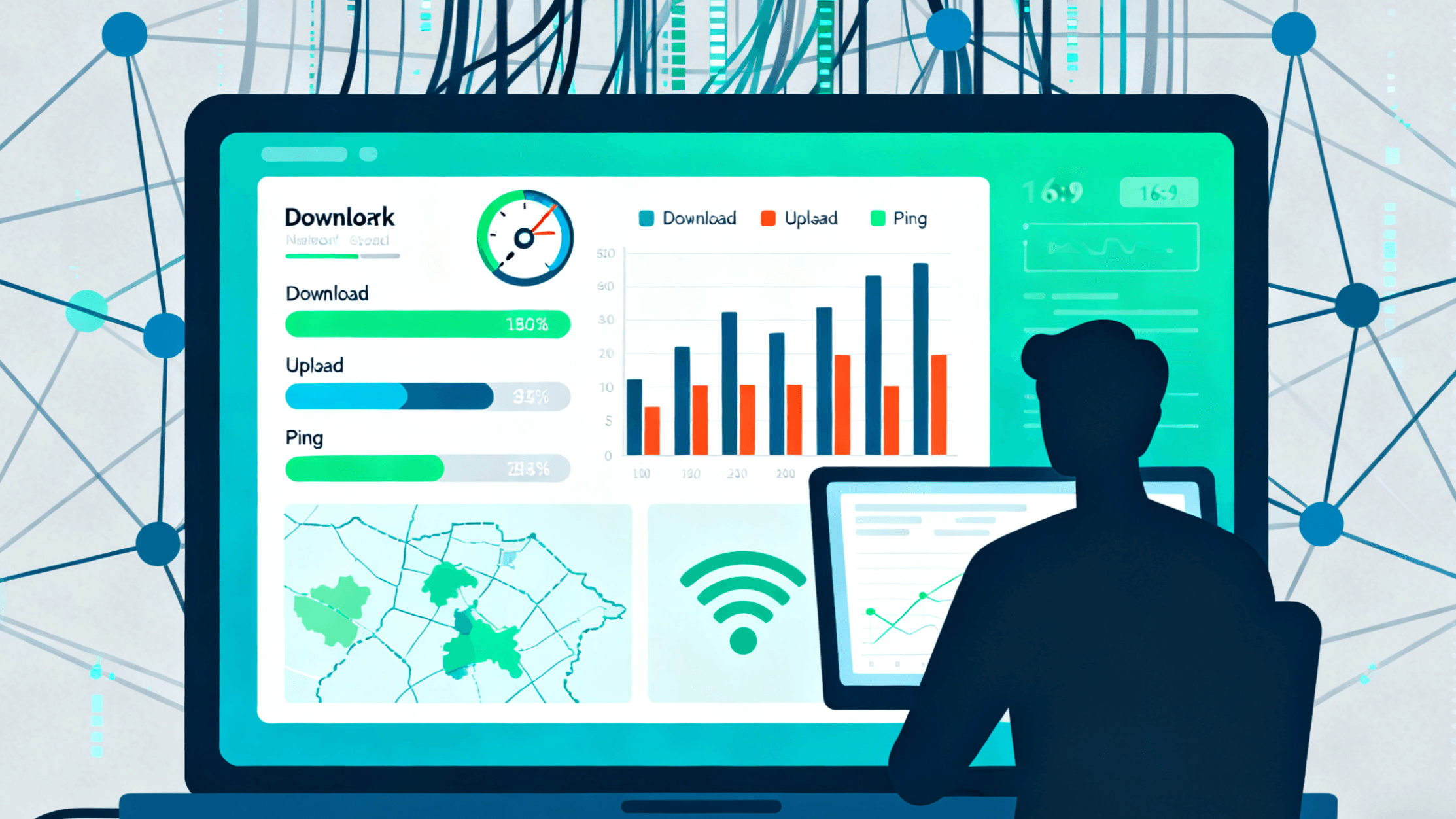 How to Choose the Best Broadband or Mobile Network Provider for You
How to Choose the Best Broadband or Mobile Network Provider for You Mobile and PC Broadband Speed Test Guide: Check Your Internet Speed in One Minute
Mobile and PC Broadband Speed Test Guide: Check Your Internet Speed in One Minute How to Use ToDetect to Check Your Browser Fingerprint?
How to Use ToDetect to Check Your Browser Fingerprint? The Ultimate Anti-Linking Tool for Multi-Account Matrix Marketing: Browser Fingerprint Detection
The Ultimate Anti-Linking Tool for Multi-Account Matrix Marketing: Browser Fingerprint Detection One-Click Browser Fingerprint Check! The Ultimate Guide to Preventing Account Linking and Bans on Amazon/eBay Multi-Store Operations
One-Click Browser Fingerprint Check! The Ultimate Guide to Preventing Account Linking and Bans on Amazon/eBay Multi-Store Operations