Reliable Free Online Speed Test Tools in 2025: A Comprehensive Review
In modern life, the internet is an indispensable part of our work, study, and entertainment. Whether it's online office work, watching videos, or gaming, a stable and fast network is crucial. Many users may encounter slow speeds or high latency, making it particularly important to choose a reliable online speed test tool. This article will evaluate the currently mainstream online speed test tools from multiple perspectives to determine which one is more trustworthy.

1.Core Functions of Network Speed Test Tools
Online speed test tools mainly help users understand the actual status of their network, including download speed, upload speed, and network latency (Ping). These metrics directly reflect network stability and performance:
Download speed: Determines the smoothness of watching videos or downloading files
Upload speed: Affects uploading files or video conferencing experience
Latency (Ping): Especially important for gamers and remote workers; the lower the latency, the faster the network response
Compared with some traditional tools, ToDetect not only provides these basic metrics but also presents network fluctuations in detailed reports and offers optimization suggestions, which is rare among many free online speed test platforms.
2. Review of Free Online Speed Test Tools
| Speed Test Tool | Installation Required | Accuracy | Test Comprehensiveness | Advantages |
|---|---|---|---|---|
| ToDetect | No installation required | High | Download / Upload / Latency / Packet Loss / Fluctuation Analysis | Simple interface, history records, and optimization suggestions |
| Speedtest | Optional installation | Medium-High | Download / Upload / Latency | Fixed servers, some features require registration |
| Fast.com | No installation required | Medium | Download speed | Simple interface, but lacks upload and latency information |
| 360 Speed Test | No installation required | Medium | Download / Upload | Lots of ads, data easily affected |
From the comparison, ToDetect has advantages in accuracy, comprehensiveness, and user experience, making it particularly suitable for users with higher network quality requirements.
3. User Experience of ToDetect Online Speed Test Tool
Easy to use
The interface is intuitive; no registration or download is required. Click "Start Test" to complete a full speed test in seconds.Accurate and reliable data
Automatically selects the optimal server for testing, reducing errors and providing results that closely reflect the actual network experience.Comprehensive testing
Provides network fluctuation analysis and packet loss detection, allowing users to clearly understand network stability.Applicable in multiple scenarios
Supports home broadband, mobile networks, and enterprise lines, and is compatible with PC, mobile, and tablet devices for seamless multi-scenario use.
4. Common Questions About Online Speed Tests
Why do speed test results differ from actual experience?
Speed test results reflect the instantaneous network state. Actual experience is affected by devices, routers, and network load. Multiple tests are recommended.What does Ping mean?
Ping indicates network latency (ms); the lower the value, the faster the response. 20-50ms is normal for home networks.How to improve internet speed?
Restart the router
Use a wired connection instead of Wi-Fi
Optimize device placement
Choose the appropriate broadband plan
ToDetect also provides optimization suggestions to quickly improve network experience.
Is ToDetect online speed test tool free?
Completely free, making it ideal for daily network monitoring for cross-border e-commerce enterprises.
Conclusion
Overall, ToDetect online speed test tool is easy to operate, provides accurate data, and has comprehensive functions, including network fluctuation analysis, packet loss detection, and history records generation. Whether for home users, office workers, or gamers, it helps quickly understand network conditions and find ways to improve internet speed.
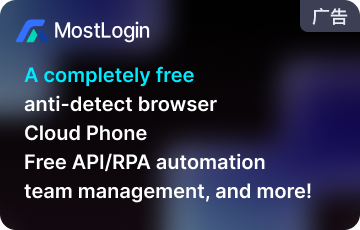 AD
AD 5G, 4G and Wi-Fi Network Speed Test Comparison: Which is Faster?
5G, 4G and Wi-Fi Network Speed Test Comparison: Which is Faster?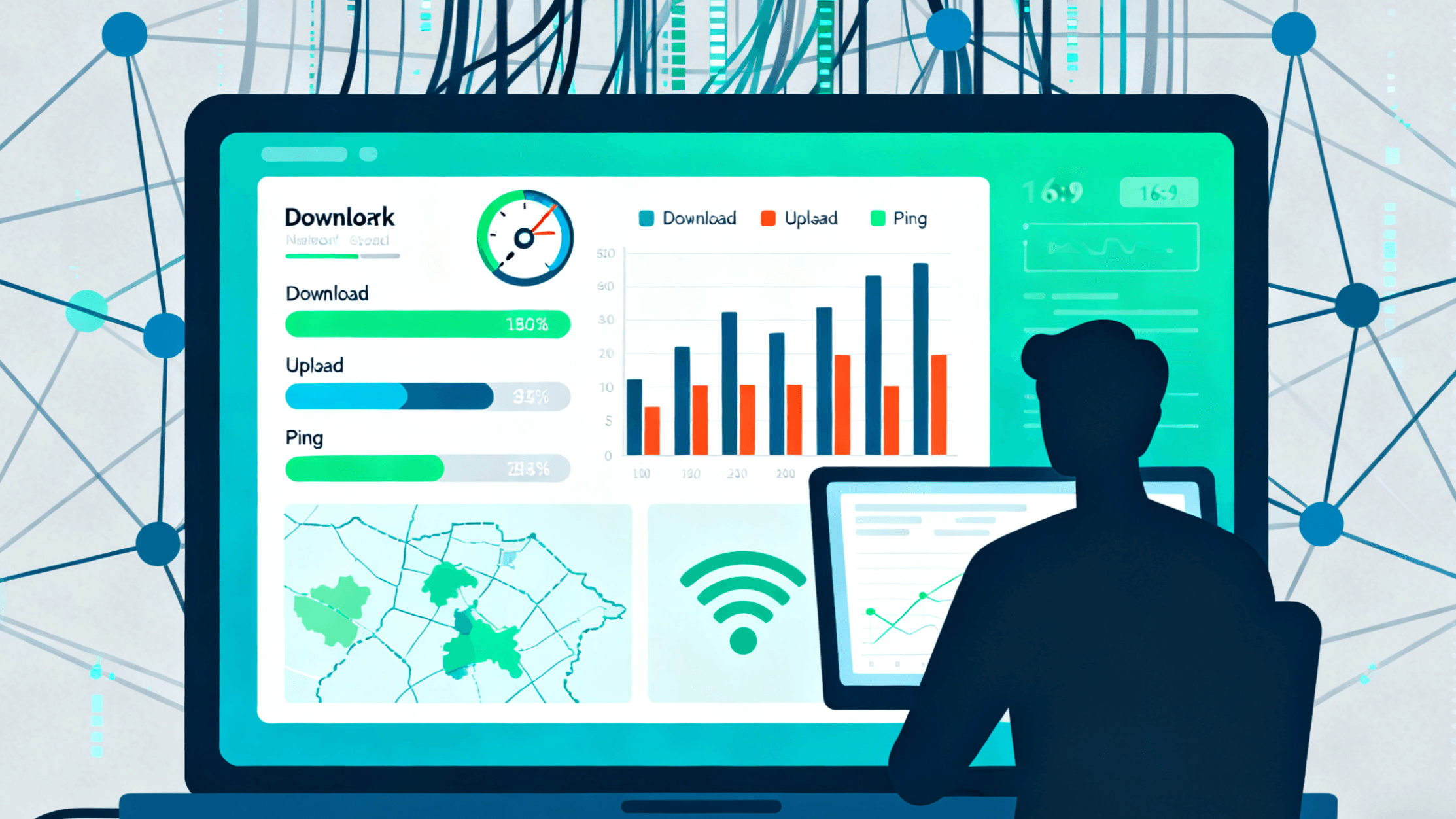 How to Choose the Best Broadband or Mobile Network Provider for You
How to Choose the Best Broadband or Mobile Network Provider for You Mobile and PC Broadband Speed Test Guide: Check Your Internet Speed in One Minute
Mobile and PC Broadband Speed Test Guide: Check Your Internet Speed in One Minute AD
AD How to Use ToDetect to Check Your Browser Fingerprint?
How to Use ToDetect to Check Your Browser Fingerprint? The Ultimate Anti-Linking Tool for Multi-Account Matrix Marketing: Browser Fingerprint Detection
The Ultimate Anti-Linking Tool for Multi-Account Matrix Marketing: Browser Fingerprint Detection One-Click Browser Fingerprint Check! The Ultimate Guide to Preventing Account Linking and Bans on Amazon/eBay Multi-Store Operations
One-Click Browser Fingerprint Check! The Ultimate Guide to Preventing Account Linking and Bans on Amazon/eBay Multi-Store Operations