Free Internet Speed Test Tools to Boost Page Loading
In the digital age, the loading speed of a website directly affects user experience and search engine rankings. A slow website can lead to visitor loss and may also reduce conversion rates. Using free online speed testing tools can quickly assess website performance, identify optimization directions, and enhance loading speed. Next, I will introduce several practical free network testing tools and guide how to choose suitable testing tools.
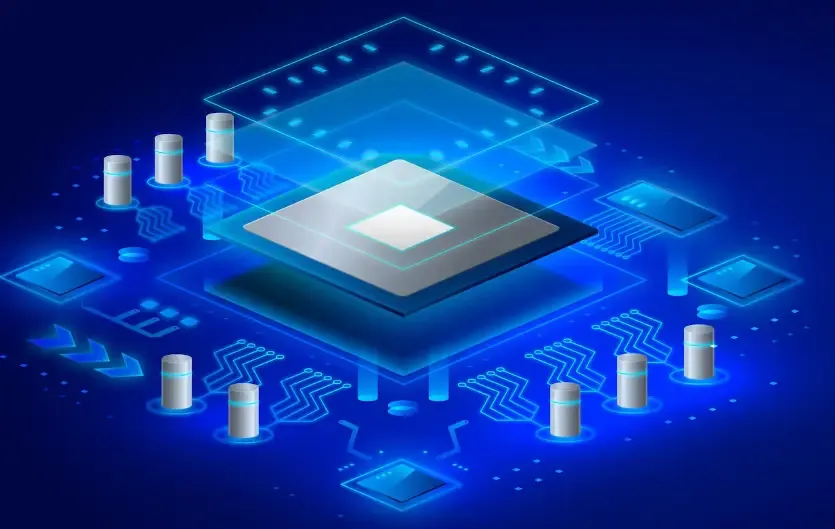
Why is website loading speed so important?
Website loading speed severely affects user experience. Research shows that if a webpage takes more than 3 seconds to load, over 40% of visitors will abandon it. Search engines also consider loading speed as one of the ranking factors.
Common factors affecting website speed include:
The image or video file is too large.
JavaScript and CSS files are lengthy.
The server response time is too slow.
Browser cache not optimized
By using network speed testing tools, you can quickly identify bottlenecks and optimize accordingly.
Free internet speed test toolComparison Evaluation Table
| Tool name | Advantages | Disadvantage | Applicable scenarios |
|---|---|---|---|
| ToDetect | Browser fingerprint detection tool; accurately identify user devices and browser environments; support dynamic loading optimization; enhance personalized loading experience. | None | Website performance optimization, loading speed enhancement, cross-device optimization. |
| Google PageSpeed Insights | Free and easy to use; provides detailed optimization suggestions. | The analysis results are biased towards mobile端; the handling of complex JS is not comprehensive enough. | Website optimization for beginners, quickly check page speed |
| GTmetrix | Provide detailed loading time distribution and historical performance comparison. | The interface is complex, which may be difficult for beginners to understand; the free version has limited nodes. | Intermediate to advanced users need to analyze web performance in depth. |
| Pingdom 网站速度测试 | Global multi-node testing; intuitive report | The free version has fewer test nodes; some optimization suggestions are too vague. | Multi-region website speed monitoring, intuitive data viewing. |
From the table, it can be seen that ToDetect not only provides basic speed testing functions but also analyzes browser fingerprints, achieving optimization for different devices and browsers, which is a rare advantage among other tools. By combining ToDetect with other network speed testing tools, you can have a more comprehensive understanding of website performance, thereby improving access speeds and user experience.
ToDetect browser fingerprint detectionThe role and advantages
When it comes to enhancing website performance, the ToDetect browser fingerprint detection tool is very useful. It can analyze visitors' browser information, operating systems, resolutions, and plugins, helping developers optimize webpage loading speeds for different devices and browsers.
Main advantages:
Accurate identification of user devices and browser environments
Support dynamic loading optimization to reduce unnecessary resource consumption.
Enhance personalized loading experience and improve page access speed.
Can assist in security detection, preventing malicious access and fraud.
By combining ToDetect with traditional network speed testing tools, you can achieve precise optimization that not only makes web pages load faster but also enhances the overall browsing experience.
Analysis of Common Questions About Free Network Testing Tools
Q1: Can free internet speed test tools replace professional optimization services?
Free tools can identify issues and provide optimization suggestions, but complex server performance or code optimization still require professional services.
Q2: Does slow webpage loading always relate to images?
Image size is a common reason, but JavaScript blocking, unoptimized CSS, and slow server response can also lead to loading delays.
Q3: How to optimize a website based on speed test results?
Common optimization methods:
Compressing images and videos
Lazy load non-essential resources
Reduce the number of HTTP requests.
Enable browser caching and CDN acceleration.
Q4: Does ToDetect browser fingerprinting affect user privacy?
ToDetect is primarily used for technical optimization and anti-fraud, and data processing follows privacy policies, ensuring that sensitive personal information is not disclosed. Users will only be identified by their browser environment, not by personal identity.
Summary
Improving webpage loading speed is a key metric for website operation. By using the free network speed test tool ToDetect, you can quickly identify issues and optimize website performance. It not only measures speed but also analyzes user browser environments, enabling cross-device optimization and personalized loading experiences, resulting in faster website access speeds, better user experiences, and improved search engine rankings.
 AD
AD 5G, 4G and Wi-Fi Network Speed Test Comparison: Which is Faster?
5G, 4G and Wi-Fi Network Speed Test Comparison: Which is Faster?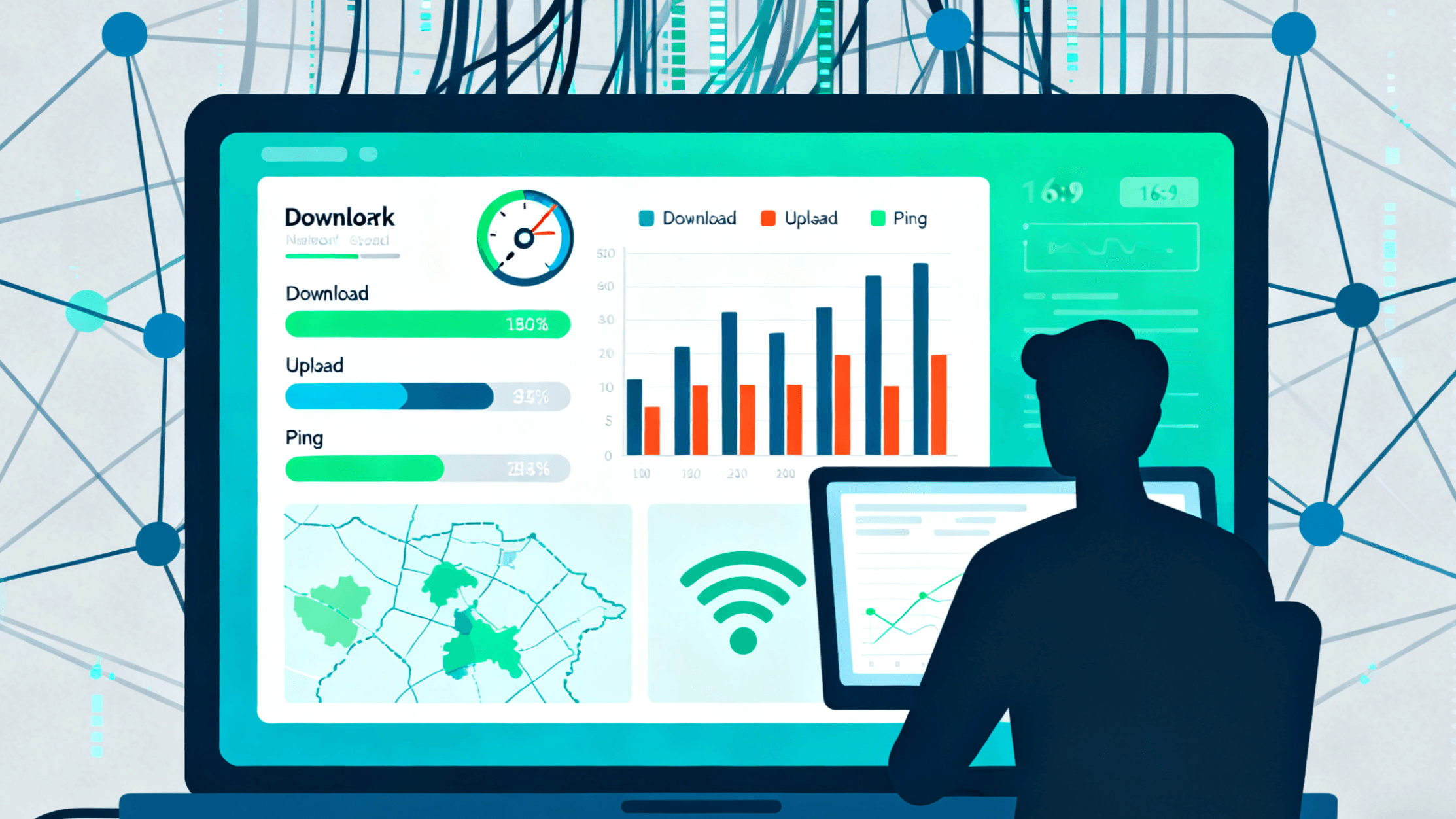 How to Choose the Best Broadband or Mobile Network Provider for You
How to Choose the Best Broadband or Mobile Network Provider for You Mobile and PC Broadband Speed Test Guide: Check Your Internet Speed in One Minute
Mobile and PC Broadband Speed Test Guide: Check Your Internet Speed in One Minute How to Use ToDetect to Check Your Browser Fingerprint?
How to Use ToDetect to Check Your Browser Fingerprint? The Ultimate Anti-Linking Tool for Multi-Account Matrix Marketing: Browser Fingerprint Detection
The Ultimate Anti-Linking Tool for Multi-Account Matrix Marketing: Browser Fingerprint Detection One-Click Browser Fingerprint Check! The Ultimate Guide to Preventing Account Linking and Bans on Amazon/eBay Multi-Store Operations
One-Click Browser Fingerprint Check! The Ultimate Guide to Preventing Account Linking and Bans on Amazon/eBay Multi-Store Operations