Tip: By wisely allocating bandwidth and optimizing your network setup, every family member can enjoy stable, fast internet no matter the activity.
How Fast Does Your Internet Really Need to Be? A Complete Guide to Bandwidth Selection for Different Scenarios
In today’s world, whether at home, in the office, or traveling, high-speed internet has become an essential part of daily life. Fast connectivity ensures smooth remote work and video conferencing, while also providing a seamless online entertainment and gaming experience.
Many people often wonder: How fast does my internet really need to be to meet my daily needs?
Choosing the right internet speed not only ensures smooth daily usage but also helps avoid unnecessary costs. This guide will walk you through recommended speeds for different scenarios and show how to assess your network performance using the ToDetect Online Speed Test Tool.

1. Key Internet Speed Metrics Explained
Before discussing how fast your internet should be, it’s important to understand a few core metrics:
- Download Speed: The rate at which your device receives data from the internet. This directly affects web browsing, video streaming, and file downloads.
- Upload Speed: The rate at which your device sends data to the internet. Crucial for video calls, uploading files, or cloud backups.
- Latency (Ping): The time it takes for data to travel from your device to a server and back. Low latency ensures smoother gaming and video calls.
- Jitter: The variation in latency over time. High jitter can cause video buffering or delays in game actions.
Using the ToDetect Online Speed Test Tool, you can quickly measure these metrics to see if your network meets your needs.
2. Internet Speed Requirements for Different Scenarios
Video Streaming
- SD (480p): Recommended download speed ≥ 3 Mbps for standard playback.
- HD (720p): Recommended download speed ≥ 5 Mbps for smooth HD streaming.
- Full HD (1080p): Recommended download speed ≥ 10 Mbps; multiple devices can stream simultaneously.
- Ultra HD (4K): Recommended download speed ≥ 25 Mbps for large screens or high-quality video.
Tip: If multiple people stream at the same time, consider adding 30%-50% extra bandwidth to maintain smooth playback.
Remote Work
- Download/Upload Speed: ≥ 10 Mbps
- Ideal Latency: ≤ 50 ms
- For multi-person video calls or screen sharing, upload speed is crucial.
For designers or users uploading large files, upload speed directly affects work efficiency.
Online Gaming
- Download Speed: ≥ 15 Mbps
- Upload Speed: ≥ 3 Mbps
- Ideal Latency: ≤ 50 ms
- Jitter: ≤ 20 ms
For competitive multiplayer or cloud gaming, low latency and stable connections are essential. Mobile gamers, especially in FPS or strategy games, are recommended to use Wi-Fi for more stable performance.
File Transfers
- Download Speed: ≥ 50 Mbps
- Upload Speed: ≥ 10 Mbps
High upload speeds significantly improve efficiency when using cloud backups, uploading videos, or collaborating remotely.
Travel & Mobile Networks
- Mobile network speeds vary depending on signal strength and device performance.
- Use ToDetect Online Speed Test Tool to check real-time speeds for smooth video calls or mobile work.
- If the network is insufficient, pre-download files or use Wi-Fi hotspots.
- Frequent travelers can maintain stable connections with portable Wi-Fi hotspots or 4G/5G plans.
3. Home and Office Network Planning Tips
- Identify Your Usage Needs:Consider the number of users and typical online activities in your household or office. Streaming, gaming, and remote work all require different bandwidth levels.
- Use the ToDetect Online Network Speed Test Tool to check your download speed, upload speed, latency, and jitter. This helps you understand whether your network meets your current needs.
- Plan for Future Demand:Choose a plan slightly above your current requirements to accommodate higher-quality streaming, multiple devices, or future gaming upgrades.
- Compare ISP Promises with Real Performance:Speed test results can serve as evidence when negotiating with your ISP or deciding to upgrade your plan.
- Optimize Your Equipment:Invest in a high-performance router and use dual-band or tri-band Wi-Fi devices to improve signal strength, reduce congestion, and enhance the overall online experience.
4. Recommended Internet Speed Reference Table (by Speed Tier)
| Speed Range | User Experience | Recommended Devices | Suitable Activities |
|---|---|---|---|
| 0–5 Mbps | Slow | 1 | Web browsing, email, SD video, social media |
| 5–20 Mbps | Fair | 1 | HD video streaming, video calls |
| 20–40 Mbps | Good | 1–2 | 4K streaming, HD gaming |
| 40–100 Mbps | Very good | 2–3 | HD gaming, multiple video streams, 4K streaming |
| 100+ Mbps | Fast | 4 | Online gaming, 4K streaming, large downloads |
| 1+ Gbps | Ultra-fast | 10+ | Multiple simultaneous high-demand activities |
As the number of connected devices in a household increases, total bandwidth demand rises. Choose a speed tier that accommodates all devices and activities simultaneously for the best experience.
5. Practical Tips for Speed Testing and Network Optimization
- Use ToDetect Speed Test: Quickly check your real-time network status and determine whether your current speed meets home or office needs.
- Close Bandwidth-Heavy Apps: Pause downloads, cloud sync, or video streams to free up bandwidth for essential tasks like video calls or gaming.
- Restart Devices Regularly: Routers, modems, and connected devices may slow down after long periods of use — restarting them can restore optimal performance.
- Optimize Wi-Fi Placement: Position your router in the center of your home or office, away from walls and metal obstacles that weaken the signal.
- Upgrade Equipment or Plan: For multi-device households or users with high performance demands, consider upgrading to a higher-bandwidth plan or a router that supports multiple simultaneous connections for smoother performance.
6. Summary
Different online activities require different internet speeds:
- Streaming & Entertainment: Download speed matters most.
- Remote Work: Both upload and download speeds are crucial.
- Online Gaming: Low latency and stable connections are essential.
- Large File Transfers: Upload speed has a significant impact.
With the ToDetect Online Network Speed Test Tool, you can easily assess your network performance and choose the broadband plan that best fits your personal or household needs — ensuring a smoother, more efficient online experience every day.
Previous Article:The truth about broadband speed: advertised bandwidth vs actual internet speedNext Article:QoS Setup Guide: Router Optimization Tips to Reduce Gaming Latency
 AD
ADRelated Articles 5G, 4G and Wi-Fi Network Speed Test Comparison: Which is Faster?
5G, 4G and Wi-Fi Network Speed Test Comparison: Which is Faster?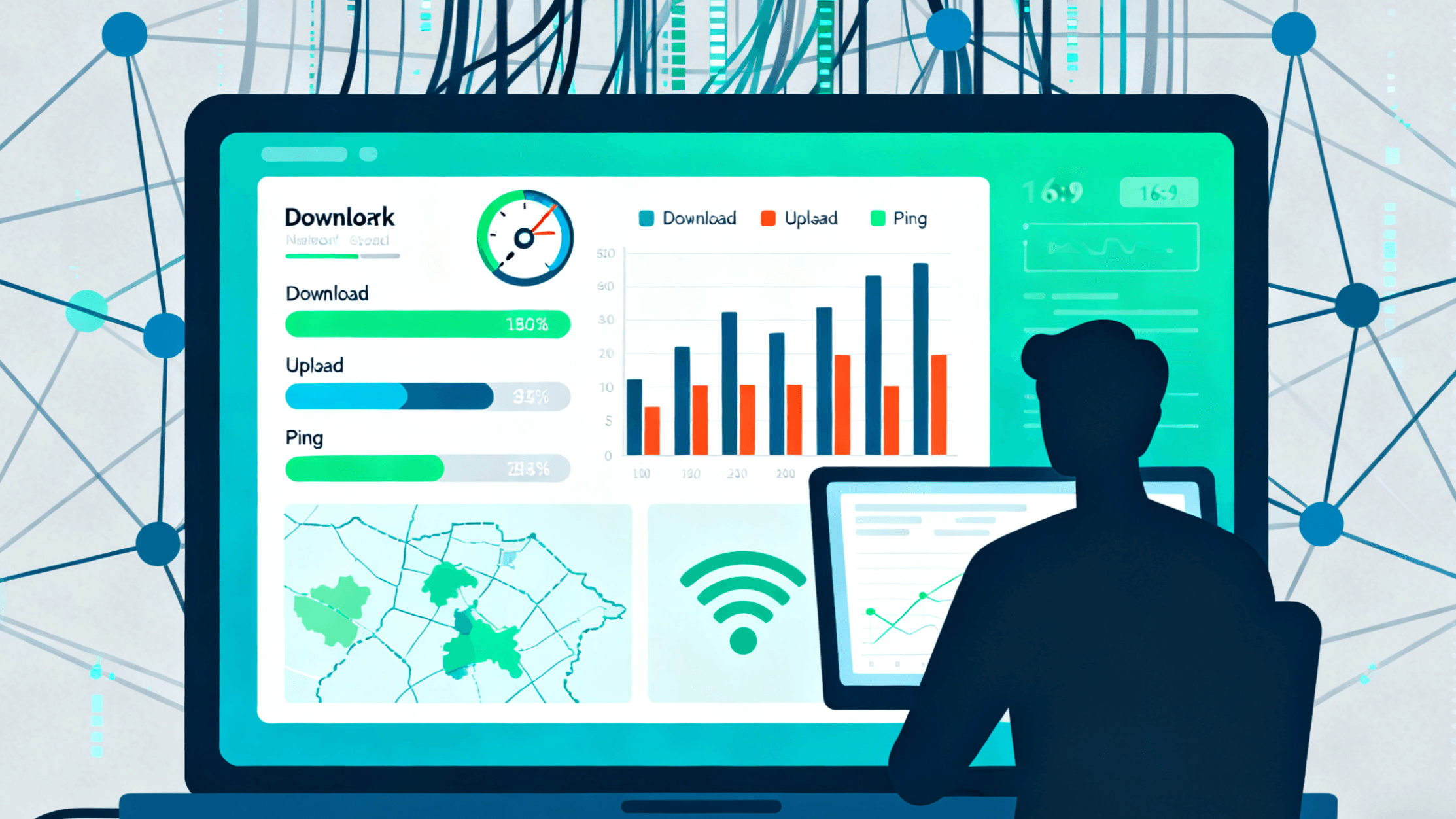 How to Choose the Best Broadband or Mobile Network Provider for You
How to Choose the Best Broadband or Mobile Network Provider for You Mobile and PC Broadband Speed Test Guide: Check Your Internet Speed in One Minute
Mobile and PC Broadband Speed Test Guide: Check Your Internet Speed in One Minute
 5G, 4G and Wi-Fi Network Speed Test Comparison: Which is Faster?
5G, 4G and Wi-Fi Network Speed Test Comparison: Which is Faster?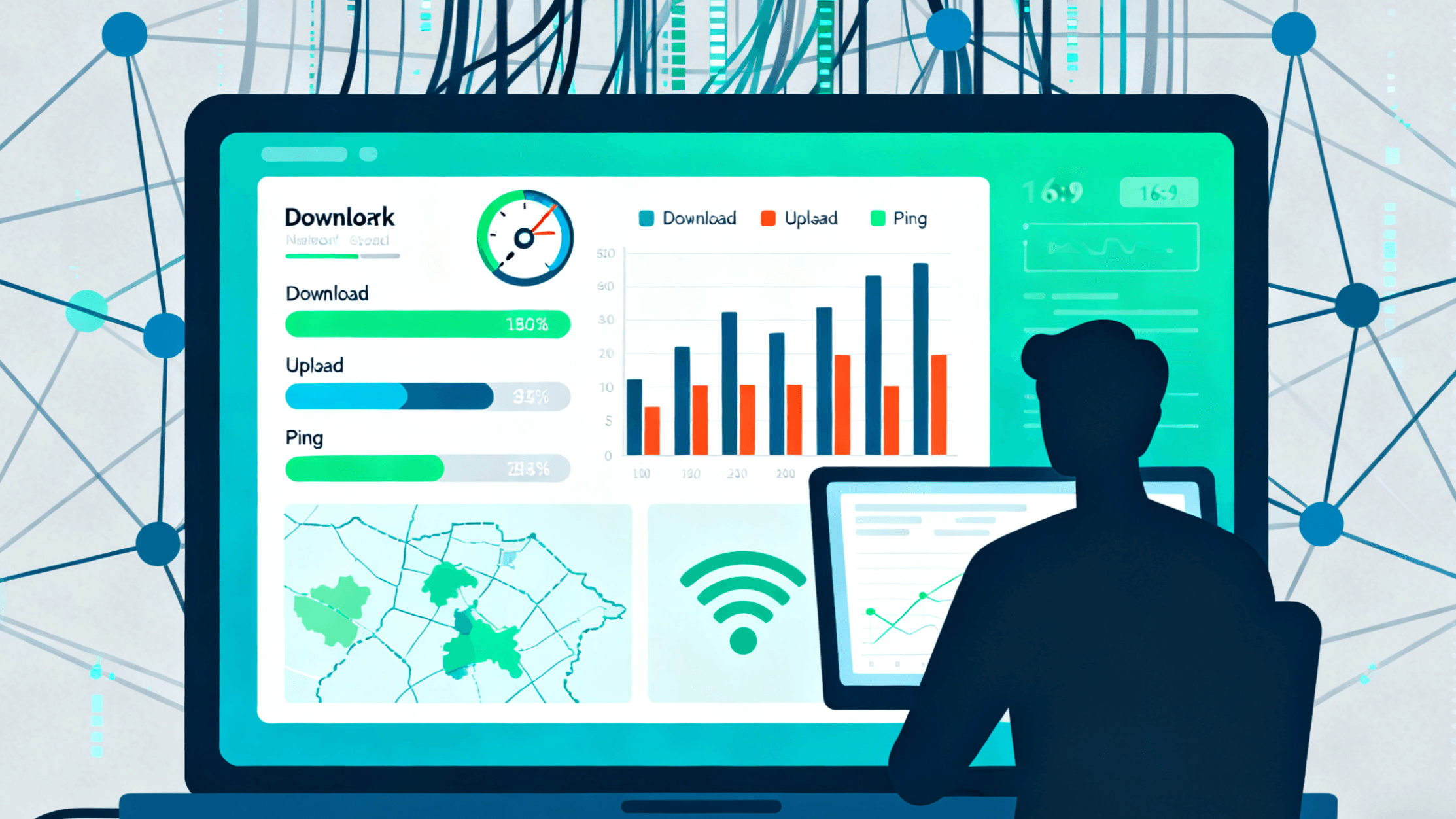 How to Choose the Best Broadband or Mobile Network Provider for You
How to Choose the Best Broadband or Mobile Network Provider for You Mobile and PC Broadband Speed Test Guide: Check Your Internet Speed in One Minute
Mobile and PC Broadband Speed Test Guide: Check Your Internet Speed in One MinuteView More
Table of Contents
Recommended Articles How to Use ToDetect to Check Your Browser Fingerprint?
How to Use ToDetect to Check Your Browser Fingerprint? The Ultimate Anti-Linking Tool for Multi-Account Matrix Marketing: Browser Fingerprint Detection
The Ultimate Anti-Linking Tool for Multi-Account Matrix Marketing: Browser Fingerprint Detection One-Click Browser Fingerprint Check! The Ultimate Guide to Preventing Account Linking and Bans on Amazon/eBay Multi-Store Operations
One-Click Browser Fingerprint Check! The Ultimate Guide to Preventing Account Linking and Bans on Amazon/eBay Multi-Store Operations
 How to Use ToDetect to Check Your Browser Fingerprint?
How to Use ToDetect to Check Your Browser Fingerprint? The Ultimate Anti-Linking Tool for Multi-Account Matrix Marketing: Browser Fingerprint Detection
The Ultimate Anti-Linking Tool for Multi-Account Matrix Marketing: Browser Fingerprint Detection One-Click Browser Fingerprint Check! The Ultimate Guide to Preventing Account Linking and Bans on Amazon/eBay Multi-Store Operations
One-Click Browser Fingerprint Check! The Ultimate Guide to Preventing Account Linking and Bans on Amazon/eBay Multi-Store OperationsView More