The truth about broadband speed: advertised bandwidth vs actual internet speed
When handling broadband services, we often see operators promoting slogans like "100M broadband," "gigabit network," and "high-speed internet." However, when users use ToDetect Online Network Speed Test Tool During testing, the results often do not meet the nominal bandwidth.
Why is it that after activating a 100 Mbps broadband plan, the speed test results only show 80 Mbps? Is it being "throttled"? In fact, this is not about speed theft, but rather a misunderstanding of the difference between "nominal bandwidth" and "actual network speed."

1. What is nominal bandwidth?
Nominal Bandwidth is the theoretical maximum transmission rate specified by the operator in contracts or advertisements, usually expressed in Mbps or Gbps.
For example:
- 100M broadband indicates that the theoretical maximum download speed can reach 100Mbps.
- 500M or 1000M (i.e., 1G) broadband represents higher access capacity.
But this is just the theoretical limit of network access, just like a highway with a speed limit of 120 kilometers per hour, which does not mean that every vehicle can always travel at 120 km/h. Network speed is affected by various factors, and the actual experience will naturally vary.
2. What is actual network speed?
Real Speed refers to the speed data that you actually measure using speed testing tools while using the internet. It mainly includes the following three indicators:
- Download Speed: Affects web page loading, video playback, file downloading, etc.;
- Upload Speed: Affects file transfers, video conferencing, cloud synchronization, etc.;
- Latency and Jitter (Ping/Jitter): Determine the response speed and stability of gaming, calling, and live streaming.
UseToDetect Online Network Speed Test ToolDuring the test, the system will automatically calculate this data and display the actual performance of the current network.
3. Why the actual speed test cannot reach the nominal bandwidth
There are various reasons for speed test discrepancies, with the following being the most common ones:
1. Unit conversion misconceptions
The bandwidth unit of the operator is Mbps (megabits per second), while the computer download shows MB/s (megabytes per second).
1 byte = 8 bits, so 100Mbps ≈ 12.5MB/s.
If the download speed is around 11~12MB/s, it is essentially close to the maximum speed.
2. Network Sharing Mechanism
Home broadband is usually not a dedicated line but a shared bandwidth among multiple users.
Especially during peak hours (such as from 8 PM to 10 PM), network traffic is concentrated, which can lead to a decrease in speed.
3. Wi-Fi Signal Loss
Wireless signals are easily affected by walls, distance, interference, and other factors.
To obtain more accurate speed test results, it is recommended to connect directly to the router using an Ethernet cable for testing.
4. Server Distance and Load
The closer the speed test node, the more accurate the speed test results; if the server load is too high, the speed will also be affected.
ToDetect will automatically match the nearest and optimally loaded speed test nodes to ensure that the test results are closer to the real experience.
5. Equipment Performance Limitations
The network card speed of old computers, phones, or routers may not reach the gigabit standard, which can also result in low speed test results.
IV. How to Conduct Speed Testing Scientifically
To obtain accurate and stable speed test results, it is recommended to follow these steps:
- Use a wired connection instead of Wi-Fi;
- Close all background downloads, video playback, and bandwidth-consuming programs.
- Choose authoritative platforms, such asToDetect Online Network Speed Test Tool;
- Multiple speed tests, take the average value;
- Test at different times to observe fluctuations.
5. What is considered a normal speed test result?
Generally speaking, as long as the actual speed test results reach more than 80% of the nominal bandwidth, it is considered within a reasonable range.
For example, if the 100M broadband speed test results reach 80Mbps or above, it indicates that the line status is normal.
Different usage needs have different requirements for internet speed:
- Browsing the web, sending and receiving emails: about 10Mbps;
- HD video (1080p): 10~15Mbps;
- 4K video, multi-device usage: recommended 100Mbps or above;
- Online games and remote meetings: pay more attention to a ping value below 50ms.
6. Use ToDetect to measure the real network speed.
ToDetect Online Network Speed Test ToolSupport quick detection:
- Download speed and upload speed;
- Delay and jitter;
- Network connection stability.
The system uses an intelligent node matching algorithm to automatically select the nearest server node, making the speed test results more accurate.
Whether you are using home broadband, mobile data, or office network, you can detect and generate visual results with one click, helping you quickly analyze the network status.
VII. Conclusion: Understanding Bandwidth Numbers, Mastering Real Experience
"Nominal bandwidth" represents the theoretical limit, while "actual internet speed" is the speed you truly experience.
There are many factors that affect internet speed, and the figures themselves cannot fully reflect the quality of the network.
ThroughToDetect Online Network Speed Test ToolYou can accurately understand your network performance, determine if it meets standards, identify potential bottlenecks, and truly achieve faster, more stable, and smoother internet access.
 AD
AD 5G, 4G and Wi-Fi Network Speed Test Comparison: Which is Faster?
5G, 4G and Wi-Fi Network Speed Test Comparison: Which is Faster?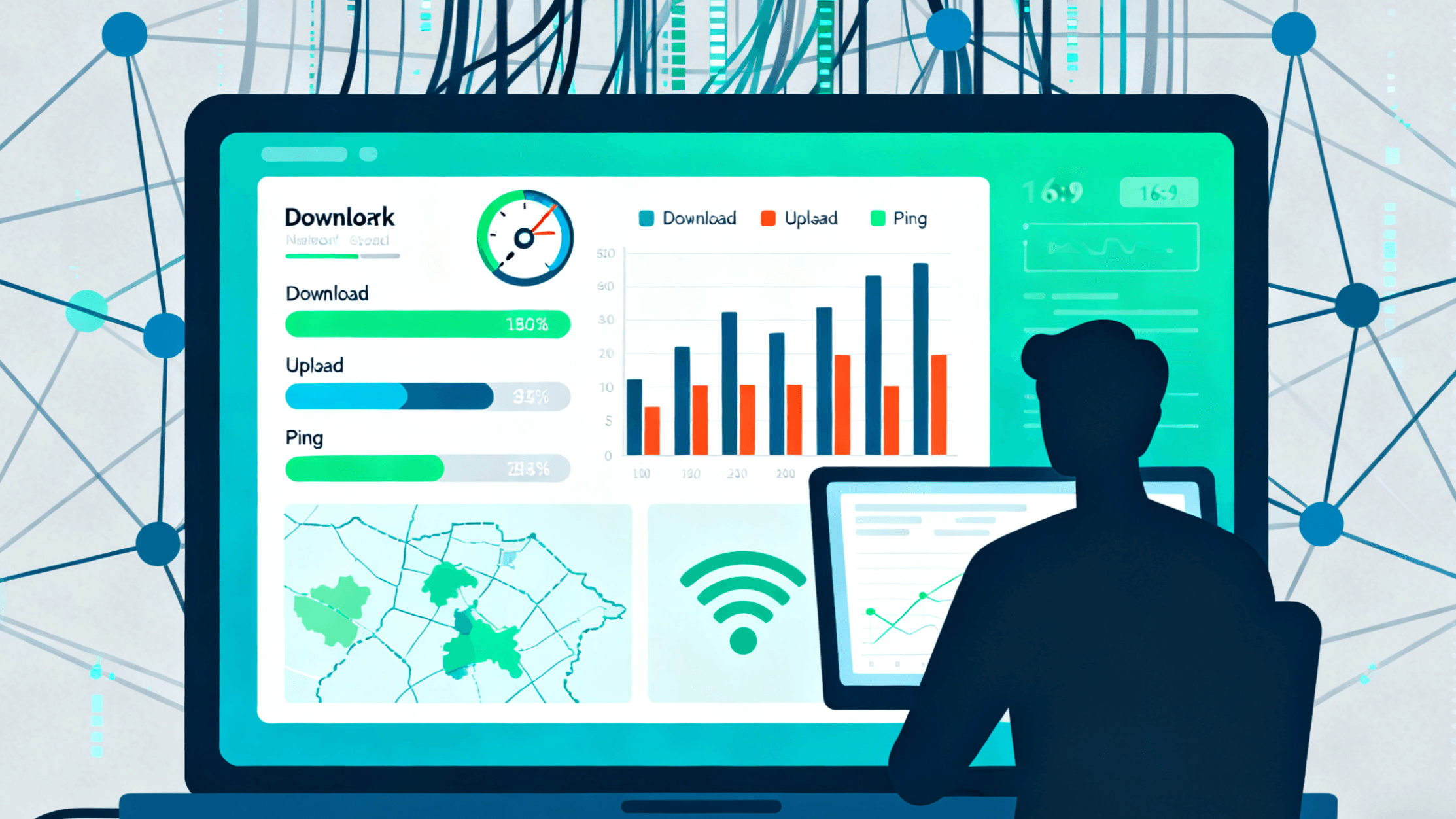 How to Choose the Best Broadband or Mobile Network Provider for You
How to Choose the Best Broadband or Mobile Network Provider for You Mobile and PC Broadband Speed Test Guide: Check Your Internet Speed in One Minute
Mobile and PC Broadband Speed Test Guide: Check Your Internet Speed in One Minute How to Use ToDetect to Check Your Browser Fingerprint?
How to Use ToDetect to Check Your Browser Fingerprint? The Ultimate Anti-Linking Tool for Multi-Account Matrix Marketing: Browser Fingerprint Detection
The Ultimate Anti-Linking Tool for Multi-Account Matrix Marketing: Browser Fingerprint Detection One-Click Browser Fingerprint Check! The Ultimate Guide to Preventing Account Linking and Bans on Amazon/eBay Multi-Store Operations
One-Click Browser Fingerprint Check! The Ultimate Guide to Preventing Account Linking and Bans on Amazon/eBay Multi-Store Operations