High Game Lag? Check Your Ping with ToDetect Speed Test!
You’re in the middle of a game when your character suddenly freezes, the screen lags for a few seconds, your skills miss the timing—and by the time you react, your teammates have already finished the fight.
Most of the time, it’s not the game’s fault. The real culprit is network latency (Ping).
Your network speed directly affects your gaming experience, and your Ping is the key indicator of network stability. Wondering what’s really causing your lag? Use the ToDetect Online Network Speed Test Tool. With its broadband speed test, you can quickly check your upload speed, download speed, and latency, gaining a complete picture of your connection. Run an accurate gaming speed test in just seconds—and enjoy smoother, more stable gameplay.
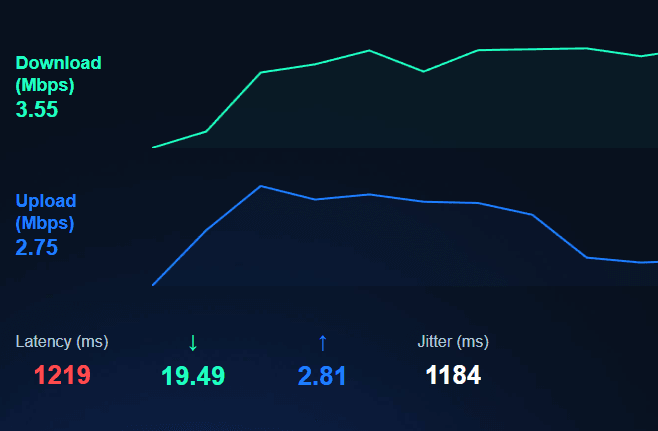
1. Causes of Game Lag
Every in-game action you take has to travel through the network to the server and back before you see the result. When your network speed is slow, latency is high, or the connection fluctuates, you’ll experience lag, disconnections, or delayed responses. Common causes include:
- Insufficient bandwidth or unstable connection: Network instability can lead to delayed data transmission.
- Weak router signal or too many connected devices: Poor Wi-Fi strength or multiple users sharing the same network consumes bandwidth.
- ISP network congestion: During peak hours, heavy traffic can increase latency.
- Cross-border gaming latency: Playing on international servers can cause higher response times due to long data routes.
Once you understand these possible causes, the next step is to check your network condition. That’s where ToDetect Online Network Speed Test comes in — it helps you quickly identify what’s slowing down your connection and improve your gaming experience.
2. ToDetect: A Precise Online Network Speed Test Tool
ToDetect is a simple yet powerful online network speed test tool — no installation or registration required. Just open the website and start testing instantly.
- Download Speed: Affects how quickly your game loads and updates.
- Upload Speed: Impacts voice chat quality and data synchronization.
- Ping (Latency): Reflects how fast your actions register in the game.
- Jitter: Measures fluctuations in latency.
- Network Stability: Indicates how smooth and consistent your connection is.
These metrics not only measure your internet speed but also provide a true picture of your real-time gaming performance. In fact, running a broadband speed test with ToDetect is essentially performing a complete gaming speed test—helping you understand and optimize your gameplay experience.
3. Why Broadband Speed Testing Matters
Many people think a broadband speed test is only about checking how fast their internet is — but for gamers, network stability matters even more. A low and consistent Ping is far more important than download speed when it comes to smooth, responsive gameplay.
With ToDetect’s Broadband Speed Test, you can quickly find out:
- Whether your current speed meets your ISP’s advertised rate;
- If your Ping is too high and may cause in-game delays;
- Whether your upload speed supports real-time voice or data communication;
- If there are noticeable fluctuations or jitter in your connection.
This data helps you determine whether your network is stable and suitable for gaming or other high-bandwidth activities.
A stable connection means smoother gameplay, lower latency, and fewer disconnections — exactly what every gamer needs.
4. How to Use Broadband Speed Testing for Gaming
With a broadband speed test, you can complete an effective gaming speed test and quickly evaluate your network performance.
(1) Steps to Run the Test:
- Open the ToDetect Speed Test.
- Click “Start Test.”
- Wait a few seconds while the system automatically checks your upload speed, download speed, and Ping.
- Review the results to evaluate your overall network quality.
(2) Key Metrics to Consider:
- Ping: Ideally below 50ms for smooth gameplay.
- Upload Speed: The higher, the better — crucial for real-time communication and online matches.
- Download Speed: Affects game loading, map updates, and patches.
- Jitter: The smaller, the better — minimizes lag spikes and unstable latency.
By using these metrics, you can determine if your network is suitable for gaming—whether FPS, MOBA, or MMORPG—with ToDetect Broadband Speed Test providing reliable guidance.
5. Advantages of ToDetect
When choosing a speed test tool, accuracy and security are just as important. ToDetect Online Network Speed Test offers several advantages:
- Fast Results: Complete a test in seconds and get instant data.
- High-Precision Algorithm: Provides results that accurately reflect your network status.
- Multi-Scenario Support: Suitable for gaming, video streaming, live broadcasting, and more.
- Privacy & Security: Does not collect personal information; testing is safe and transparent.
For gamers, remote workers, or content creators, ToDetect helps you understand your network performance before use, providing a reliable basis for optimization.
6. Interpreting Your Speed Test Results
After completing the test, the system will display several metrics. Use the following guidelines to judge your network’s suitability for gaming:
| Metric | Ideal Value | Impact on Gaming |
|---|---|---|
| Download Speed | ≥10 Mbps | Faster game loading and updates |
| Upload Speed | ≥2 Mbps | Smooth voice chat and data sync |
| Ping | ≤50 ms | Timely response with minimal lag |
| Jitter | ≤20 ms | Stable connection, less chance of disconnections |
If your Ping is high or speeds fluctuate, latency issues are likely caused by your network.
If the metrics are within the ideal range, the problem may lie with the game server or client.
7. Conclusion
When you experience high game lag, stuttering visuals, or choppy voice chat, there’s no need to immediately change your computer or restart the game. Using ToDetect Online Network Speed Test to run a broadband speed test lets you understand your network’s latency, upload/download speeds, and stability—this is the most effective way to perform a gaming speed test.
A speed test isn’t the end—it’s the first step to identifying issues and improving your network. With accurate data, you can optimize your connection and enjoy smoother, more stable gameplay.
Visit ToDetect now and let the real data tell you: Is your network truly ready for gaming?
 AD
AD 5G, 4G and Wi-Fi Network Speed Test Comparison: Which is Faster?
5G, 4G and Wi-Fi Network Speed Test Comparison: Which is Faster?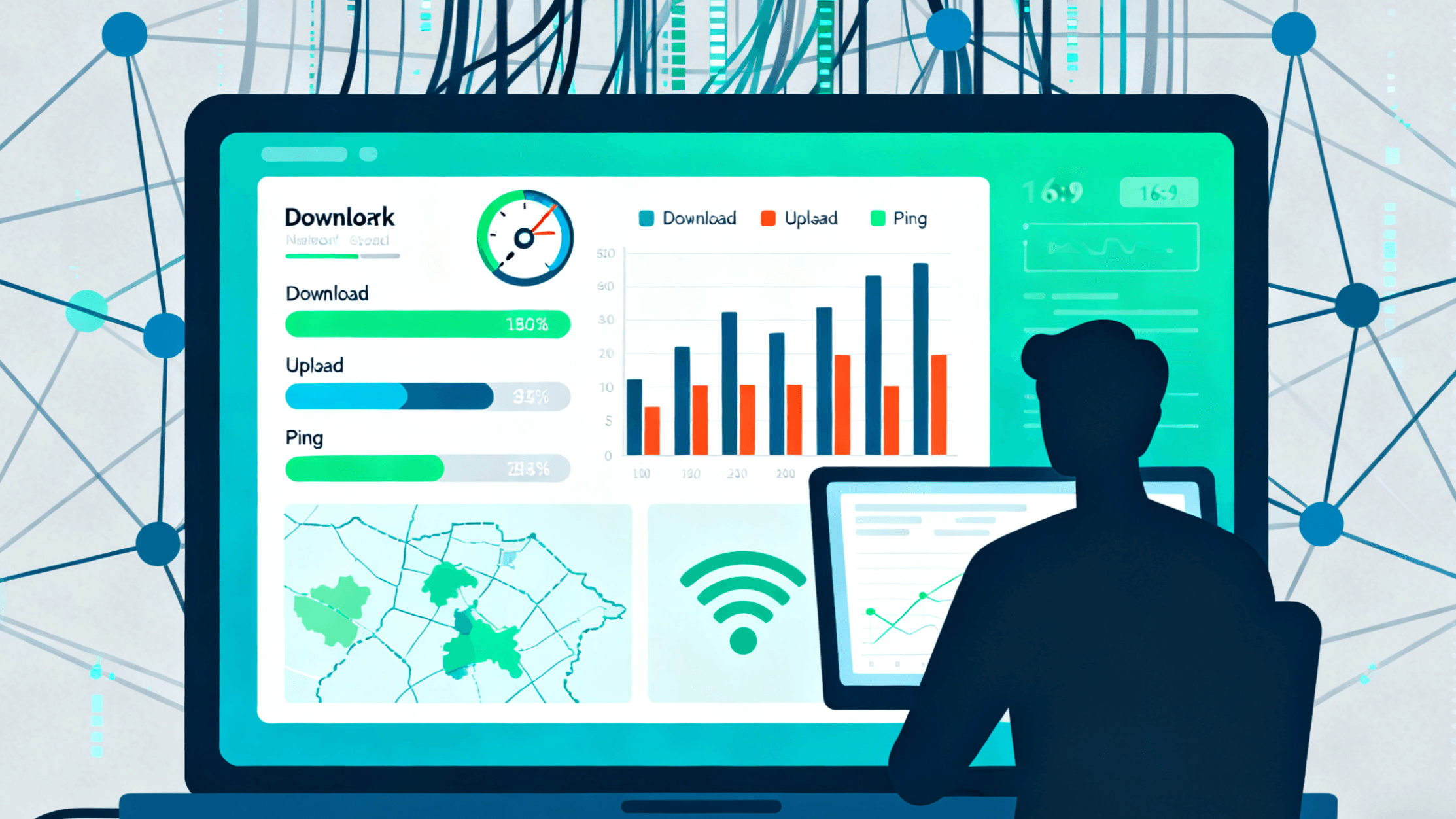 How to Choose the Best Broadband or Mobile Network Provider for You
How to Choose the Best Broadband or Mobile Network Provider for You Mobile and PC Broadband Speed Test Guide: Check Your Internet Speed in One Minute
Mobile and PC Broadband Speed Test Guide: Check Your Internet Speed in One Minute How to Use ToDetect to Check Your Browser Fingerprint?
How to Use ToDetect to Check Your Browser Fingerprint? The Ultimate Anti-Linking Tool for Multi-Account Matrix Marketing: Browser Fingerprint Detection
The Ultimate Anti-Linking Tool for Multi-Account Matrix Marketing: Browser Fingerprint Detection One-Click Browser Fingerprint Check! The Ultimate Guide to Preventing Account Linking and Bans on Amazon/eBay Multi-Store Operations
One-Click Browser Fingerprint Check! The Ultimate Guide to Preventing Account Linking and Bans on Amazon/eBay Multi-Store Operations