Complete Guide to Broadband Speed Testing: Learn How to Use Network Speed Test Tools the Right Way!
In today’s connected world, network speed directly affects how we work, study, and enjoy entertainment online. Issues like video buffering, slow webpage loading, or high gaming latency are often caused by poor network performance. To better understand and optimize your internet connection, it’s essential to know how to test network speed effectively. This article explains the importance of network speed testing and walks you through three practical approaches — using online network speed test tools, professional testing software, and command-line utilities — to help you scientifically and accurately measure your connection performance.
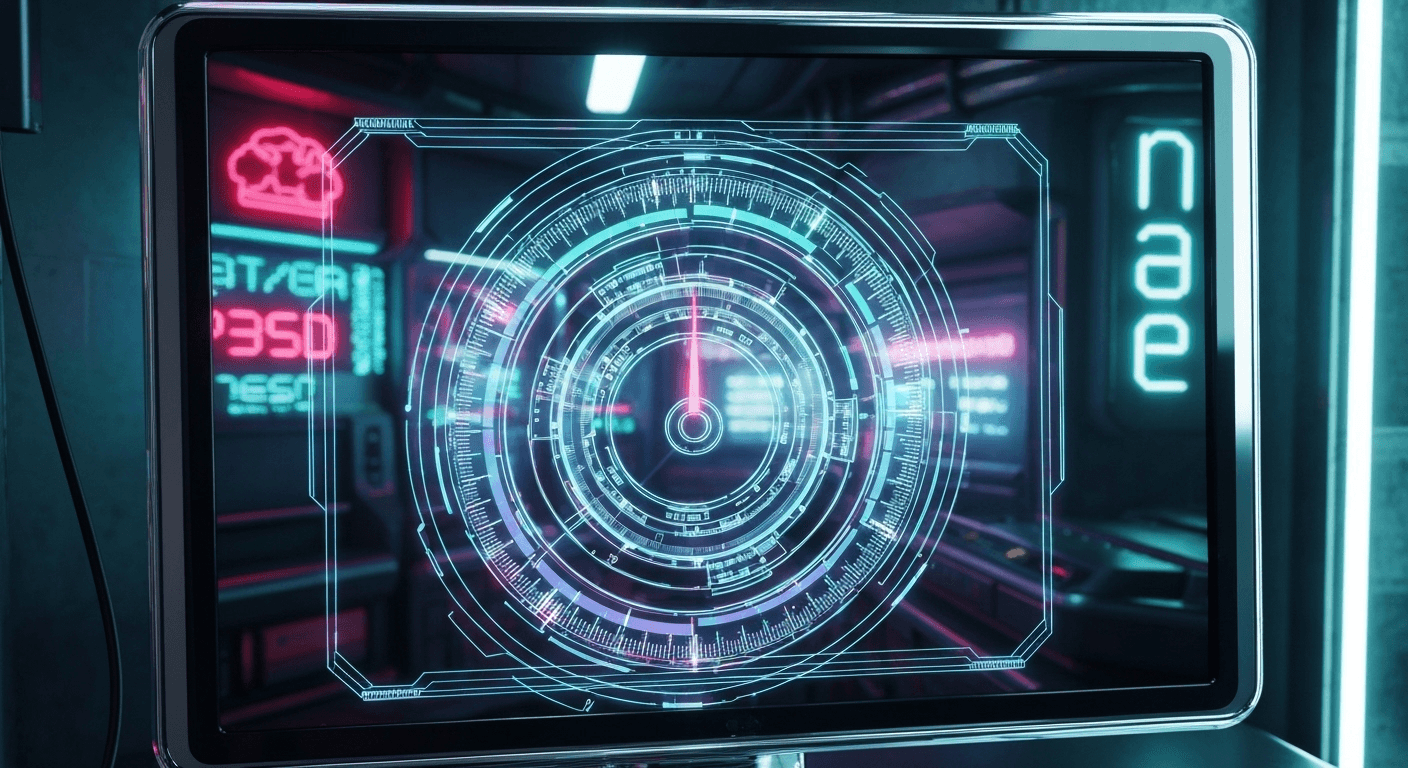
I. The Purpose of Network Speed Testing
When users experience slow internet, they often just notice it’s “lagging” without knowing why. Network speed testing helps pinpoint the cause and provides valuable insights in several ways:
1. Understand Your Actual Broadband Speed
The speed advertised by your ISP is usually theoretical. In reality, factors like wiring, routers, and device performance can affect actual speeds.
By running a speed test, you can view download speed, upload speed, latency, and packet loss, helping you determine whether your broadband is performing as promised.
2. Identify Network Issues
When the network lags or experiences high latency, a speed test can help you initially identify the issue. For example, if the download speed is normal but the upload speed is low, the upload bandwidth may be limited; if latency is high and packet loss is severe, it may be due to network congestion or unstable connections.
3. Optimize your network experience
After understanding your network status, you can adjust the router’s position, optimize Wi-Fi signals, or choose a more suitable broadband plan.
This helps improve your overall internet experience—especially for video conferencing, gaming, and remote work.
II. Using Online Network Speed Test Tools
Online network speed test tools are the simplest and fastest way to check your internet speed, especially for regular users and non-technical individuals.
There’s no need to download or install any software — simply open a webpage to start testing.
1. Recommended Tool
ToDetect Online Network Speed Test Tool offers the following features:
- One-click testing: Click “Start Test” to instantly check download speed, upload speed, ping, and packet loss.
- Real-time data: Results closely reflect your actual network performance, ideal for quick connection checks.
- Multi-device support: Works seamlessly on PC, mobile, and tablet.
2. Usage Tips
- Choose the right testing time: Avoid peak hours to get more stable results.
- Close bandwidth-consuming apps: Such as online videos, downloads, or games to prevent interference.
- Test multiple times and take the average: Since network conditions fluctuate, several tests give a more accurate reflection of your true speed.
III. Using Professional Speed Test Software
For users with higher network performance demands—such as gamers, video creators, or business users—professional speed test software provides more detailed data analysis and advanced features.
1. Common Software
- Speedtest by Ookla:A globally recognized tool that supports test history, server selection, and detailed reporting.
- NetSpot / Wi-Fi Analyzer:Ideal for analyzing Wi-Fi coverage, interference, and optimizing network layouts.
- GlassWire:Offers network traffic monitoring and bandwidth usage analysis, helping you identify apps that consume excessive network resources.
2. Advantages
- High accuracy: Allows you to select different test servers for results that better reflect actual speeds.
- Historical data tracking: Makes it easy to monitor long-term network changes and compare performance over time.
- Advanced features: Includes latency detection, packet loss analysis, and network load monitoring to meet professional needs.
3. Usage Tips
- Download software from official sources to ensure reliable test results.
- Close all network-consuming applications before testing for accurate data.
- Run tests regularly to detect potential network issues early.
IV. Using Command-Line Tools
Command-line tools are ideal for technical users or anyone who needs to quickly diagnose network issues. They provide direct data on latency, packet loss, and connection speed, helping you analyze network performance more precisely.
1. Ping Command
Purpose: Check network connectivity and latency between your computer and a target server.
How to use:
- Windows System
(1)Press Win + R, type cmd, and hit Enter to open the Command Prompt.
(2)In the black window, type: ping www.google.com
Result interpretation:
Reply from … → The server is responding.
time=XXms → Latency in milliseconds (the smaller, the better).
Packets: Sent=4, Received=4, Lost=0 → Indicates packet loss. - Mac / Linux System
(1)Open Terminal.
(2)Type:ping www.google.com
Result interpretation:
Each line shows the latency for one packet (time=XX ms).
The summary at the end shows the minimum, maximum, and average latency.
The packet loss rate reflects network stability.
2. Traceroute / Tracert Command
Purpose: Track the path your data packets take to reach a target server and identify which node may be causing delays.
- Windows:tracert www.google.com
- Mac / Linux:traceroute www.google.com
Result interpretation:
Each line represents one network node (hop).
The time (ms) shows latency to that node.
If a node shows high latency or packet loss, it may be a network bottleneck.
3. Speedtest CLI
Purpose: Test download speed, upload speed, and ping directly from the command line.
How to use:
Install Speedtest CLI (choose based on your OS):
- Windows:Download the installer.
- Mac / Linux:Install via a package manager or Homebrew.
Run the command:speedtest
Result interpretation:
Download and Upload speeds (in Mbps) show your internet bandwidth.
Ping value indicates latency — the lower, the better.
Results can be exported for long-term network performance monitoring.
V. Summary and Optimization Tips
Based on this guide, you can choose the most suitable speed testing method according to your needs:
- Online Network Speed Test Tools: Fast and convenient, ideal for daily use — for example, ToDetect Online Network Speed Test Tool.
- Professional Speed Test Software: Feature-rich and suitable for users who need detailed reports and historical data.
- Command-Line Tools: More technical, allowing quick diagnosis of network issues and analysis of latency and packet loss.
Speed Test Tips:
- Close bandwidth-consuming software and VPNs before testing to ensure accurate results.
- Run multiple tests and take the average to avoid misjudgment caused by random fluctuations.
- Based on the results, adjust your router placement, optimize Wi-Fi signals, or consider upgrading your broadband plan.
By mastering proper speed testing methods, you can understand your network status, diagnose issues, and improve your online experience.
Open ToDetect Online Network Speed Test Tool now to quickly check your internet speed and enjoy a smoother, faster connection!
 AD
AD

