How to Quickly Determine Your Local Timezone Based on Your IP?
With the continuous development of cross-border business, more and more companies are expanding internationally. As everyone knows, there are time differences between countries, and if you want your business to grow quickly, you definitely need to push your business according to the local time.
In this case, quickly determining the local timezone becomes especially important. This article will explain in detail how to quickly determine the local timezone using an IP address, hoping to be helpful for everyone.
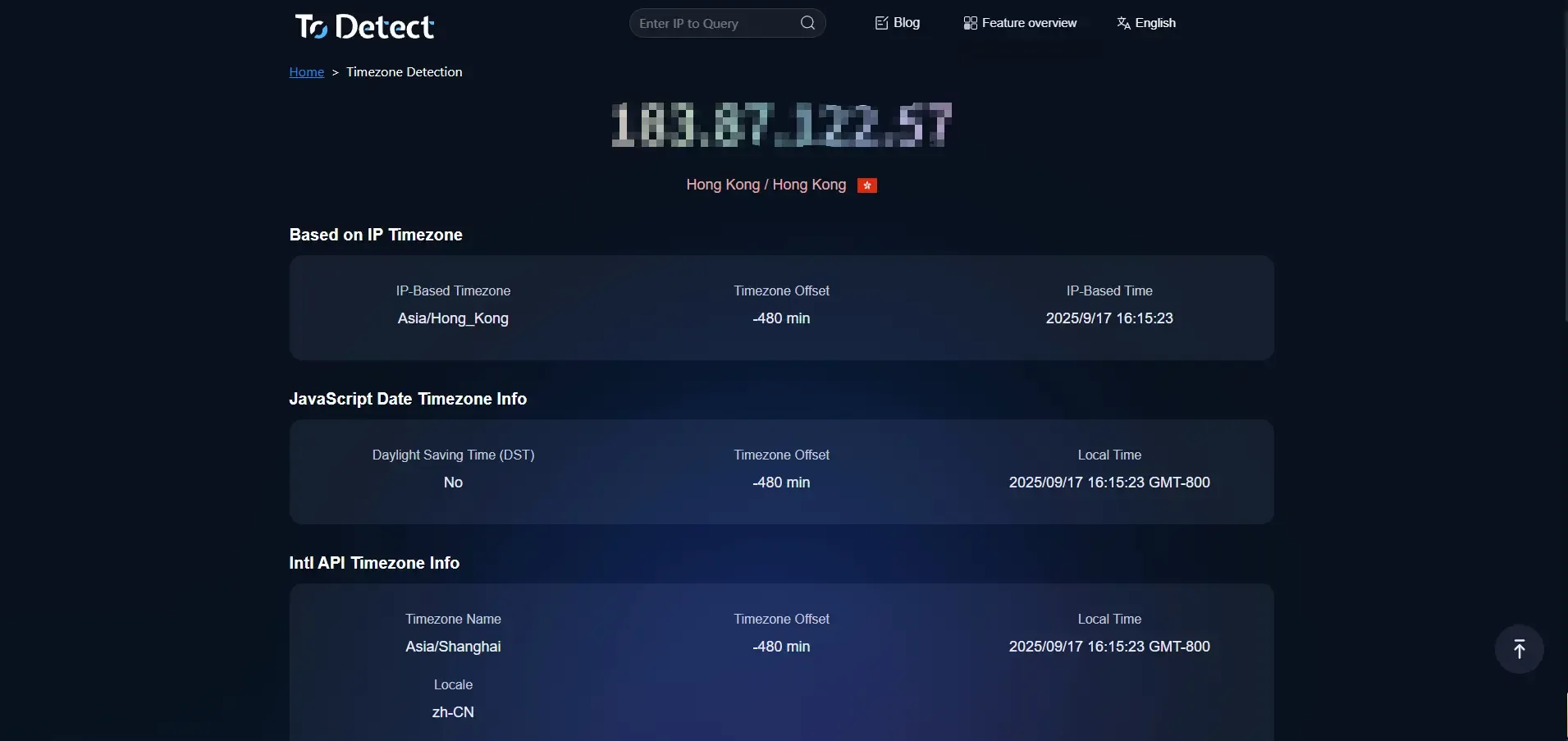
Why Determine Local Timezone Based on IP?
In many scenarios, we cannot directly obtain the user's device timezone information. In such cases, IP-based timezone detection is extremely useful. The main applications include:
1. Cross-Timezone Meetings and Collaboration Tools
When using remote office software within a company, it is necessary to display meeting times according to the timezones of employees in different regions to avoid confusion.
2. Advertising
Accurately track user active times, ad exposure times, etc., to ensure that advertisements are effectively delivered locally.
3. Localization Services for Websites or Applications
E-commerce platforms can display promotional times according to the user's timezone, ensuring the time shown matches the actual time, improving purchase conversion rates.
Methods to Quickly Determine Local Timezone Based on IP
To obtain the local timezone via IP, there are usually the following methods:
1. Using Online IP Timezone Lookup Tools
There are many free IP timezone lookup websites available, such as:
ToDetect Timezone Detection (todetect.net/timezone)
WhatIsMyIP (whatismyip.com)
IP Location (iplocation.net)
The usage is very simple: just open the corresponding website, then find the "Timezone Detection" feature. The system will automatically read your public IP and return the corresponding country, city, and timezone information.
2. Building Your Own IP Database
For companies or developers, especially those dealing with a large number of users, you can choose to download an IP timezone database (such as MaxMind's GeoLite2 Timezone database) and query it on your local server. The process is as follows:
1. Download the database file (usually in CSV or MMDB format)
2. Convert the user's IP address to integer format
3. Match the corresponding record in the database to obtain timezone information
3. Obtaining Local Timezone on the Browser (Auxiliary Method)
Although strictly speaking, this is not done via IP detection, it can be combined with IP detection in certain scenarios to improve accuracy. The method is as follows:
JavaScript
const timezone = Intl.DateTimeFormat().resolvedOptions().timeZone;
console.log(timezone); // Output example: "Asia/Shanghai"
By combining IP-based geographic information, you can verify the timezone and improve the accuracy of the determination.
Precautions for IP Timezone Detection
Proxies
Using a proxy may cause the IP to display a geographic location different from the actual location, leading to incorrect timezone detection.
Public IP vs Private IP
Private IPs (such as 192.168.x.x, 10.x.x.x) cannot directly obtain geographic information and require a public IP to accurately determine the timezone.
Data Updates and Accuracy
IP databases need regular updates, especially for newly created or migrated network segments; otherwise, they may return incorrect timezones.
Daylight Saving Time (DST) Impact
Some regions observe daylight saving time, and IPs only provide the standard timezone, so additional handling may be required.
Conclusion
Quickly determining the local timezone via IP is an effective way to enhance user experience, optimize data analysis, and deliver targeted advertisements, helping companies expand business and increase brand exposure.
Using the methods provided in this article, you can easily solve the question of "how to quickly determine the local timezone using IP," making your website or application more intelligent and improving user experience.
 AD
AD

