From Cloudflare to Google: How Large Platforms Use TLS Fingerprinting Detection
In the field of cybersecurity, an increasing number of major platforms, from Cloudflare to Google, are using TLS Fingerprinting technology. This technology effectively identifies crawlers, automated scripts, and anomalous traffic, serving as an important means of protection and abuse prevention.
Many people are still not very familiar with it, so next, I will detail how major platforms use TLS Fingerprinting.
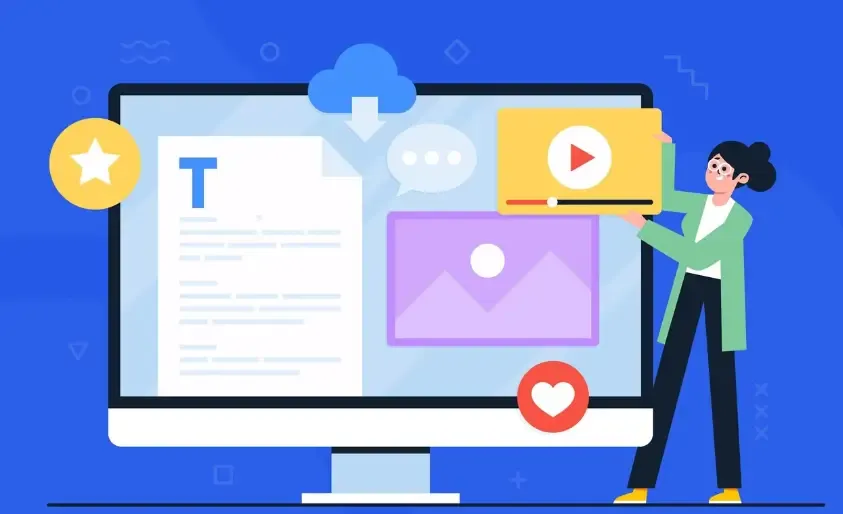
What is TLS fingerprinting?
When a browser or client establishes an HTTPS connection with a server, it will perform a "handshake" through the TLS protocol. During the handshake process, the client sends a series of parameters, and the TLS fingerprints generated by the browser, system, or programming language vary.
For example, the handshake characteristics of Chrome, Firefox, Python requests, or curl will vary slightly.
TLS fingerprinting is used to determine whether a request comes from a real browser, an automated script, or an anomalous client based on these characteristics.
The advantages of this technology are:
Difficult to Forge: Tampering with the TLS handshake is more complex than modifying the User-Agent.
Efficient identification: Abnormalities can be detected before the request enters the server.
Low interference: No captcha required, yet effectively filters malicious traffic.
2. Cloudflare and Google: The Application of TLS Fingerprinting Detection
1. Applications of Cloudflare
Cloudflare extensively uses the JA3 / JA4 fingerprinting algorithm in its Bot Management system and WAF (Web Application Firewall) to identify the TLS behavior of clients.
JA3 Fingerprint: Generates a fingerprint by analyzing the cipher suites, extensions, and versions in the ClientHello.
JA4 fingerprint: Upgraded version, supporting new protocols like HTTP/2 and HTTP/3, which can better distinguish between real browsers and scripts.
Cloudflare combines factors such as TLS fingerprints, User-Agent, and IP reputation to score each request. If the score is abnormal, it may trigger verification or block access, effectively defending against crawlers, DDoS attacks, and malicious API requests.
2. Google's relevant practices
Google has also introduced TLS detection mechanisms in its cloud security products, such as Google Cloud Armor, to filter incoming encrypted traffic.
In addition, Google's patent literature clearly mentions that TLS fingerprints are used for bot detection and risk analysis, determining the legitimacy of access sources by comparing encryption parameters, extension order, protocol version, and so on.
It is evident that both Cloudflare and Google have made TLS fingerprinting a "invisible defense line" in network security.
Three,ToDetectLet you see your browser fingerprint clearly.
With the widespread adoption of TLS fingerprinting by major platforms, developers, enterprises, and security professionals need to understand their "fingerprint characteristics."
ToDetect browser fingerprint detection tool can help you:
Analyze the characteristics of the TLS handshake.
Check key parameters such as cipher suites, extensions, and protocol versions to observe the TLS behavior of your browser or script.Identify the differences between browsers and scripts.
Determine whether your request is likely to be classified as "automated traffic."Combining browser fingerprint detection.
In addition to TLS fingerprints, ToDetect can also detect fingerprint information such as Canvas, WebGL, User-Agent, and plugins.Optimize security policies.
The server can use ToDetect to analyze visitor characteristics and identify abnormal clients.
Developers can detect the fingerprints of their tools to reduce the risk of false bans.
In short, ToDetect allows you to "see" the true nature of traffic just like Cloudflare.
IV. Analysis of Common User Questions Regarding TLS Fingerprinting Detection
Q1: What are the differences between TLS fingerprinting and JA3, JA4?
A1: JA3 and JA4 are two algorithms for implementing TLS fingerprint detection. JA3 is primarily used for traditional TLS handshake analysis, while JA4 enhances the recognition capability for new protocols (HTTP/2, QUIC).
Q2: Why are crawlers easily recognizable by TLS fingerprints?
A2: Because crawlers often use non-browser environments such as Python requests and Go HTTP libraries, their TLS handshake sequence differs from that of real browsers, making them easily identifiable as automated scripts.
Q3: How does the website protect against TLS fingerprinting detection?
A3: The server can enable TLS fingerprint detection at the edge node or WAF, generating a hash value for each request and comparing it with a known browser fingerprint database to identify anomalous traffic.
Q4: Is it possible to bypass TLS fingerprinting?
A4: In theory, it is possible to bypass detection by simulating a real browser handshake, but it is difficult and costly, and using it for illegal purposes may be against the law.
It is recommended to use the ToDetect tool to detect your browser fingerprint and legally optimize the automated access strategy.
Q5: Does TLS fingerprinting violate privacy?
A5: TLS fingerprints are mainly used for security identification and do not directly expose personal information. However, websites should comply with privacy regulations and use them within a reasonable scope, clearly informing users of their purpose.
Summary
From Cloudflare to Google, TLS fingerprinting has become a new standard in cybersecurity.
It can accurately identify abnormal requests before traffic enters the website, which is a key measure for protecting against web scraping and API abuse.
For developers and businesses, using the ToDetect browser fingerprint detection tool not only helps understand their fingerprint characteristics but also effectively enhances security policies and access compliance.
 AD
AD

