Free User-Agent Tool for Multi-Platform Data
In today's data-driven era, whether you are doing SEO optimization, data analysis, or tracking user behavior across multiple platforms, a free and user-friendly User-Agent online parsing tool is essential.
Many people may not know how to choose free online tools and may not be very familiar with how to use them efficiently. Next, let me provide you with a detailed explanation.
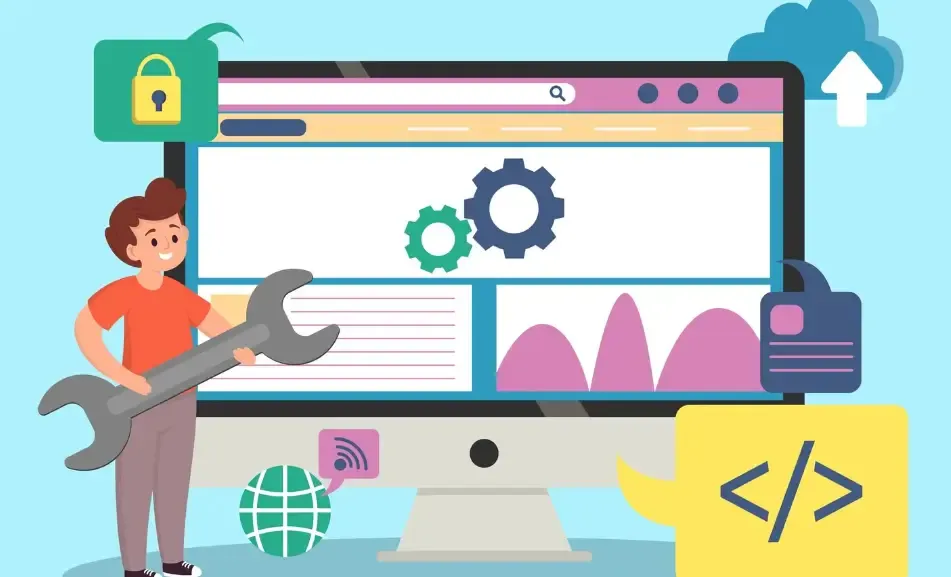
What is User-Agent online parsing tool? Why use it?
In each web access, the browser sends a string to the server, which is called the User-Agent.
It includes information such as browser type, version number, operating system, and device type (such as mobile, tablet, or computer).
For website operators, User-Agent data is like an ID card for user devices—through it, you can know who is accessing your site, what device they are using, and from which platform.
Using a free User-Agent online parsing tool, you can simply paste this string to instantly see detailed information about the visitor's device, browser engine, system version, screen type, and more.
II. Usage Process of Free User-Agent Online Parsing Tool
Open the "User-Agent Online Analysis Tool" (search for "ToDetect").
Copy a User-Agent string from website logs or data analysis platforms (such as Google Analytics).
Paste into the tool input box and click "Parse."
The tool will display:
Browser name and version
Operating System
Device Type
Is it for mobile?
Kernel types (such as WebKit, Blink, Gecko) etc.
According to the results analysis:
If old browsers access more → it indicates that compatibility testing needs to be increased;
If the mobile bounce rate is high → Optimize mobile-first design;
If the distribution of access devices is abnormal → Check whether it is a bot or disguised access.
With this approach, you can easily handle multi-platform data parsing without writing code or scripts, efficiently and intuitively.
Three, why is it still needed?Browser fingerprint detection tool?
When you become proficient in parsing User-Agent, you will discover a limitation:
Even if the user modifies the User-Agent string, you can still sense from the behavior that "this device seems to have appeared before."
At this point, a more fundamental recognition method is needed—browser fingerprinting.
In other words, even if the user changes their IP or disguises their User-Agent, as long as the fingerprint remains the same, you can still identify it as the same device.
4. User-Agent Analysis Tool ToDetect Application Scenarios
Step 1: Use the User-Agent tool to understand visitor profiles.
Assuming the bounce rate of your website suddenly increases.
By analyzing the access logs, it was found that the accessing devices are mainly from the older version of the Android Chrome browser.
👉 Solution: Optimize page loading, compress resources, and adjust responsive layout.
Step 2: Use ToDetect to detect suspicious fingerprints.
For example, you find multiple accounts registered from the same area in the e-commerce backend.
Although their User-Agent is different, detection through ToDetect reveals that their Canvas fingerprints, language, and time zone are almost completely identical.
👉 Conclusion: It is likely that multiple accounts operated on the same device could trigger the risk control mechanism.
Step 3: Combine Analysis and Optimization
You can combine User-Agent data with browser fingerprinting data to create a dual recognition system of "surface + depth":
Surface Analysis: Distribution of Browsers, Devices, and Operating Systems
Deep Recognition: Camouflage Detection, Multi-Account Behavior Tracking, Security Risk Analysis
Summary: Easily build your multi-platform data analysis system.
Using the free User-Agent online parsing tool ToDetect, you can quickly achieve:
✅ Multi-platform data analysis and access environment insights
✅ Abnormal access identification, anti-cheat, and risk control
✅ Device compatibility optimization and user experience enhancement
Whether you are in cross-border e-commerce, advertising, or data analysis, you can better understand visitors more accurately and truly achieve multi-platform data visualization and smart analysis.
 AD
AD

