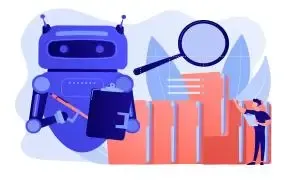Batch User-Agent Parsing: Common Issues & Solutions
In the digital age, data analysis and security protection of web pages and applications rely on User-Agent (UA) parsing. Through UA information, we can quickly understand the type of device, operating system, and browser version of the visitor.
Therefore, some proposed bulk UA resolution to make data development and analysis faster, but in practice, there are often challenges such as inaccurate parsing, performance bottlenecks, and spoofed UA.
Next, let the editor share a few tips to help you quickly solve problems.

1. BatchUser-Agent analysisCurrent challenges
1. Diversification of UA formats
The differences in UA strings generated by different browsers, operating systems, and devices are significant. For example, the UA format of Chrome varies on Windows, macOS, and Android. If the parsing rules are not precise enough, it is easy to misidentify the device type or browser version.
2. UA Forgery and Privacy Protection
Some users use UA spoofing tools to change browser information to protect their privacy or avoid ad tracking. Traditional UA parsing relies on string matching, making it difficult to determine the actual device, leading to distorted statistics.
3. High concurrency processing performance issues
In scenarios with huge traffic, batch parsing of tens of thousands of UA strings can easily lead to high CPU usage, increased response times, and even affect system stability.
4. Frequent version updates
Browsers and operating systems are constantly updated, and the UA strings of new versions may differ from those of old versions. If the parsing library is not updated in a timely manner, the parsing results are likely to have missing data or misjudgments.
2. Practical Solutions for Batch Parsing User-Agent
1. Use a mature parsing library
There are already various high-precision parsing libraries on the market, such as uap-core and DeviceDetector. These libraries have been validated through large-scale data and can accurately identify device types, browser versions, and operating system information. By making batch calls to the parsing libraries, processing efficiency and accuracy can be significantly improved.
2. Establish Custom Rules
Based on business characteristics, custom matching rules can be established on the foundation of the general parsing library. For example, optimizing parsing logic for specific smartphone models, internal enterprise devices, or specific browser plugins to further improve parsing accuracy.
3. Cache and Batch Processing Optimization
Cache the UA information for repeated visits to reduce redundant calculations. At the same time, use batch processing to parse a large amount of data at once, which can significantly reduce CPU usage and improve system throughput.
4. Introduce multidimensional recognition technology
Relying solely on the UA string is easily susceptible to spoofing; combining it with ToDetect browser fingerprint detection can enhance recognition capabilities. ToDetect performs fusion analysis by collecting device fingerprint characteristics (such as fonts, plugins, resolution, time zone, Canvas fingerprint, etc.) along with UA information. This allows for accurate identification of device type, browser, and operating system, even if the UA is spoofed.
Three,ToDetect browser fingerprintThe value in batch parsing
1. Improve analysis accuracy
Integrating UA parsing with browser fingerprinting can effectively address the issue of UA spoofing. For instance, the same UA may be used by multiple devices, while browser fingerprinting can distinguish between real devices, thereby enhancing data credibility.
2. Abnormal Access Monitoring
By integrating UA and fingerprint information, the system can quickly detect abnormal access or malicious crawling behavior. Even if the UA appears normal, an abnormal fingerprint can trigger a risk alert.
3. Data Analysis and Optimization
In advertising, user behavior analysis, or personalized recommendations, ToDetect's browser fingerprint combined with UA information can provide a more complete device profile, improving advertising accuracy and user experience.
4. Performance and Scalability
ToDetect supports batch device fingerprint detection and seamlessly integrates with the UA parsing library. Through caching strategies and batch processing mechanisms, it ensures stable system performance in high-concurrency scenarios.
IV. Practical suggestions for bulk User-Agent parsing and fingerprint fusion
Regularly update the analysis library and fingerprint rules.
Regularly updating browsers and system versions, as well as maintaining parsing libraries and fingerprinting rules, can ensure accuracy.Combine with caching mechanism.
Cache duplicate UA and fingerprint data to reduce repeated parsing and improve system response speed.Multidimensional Data Analysis
Combine UA parsing results, browser fingerprints, IP geolocation, access time periods, and other multidimensional data to establish a complete user profile.Monitoring Performance and Anomalies
In high-concurrency scenarios, monitor CPU, memory, and response time, dynamically adjust batch processing strategies to avoid performance bottlenecks, while also discovering potential risks through fingerprint anomaly detection.
Summary
Batch parsing of User-Agent is now very common, but purely relying on UA parsing makes it difficult to cope with challenges such as spoofed UAs, high concurrency, and diverse devices. You can try using ToDetect browser fingerprint detection in combination with batch UA parsing, which can not only improve the accuracy of device recognition but also strengthen the monitoring of abnormal access and data analysis capabilities.
In the future, bulk parsing of UA will no longer be just simple string matching, but an intelligent integration of UA and device fingerprinting, which is an inevitable trend for enhancing data reliability and operational efficiency.
 AD
AD