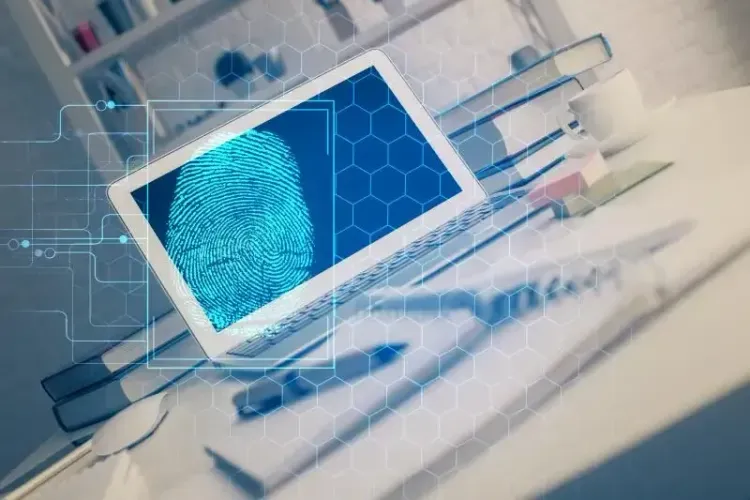Your Browser WebGPU Ready? Online Detection Report
With the continuous development of web technologies, WebGPU is gradually becoming an essential feature in modern browsers. However, not all browsers support WebGPU, and many users are unsure whether their browser is compatible. This article will quickly introduce the basics of WebGPU, browser support status, and how to check if your browser can use it online.

What is WebGPU?
WebGPU is a brand-new web graphics and computation API, an upgraded version of WebGL. It allows web pages to directly leverage GPU acceleration for graphics and computational tasks, providing significant performance improvements for games, image processing, and scientific computing.
Which Browsers Support WebGPU?
Currently, support for WebGPU is gradually expanding, but compatibility varies across browser versions and operating systems:
Chrome / Edge: WebGPU is enabled by default in the latest versions. It works on Windows, Mac, and Linux, though some features may require enabling experimental flags.
Safari: Since Safari 16, WebGPU is supported on macOS and iOS, but make sure both your browser and operating system are up to date.
Firefox: Currently still experimental, WebGPU requires manually enabling the relevant flags in
about:config.
Note that even if a browser version supports WebGPU, hardware drivers or system limitations may still prevent its use.
Check Your Browser Online
Checking WebGPU is simple and does not require any additional software. Most online detection tools automatically identify your browser version, operating system, and GPU information, such as the ToDetect Online Tool.
Using ToDetect's WebGPU detection tool, you can quickly determine whether your browser supports WebGPU technology and see if your device is equipped with the latest GPU rendering capabilities.
Conclusion
As the next-generation web graphics and computation technology, WebGPU is transforming web application performance. If you frequently use online 3D rendering, web gaming, or complex computational tools, knowing whether your browser supports WebGPU is essential. With online detection tools like ToDetect, you can quickly assess your browser environment and make upgrades or adjustments as needed.
 AD
AD