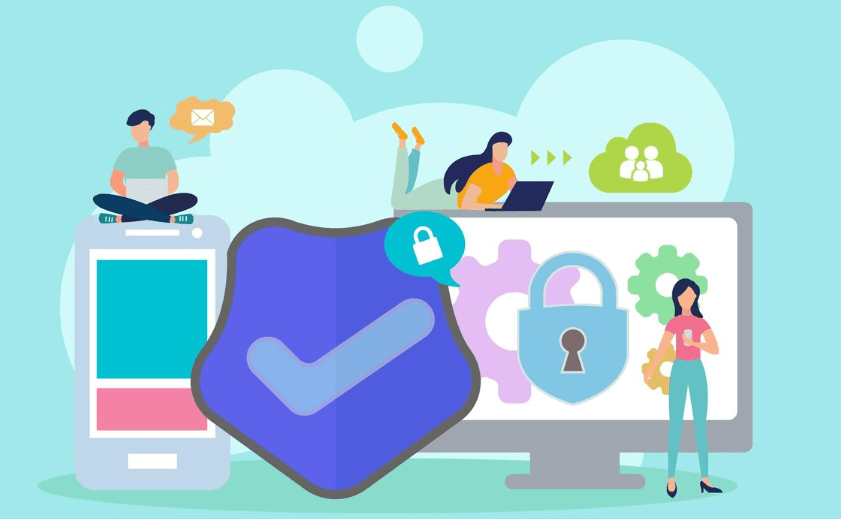Generate a WebGPU Browser Report Online – Instantly Check Support Compatibility
Although WebGPU is gradually becoming the core standard for next-generation web graphics and computing, not all devices or browsers support WebGPU. For users who want a smooth experience with web games, online modeling, or similar applications, it’s important to check browser compatibility in advance.
In this case, using the Online WebGPU Browser Report Generator tool becomes particularly valuable. This article will walk you through the steps to generate a WebGPU report, which should be helpful for everyone.
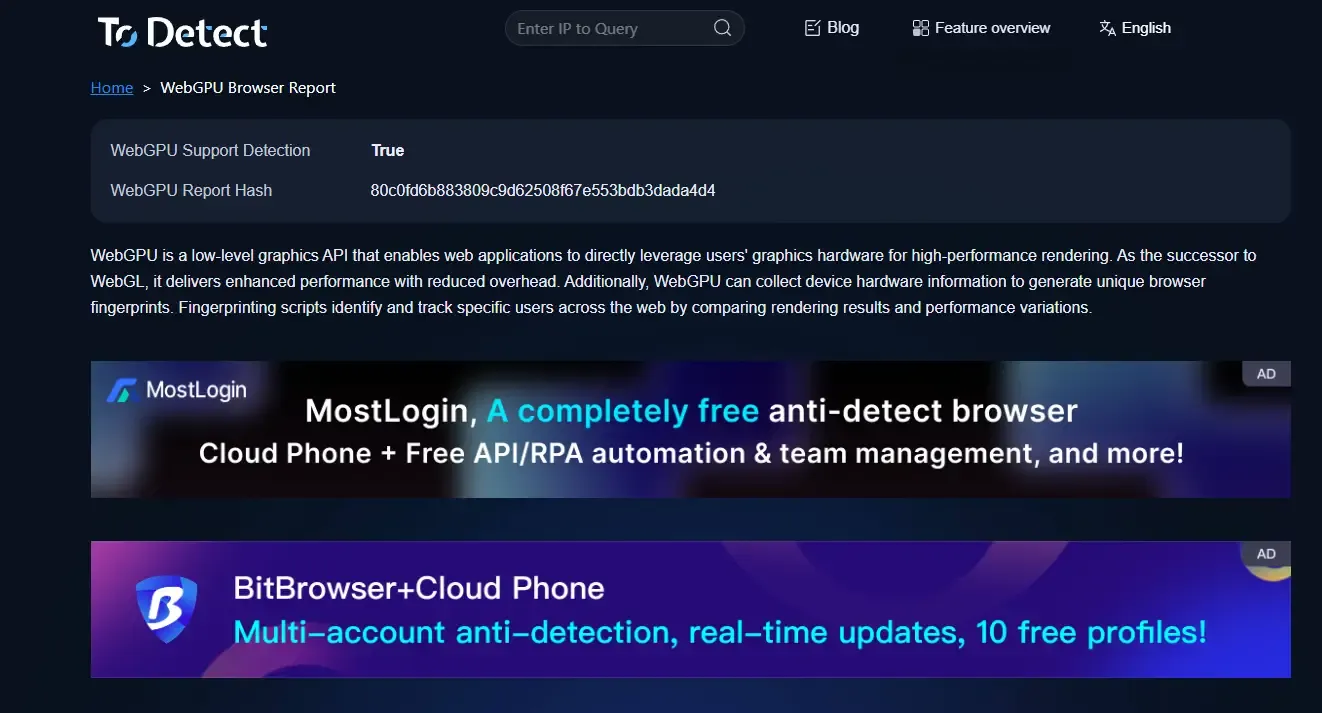
What is WebGPU?
WebGPU is a new web graphics API introduced by W3C and is considered an upgraded version of WebGL. Compared to traditional WebGL, WebGPU offers several advantages:
Stronger computational capabilities: Not limited to graphics rendering, it can also handle AI inference, image filters, and scientific computations.
Higher rendering performance: Fully utilizes modern GPU parallel computing power, suitable for large 3D scenes and high-quality graphics.
Cross-platform consistency: Supports Windows, macOS, Linux, and mobile platforms, allowing developers to build web applications with near-native experiences.
These features indicate that WebGPU will become an essential foundation for future web technologies.
How to Generate a WebGPU Browser Report Online?
The report generation process is very simple:
1. Open a WebGPU detection online tool, such as the ToDetect Online Detection Tool.
2. The page will automatically detect your browser, operating system, and GPU information.
3. Within seconds, you will receive a complete WebGPU support report.
4. Use the results to determine if your browser can enable WebGPU and get optimization suggestions.
This method requires no manual configuration and is easy for both regular users and developers to use.
Conclusion
By using the Online WebGPU Browser Report Generator, you can quickly understand device compatibility, avoid failures or performance issues, and developers can make more informed technical decisions.
Using ToDetect's WebGPU Detection Tool, you can quickly identify whether your browser supports WebGPU technology and see if your device has the latest GPU rendering capabilities.
 AD
AD