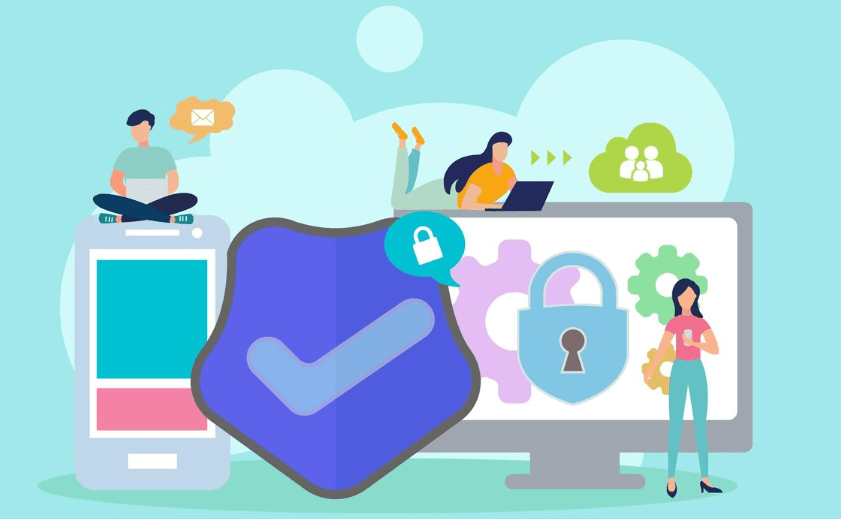Online WebRTC Leak Test: Quickly Check if Your IP is Exposed
In simple terms, WebRTC is a technology used by modern browsers for real-time audio and video communication. With the increasing awareness of privacy, WebRTC leaks (also known as WebRTC IP leaks) have become a concern for many. Particularly under certain configurations, it may expose the user's real IP address. Next, I will explain in detail how to determine if your IP is leaking and how to effectively conduct online WebRTC leak detection.

Why is it important to detect WebRTC leaks?
Even when using a VPN, WebRTC leaks can allow websites or adversaries to obtain your real public or local IP address, exposing your geographical location or network identity.
For users who require high anonymity (such as journalists, researchers, or privacy-sensitive individuals), timely detection and repair are critically important.
Quick Detection Steps (3-Step Method)
- Open an online WebRTC leak detection tool (search for "WebRTC leak detection" to find multiple online tools).
- Allow tools to access the required information (some tools only need browser permissions to detect).
- Check the detection results: It usually displays "Local IP / Public IP / Exit IP through VPN". If a public IP appears that does not match your VPN, it indicates that there may be a leak.
ToDetectWhy can I help you?
In routine checks, in addition to WebRTC leaks, you should also pay attention to browser fingerprinting and other privacy vulnerabilities. The ToDetect browser fingerprint detection tool can provide a one-stop check:
- Is browser fingerprint information (User-Agent, canvas fingerprint, font list, etc.) easy to track?
- Will WebRTC expose local or public IP addresses?
- Which features such as plugins, WebGL, and screen resolution may increase identifiability?
The advantages of ToDetect lie in its intuitive interface, comprehensive detection items, and actionable repair suggestions (such as disabling WebRTC, adjusting browser settings, or using specialized privacy extensions). For users looking to improve anonymity and reduce the risk of being tracked, ToDetect is a tool worth incorporating into the detection process.
Online WebRTC Leak DetectionFrequently Asked Questions (FAQ)
Q1: Can WebRTC leaks expose my real public IP address?
A: It is possible. If the browser directly executes a STUN request through the local network card, it may return the real public or local IP, thereby bypassing the VPN.
Q2: Is it completely safe to use a VPN?
A: Not necessarily. VPN protection typically operates at the network layer, but WebRTC may send requests directly through the browser, resulting in "bypass leakage." It is necessary to combine browser settings or extensions for protection.
Q3: How to completely prevent WebRTC leaks?
A: You can disable WebRTC in your browser (not recommended as it may affect audio and video functionality), or install trusted privacy extensions and use ToDetect to check and adjust according to suggestions. Some browsers and security extensions offer the option to "forward WebRTC only through VPN."
Q4: What should I do after a leak is detected?
A: First, follow the repair suggestions provided by the detection tool (such as ToDetect): adjust browser settings, enable WebRTC blocking plugins, update the browser, or switch to a more privacy-focused browser.
Summary and Recommendations
Regularly using online WebRTC leak detection tools like ToDetect can significantly reduce the risk of passive leaks. It is recommended to perform a quick check every time you change your VPN, access sensitive sites, or use public Wi-Fi to ensure that your IP address and browser fingerprint are not accidentally exposed.
 AD
AD