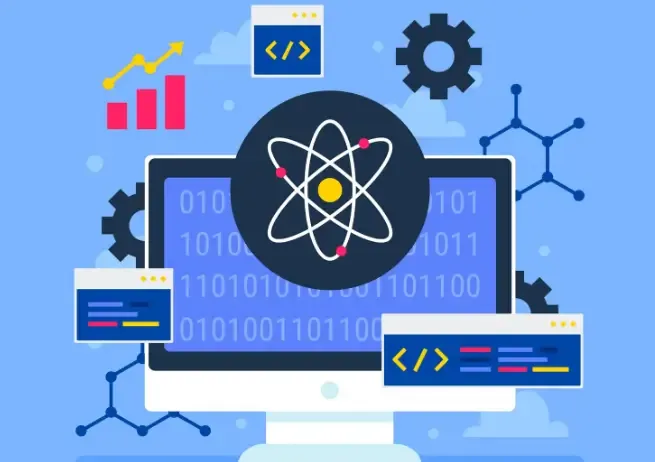WebRTC Leak Detection in Browsers: Comparing Risks in Chrome, Firefox, and Edge
Today, more and more websites, video conferencing, and real-time chat tools use WebRTC (Web Real-Time Communication) technology to enable direct audio, video, and data transmission between browsers without plugins. However, WebRTC uses the STUN / ICE mechanism to detect public and local IP addresses, which can be exploited by website scripts to expose your real IP — this is known as a WebRTC leak. Many users wonder: is this risk the same across browsers like Chrome, Firefox, and Edge? And how can you quickly and safely detect it?

1. Comparison of WebRTC Leak Risks in Chrome / Firefox / Edge
| Browser | WebRTC Default State | Leak Risk | Advantages | Disadvantages |
|---|---|---|---|---|
| Chrome | WebRTC enabled by default, cannot be fully disabled in core settings | High | Rich plugin support (e.g., WebRTC Leak Prevent) to mitigate risks | If using an IP conversion tool without limiting WebRTC, your real IP may leak |
| Firefox | WebRTC enabled by default, can be disabled via about:config | Medium | Users can disable WebRTC by setting media.peerconnection.enabled = false | If not disabled, may still expose local IP addresses |
| Edge (Chromium) | WebRTC enabled by default, similar to Chrome | High | Supports enterprise policies or hidden options to limit WebRTC | Ordinary users must rely on plugins or extensions for protection |
Conclusion:
- Chrome and Edge pose higher risks since both are Chromium-based and enable WebRTC by default.
- Firefox offers flexible options to disable WebRTC, reducing risk.
- Even with WebRTC disabled, partial IP exposure (e.g., mDNS ICE) may still occur.
Summary:
- Chrome/Edge users should pay attention to WebRTC leak risks;
- Firefox users can lower risks via configuration settings;
- No matter the browser, WebRTC leak detection is a necessary privacy safeguard.
2. How to Perform WebRTC Leak Detection — Methods & Steps
Common Testing Process (Online Tools)
- Confirm your real IP
Disconnect the IP conversion tool/proxy and visit “WhatIsMyIP” to note your true public IP. - Connect IP conversion tool / proxy
Enable your proxy or IP conversion service to mask your real IP. - Visit a WebRTC leak detection tool
Use websites such as BrowserLeaks or IPLeak.net for testing. - Analyze results
- If your real IP appears → WebRTC leak detected.
- If only proxy IP appears → No leak.
- If local IPs appear → Possible privacy exposure.
- Retest on multiple browsers/scenarios
Test on Chrome, Firefox, and Edge to identify which leaks occur.
Problem: Manual detection is time-consuming and error-prone.
Solution: The ToDetect tool automates and simplifies accurate detection.
3. Advantages of ToDetect: Efficient, Secure, and User-Friendly
- One-click detection, automated process
Automatically compares IPs and identifies leaks without manual tracking. - Multi-browser coverage + report generation
Supports all major browsers and provides detailed reports. - Continuous monitoring + alerts
Set up periodic checks with instant leak notifications. - Compatible with proxy / IP conversion environments
Even when using proxies, ToDetect can check for real IP leaks. - Privacy-safe + easy to use
No IP data upload, zero background tracking, fully secure interface.
4. Common WebRTC Leak Questions (FAQ)
Q1: Is WebRTC leak really that dangerous?
A: Yes. Even with a proxy, websites can still detect your real IP if WebRTC isn’t protected, compromising anonymity.
Q2: Will disabling WebRTC break website features?
A: Possibly. Some real-time communication websites (e.g., video meetings, calls) depend on WebRTC. Limiting leaks instead of fully disabling it is recommended.
Q3: How to manually disable or limit WebRTC?
- Firefox: Enter
about:config→ Searchmedia.peerconnection.enabled→ Set tofalse. - Chrome / Edge: Use extensions such as WebRTC Leak Prevent or WebRTC Control.
- Edge (Chromium): Some flags or policies can hide local IPs but are not user-friendly.
Q4: What should I do if I detect a WebRTC leak?
- Disable or limit WebRTC;
- Switch to a proxy tool with leak protection;
- Restart your browser or device;
- Use ToDetect again to confirm the fix.
Conclusion
WebRTC technology enhances real-time communication but also introduces IP leak risks.
By comparing Chrome, Firefox, and Edge, mastering the detection process, and using the ToDetect tool for continuous monitoring, you can effectively safeguard your online privacy.
 AD
AD