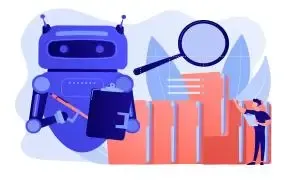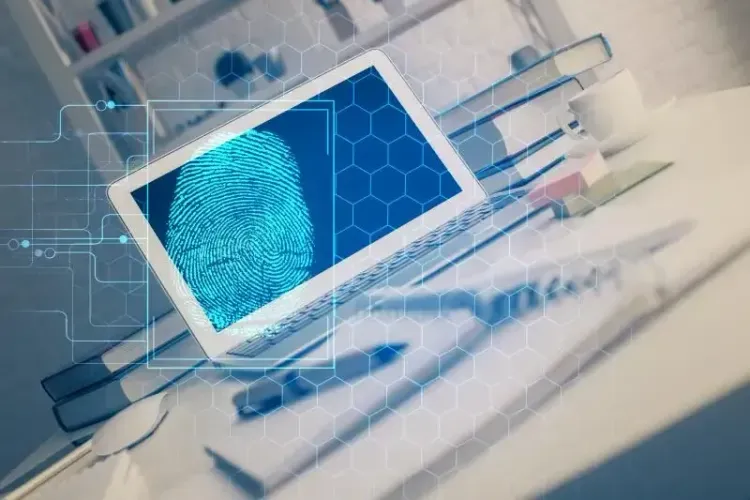Mobile WebRTC Leak Risks: Android & iOS Detection and Protection Guide
The risk of WebRTC leaks on mobile devices has become an increasingly concerning security issue. Many users work, manage multiple accounts, and more on Android or iOS phones using browsers, and many are unaware that WebRTC automatically exposes their real IP, local network information, and even device fingerprints in the background.
This can lead to subsequent account linking. Next, I will provide a detailed discussion on the risk of WebRTC leaks on mobile devices: a comprehensive analysis of detection and protection for Android/iOS.

1. What is WebRTC leakage? Why is there a risk?
WebRTC (Web Real-Time Communication) is a technology that enables real-time audio and video communication between browsers. To establish an efficient point-to-point (P2P) connection, WebRTC needs to collect local network candidates (ICE candidates), including:
Public IP address
Local Area Network IP (such as 192.168.x.x)
IPv6 address
Network interface information
Once this information is accessed by web pages or scripts, it can be used to identify the user's real location, the operator's network environment, and even form a long-term traceable unique identity by combining with browser fingerprints.
On mobile devices, the risk of leakage is greater because:
Users often switch between Wi-Fi and mobile data networks.
Many applications or mini-programs embed WebView, making it difficult to control WebRTC behavior;
Some old browsers or built-in browsers lack comprehensive privacy protection mechanisms.
Therefore, the leakage of WebRTC on mobile devices not only affects anonymity but can also be used by malicious websites to track or locate users.
2. Detection methods on Android / iOS
1. Use ToDetect toolDetecting WebRTC leaks and fingerprinting risks
ToDetect browser fingerprint detection tool is currently one of the mainstream comprehensive detection platforms. It can be used on Android and iOS devices:
Check if WebRTC is enabled;
Identify whether there is a leak of local or public IP addresses;
Analyze the strength of browser fingerprints (such as features like Canvas, Audio, WebGL, etc.);
Provide a detailed report to help users assess their privacy risk level.
For ordinary users, they can simply open the detection page of ToDetect to immediately see if there is any WebRTC leak.
For developers, the fingerprint report from ToDetect can be used to optimize application privacy policies and validate protection effectiveness.
2. Use the online WebRTC Leak Test page
By searching for "WebRTC leak test," you can access some public test websites to check if your current IP address is exposed.
However, these pages often only test a single metric and cannot comprehensively analyze the associated risks of browser fingerprinting and WebRTC like ToDetect does.
3. Advanced detection: Packet capture or log analysis
For developers or security engineers, ICE candidates can be inspected using packet capture tools (such as Charles or Fiddler) or the browser console to determine whether they contain real public addresses or internal network information.
3. Differences between Android and iOS
Android side: There are many types of browsers, and there are significant differences in system WebView versions. Some outdated WebView or non-mainstream browsers are prone to exposing IP information without authorization.
iOS Side: All third-party browsers are based on Safari's WebKit kernel, which is relatively uniform, but Safari's WebRTC permission management and privacy policy still require attention. Some versions of Safari will still expose local network IP addresses in P2P mode.
Whether on Android or iOS, regularly using ToDetect for detection is the most direct and effective means, helping users understand the differences in privacy risks across different devices and browsers.
4. Recommendations for WebRTC Leak Detection Protection on Mobile Devices
✅ User Protection
Regularly use ToDetect to check your privacy status: ToDetect can quickly identify your IP, browser fingerprint, and WebRTC status, and provide protective suggestions.
Enable the "Block WebRTC leaks" option in the browser (supported by Firefox, Brave, etc.).
Using IP tools: VPN can hide the real public IP, but make sure the browser also disables the local IP exposure feature.
Avoid opening WebRTC applications (such as video conferences or chat rooms) on public Wi-Fi.
Developer Protection
Signaling layer filters local candidate addresses: only expose TURN relay addresses to avoid revealing real IP addresses in the signaling.
Use TURN server to relay media streams, reducing the risk of direct exposure.
Provide privacy authorization prompts: Make it clear to users the purpose of the WebRTC features.
Integration of ToDetect detection process: During the development stage, ToDetect is used to conduct WebRTC leakage tests across different systems and browsers to ensure that the online version meets privacy and security requirements.
Five,WebRTC Leak DetectionFrequently Asked Questions (FAQ)
Q1: Is ToDetect safe for detecting WebRTC leaks?
A: Security. ToDetect only runs detection scripts locally and does not upload sensitive content; it is only used to display information exposed by the browser itself.
Q2: After enabling the IP tool, is it still necessary to use ToDetect?
A: Yes. IP tools primarily hide the public IP address, but the browser may still leak local network or device information through WebRTC. Using ToDetect can confirm whether the IP tool protection is fully effective.
Q3: Which platform is more prone to leaks, Android or iOS?
A: There are more types of Android browsers with greater differences, resulting in relatively higher risks. Although iOS uniformly uses WebKit, some versions still have issues with local IP exposure, so it is recommended to conduct regular checks.
Q4: How can developers ensure that their application has no leaks?
A: You can use ToDetect during the testing phase to detect embedded WebView and H5 pages to see if they expose real IPs or browser fingerprints and promptly adjust configurations.
Summary
Mobile WebRTC leakage is a covert but real privacy risk.
Whether you are a regular user, developer, or security engineer, you should understand and actively protect yourself.
Everyone can use the ToDetect browser fingerprint detection tool to easily check for WebRTC leaks on Android and iOS devices, quickly identify potential privacy risks, and ensure a safer communication and browsing experience.
 AD
AD