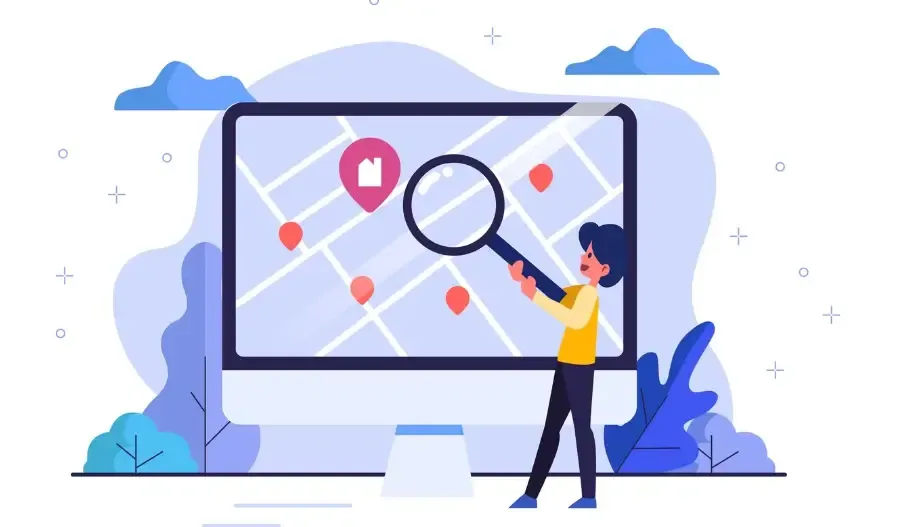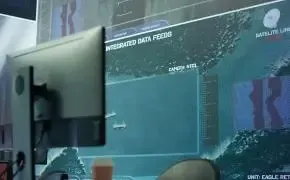사용자가 설치한 Chrome 확장 프로그램 감지 방법 – 브라우저 플러그인 감지
In the online environment, understanding users’ browser setup is crucial for optimizing website functionality, enhancing security, and improving ad performance. With its large user base, Chrome is a key focus for many websites. Naturally, some users may wonder: is there a way to detect which Chrome extensions are installed? This article will provide a comprehensive guide on Chrome extension detection.

Why Detect Chrome Extensions?
In practice, there are several scenarios where detecting users’ Chrome extensions is useful:
1.User Behavior Analysis
By detecting extensions, you can gather information about users’ browser characteristics, which helps provide personalized recommendations or optimize website features.
2.Security Protection
Some extensions may interfere with normal website functionality or even compromise user data. Detecting these extensions allows you to alert users to disable potentially risky plugins and enhance security.
3.Advertising and Marketing
Ad-blocking extensions can impact the effectiveness of ad campaigns. Knowing whether users have such extensions installed enables more precise marketing strategy adjustments.
How to Detect Chrome Extensions?
There are multiple methods to detect Chrome extensions, which can be categorized into technical detection by developers and detection accessible to general users:
Technical Detection:
1.Chrome Extension API Detection
In some cases, you can communicate with extensions using chrome.runtime.sendMessage. However, this requires that the extension allows message reception.
chrome.runtime.sendMessage('확장 프로그램 ID', { message: 'ping' }, function(response) {
if (response) {
console.log('확장 프로그램이 존재합니다');
}
});
Limitations: You must know the extension’s ID, and the extension must allow communication; otherwise, detection is not possible.
2.Global Variable Detection
Some extensions register variables or functions on the global window object, such as developer tool extensions. By checking whether these variables exist, you can infer if the extension is installed.
if (window.someExtensionGlobalVariable) {
console.log('특정 확장 프로그램 감지됨');
}
Note: Different extensions register different variables, so detection should be based on the characteristics of the target extension.
Detection for General Users:
There are many online tools available that can automatically detect which extensions are installed in a user’s browser, such as:
1.ToDetect
Extremely powerful, no application installation required
Can analyze User-Agent information in real time (browser version, OS, device, IP)
Highly suitable for anti-detection testing and privacy protection
2.BrowserScan
Provides IP lookup, network speed testing, and other features
Compared to ToDetect, it is slightly less robust in terms of site stability and technical detection capabilities
How to Use Extension Detection Responsibly
While technically, detecting extensions does not affect development progress, from a user experience perspective, excessive or improper detection may annoy users. Here are best practices for responsible use:
1.Provide Friendly Notifications
If an extension affects certain website features, show users a polite notification explaining how to optimize their experience rather than blocking access outright.
2.Protect User Privacy
Privacy is a top concern for users. Do not collect or store extension information for tracking purposes to avoid legal risks.
3.Be Clear About the Purpose
Only detect extensions that impact website functionality, and avoid scanning users’ browsers without reason.
Conclusion
Detecting Chrome extensions is a task that balances technical needs with user experience. Detection should focus on enhancing user experience and be applied flexibly according to real-world scenarios.
If you are unsure how to perform Chrome extension detection, you can try ToDetect, a professional browser fingerprinting tool that requires no download and is free to use.
 AD
AD